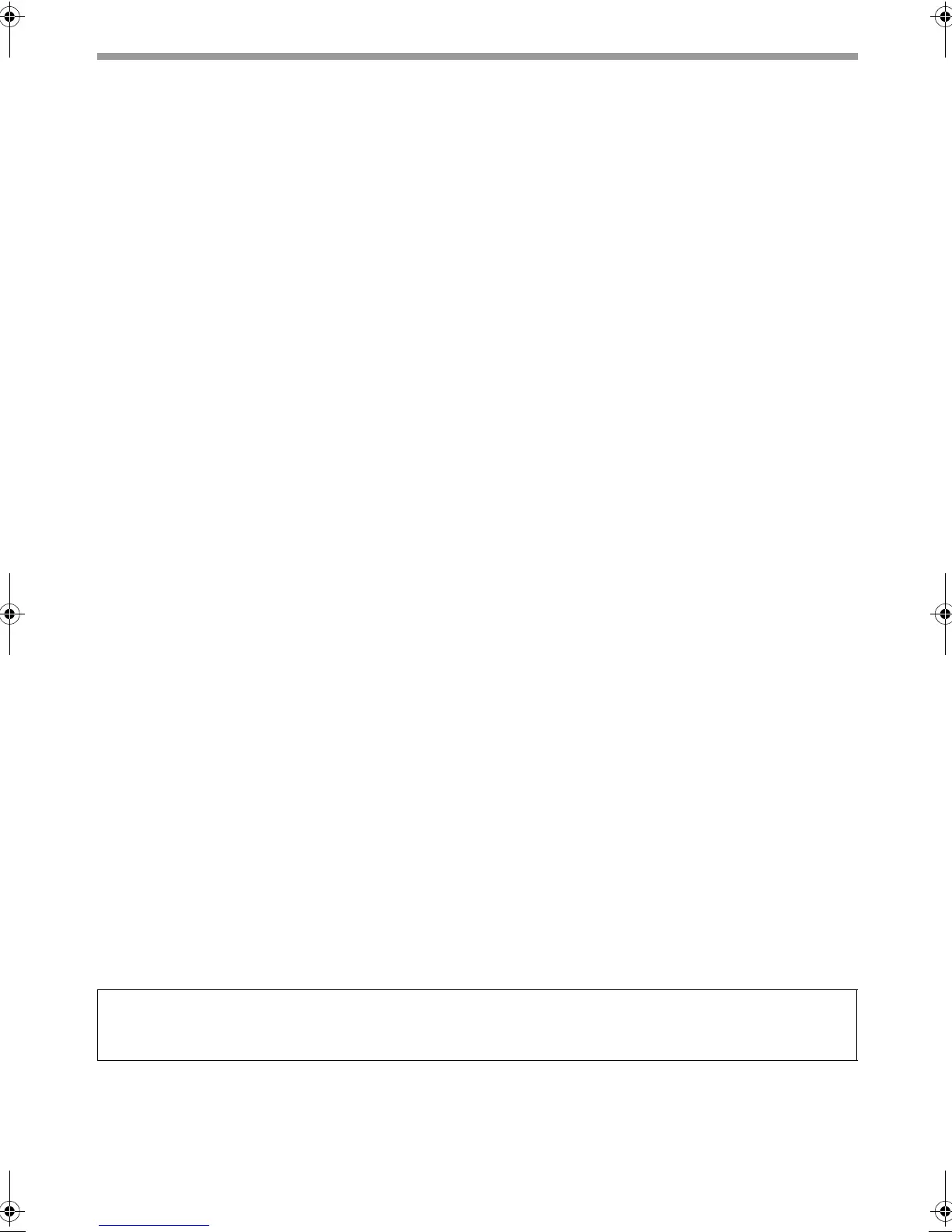4
ABOUT THE SOFTWARE
Disc 2
Software for Windows
• PC-Fax driver
This enables you to send a file from your computer as a fax using the same procedure as
when printing the file. (When the fax option is installed.)
☞ INSTALLING THE PRINTER DRIVER / PC-FAX DRIVER (page 9)
• Online manual (for network printer)
Manual in PDF format that are viewed using Adobe Acrobat Reader.
To view online manual, specify the path as follows (where "R" represents the letter of your
CD-ROM drive):
R:\Manual\EnglishA*\MXPB12.pdf
* "English A" in North America. "English" in Europe.
The following software can be used only when the machine is connected to a network.
• Printer Administration Utility
This allows the administrator to monitor the machine and configure machine settings from a
computer. To install and use the Printer Administration Utility, see the Readme file and the
manual in PDF format on the "Software CD-ROM" (Disc 2). The Readme file and manual are
in the following folder on the CD-ROM. (Substitute the letter of your CD-ROM drive for "R" in
the following path.)
R:\Sadmin\Documents\EnglishA*
*"EnglishA" in North America. "English" in Europe.
Software for Macintosh
• PPD file
This is the printer description file which enables the machine to be used as a PostScript 3
compatible printer. The PS3 expansion kit is required to use the machine in a Macintosh
environment.
☞ MAC OS X (page 29)
☞ MAC OS 9.0 - 9.2.2 (page 35)
• Online manual (for network printer)
Manual in PDF format that are viewed using Adobe Acrobat Reader.
To view online manual, double-click the folders and files in the following order.
"Printer Manual" folder - "EnglishA"* folder - "MXPB12" icon.
* "English A" in North America. "English" in Europe.
• The PS3 expansion kit is required to use the machine as a printer in a Macintosh environment. In
addition, the machine must be connected to a network. A USB connection cannot be used.
• The PC-Fax driver cannot be used in a Macintosh environment.
Setup_multi.book 4 ページ 2009年7月7日 火曜日 午後2時8分