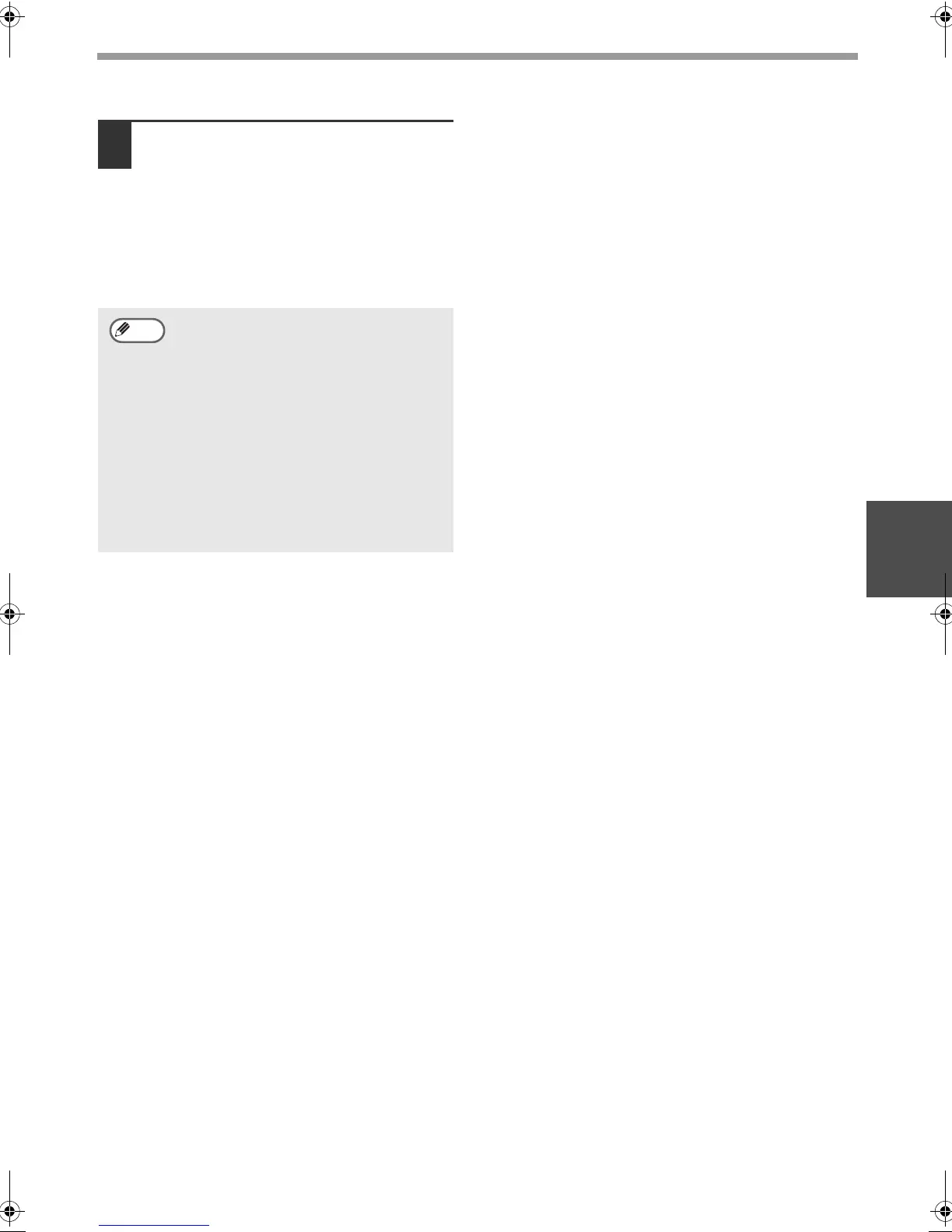19
INSTALACIÓN DE LOS CONTROLA- DORES DE IMPRESORA Y DE PC-FAX
ESPAÑOL
8
Comienza la instalación del
controlador de la impresora
PCL6.
Cuando aparezca "Asistente para hardware
nuevo encontrado", seleccione [Instalar
automáticamente el software (recomendado)],
haga clic en el botón [Siguiente], y siga las
instrucciones en pantalla.
Con esto finaliza la instalación.
• Después de la instalación, consulte
"CONFIGURACIÓN DEL CONTROLADOR
DE IMPRESORA SEGÚN LAS OPCIONES
INSTALADAS EN LA MÁQUINA" (página 24)
para configurar los ajustes del controlador de
la impresora.
• Si está utilizando la máquina como impresora
compartida, consulte "USO DE LA MÁQUINA
COMO UNA IMPRESORA COMPARTIDA"
(página 22) para instalar el controlador de la
impresora en cada uno de los ordenadores
cliente.
• Si está utilizando Windows
Vista/Server 2008
Si aparece una ventana de
advertencia, asegúrese de hacer
clic en [Instalar este software de
controlador de todas formas].
• Si está utilizando Windows
2000/XP/Server 2003
Si aparece un mensaje de aviso con
respecto a la prueba del logotipo de
Windows o a la firma digital, debe
hacer clic en el botón [Continuar] o
[Sí].
Nota
Setup_multi.book 19 ページ 2009年7月7日 火曜日 午後2時8分