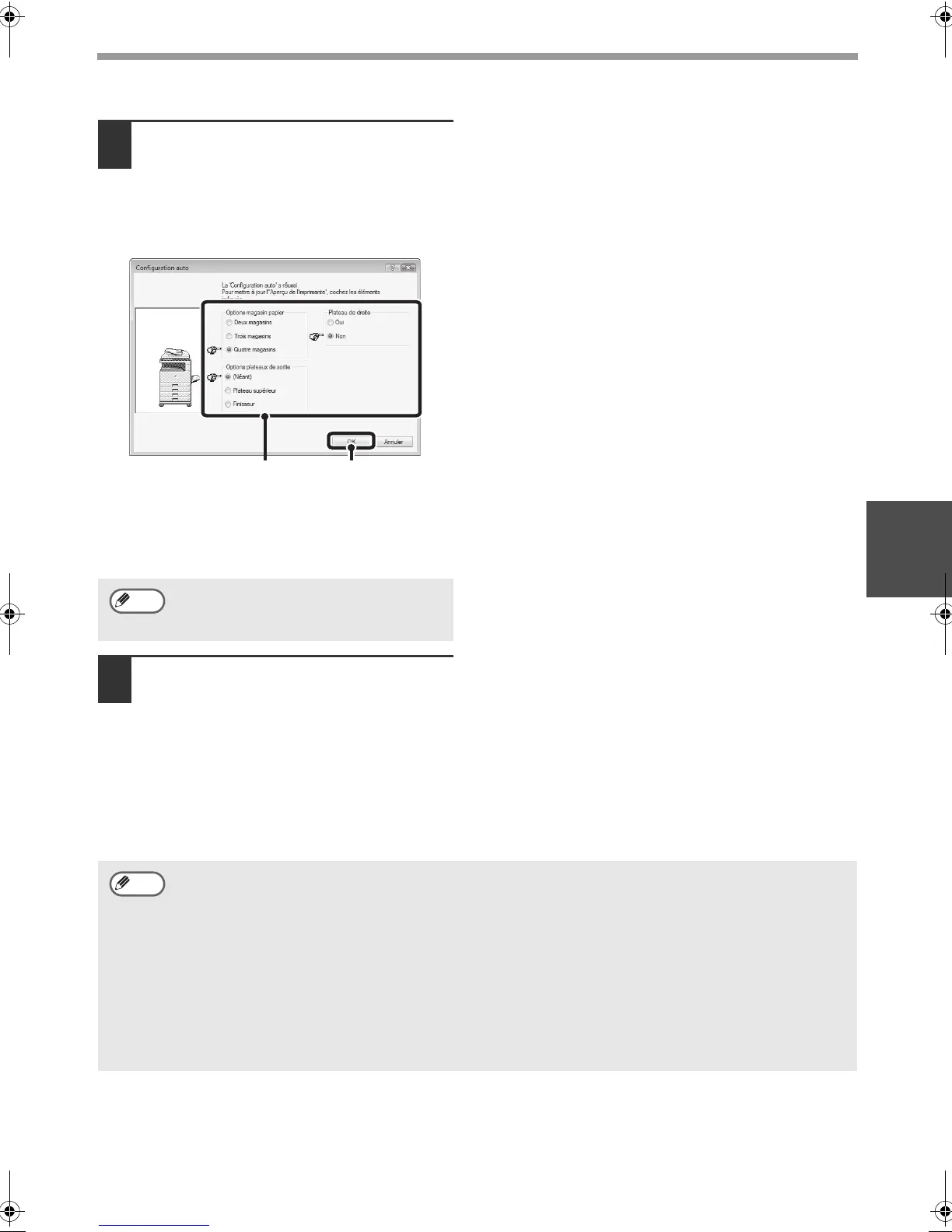25
INSTALACIÓN DE LOS CONTROLA- DORES DE IMPRESORA Y DE PC-FAX
ESPAÑOL
5
Configure la imagen de la
máquina.
Una imagen de la máquina se forma en la
ventana de configuración del controlador de la
impresora según las opciones instaladas.
(1) Seleccione las opciones que
están instaladas en la máquina.
(2) Haga clic en el botón [OK].
6
Haga clic en el botón [Aceptar]
en la ventana de propiedades de
la impresora.
Para cancelar la configuración de
imagen, haga clic en el botón
[Cancelar].
(2)
(1)
Nota
Si falla la configuración automática, ajuste la configuración manualmente.
• Puede comprobar las opciones instaladas y los ajustes de bandeja imprimiendo el "LISTA
AJUST. IMPRESORA" en los ajustes del sistema de la máquina. (Sin embargo, tenga en cuenta
que debe ajustar "Opciones bandeja entrada" en función del número de bandejas de la
máquina.) Siga estos pasos para imprimir el "LISTA AJUST. IMPRESORA". Pulse la tecla
[CONFIGURACIONES DEL SISTEMA], toque la tecla [IMPRESIÓN DE LISTADOS], toque la
tecla [IMPRIMIR PÁGINA DE PRUEBA], y luego toque la tecla [LISTA AJUST. IMPRESORA].
• Haga clic en el botón [Configurar bandejas] y luego ajuste los siguientes ítems.
Seleccione una bandeja del menú "Fuente papel", fije el tamaño del papel cargado en la bandeja
de menú "Establecer tamaño papel" y seleccione el tipo de papel del menú "Establecer tipo de
papel". Repita para todas las bandejas.
Nota
Setup_multi.book 25 ページ 2009年7月7日 火曜日 午後2時8分