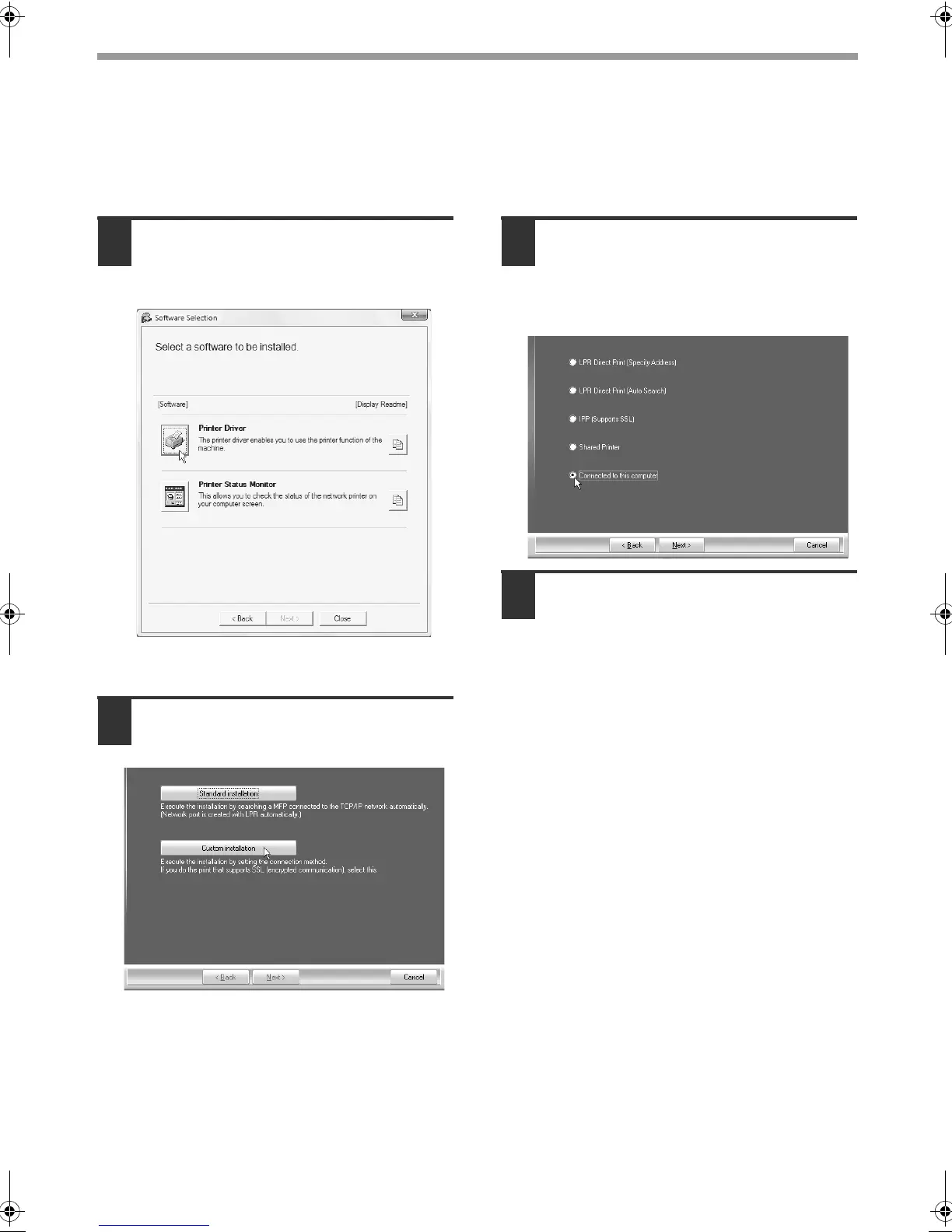20
INSTALLING THE PRINTER DRIVER / PC-FAX DRIVER
When installing the PCL5e printer driver, PS printer driver, PPD driver, or PC-Fax driver
Installation is possible even after the USB cable has been connected. When the software selection
screen appears in step 6 of "OPENING THE SOFTWARE SELECTION SCREEN (FOR ALL
SOFTWARE)" (page 7), perform the steps below.
1
Click the [Printer Driver] button.
To install the PC-Fax driver, click the [PC-Fax
Driver] button on the "Disc 2" CD-ROM.
* The above screen appears when using the
"Disc 1" CD-ROM.
2
Click the [Custom installation]
button.
3
When you are asked how the
printer is connected, select
[Connected to this computer]
and click the [Next] button.
4
When the port selection window
appears, select the port that the
PCL6 printer driver is using
(USB001, etc.) and click the
[Next] button.
Setup_multi.book 20 ページ 2009年7月7日 火曜日 午後2時8分