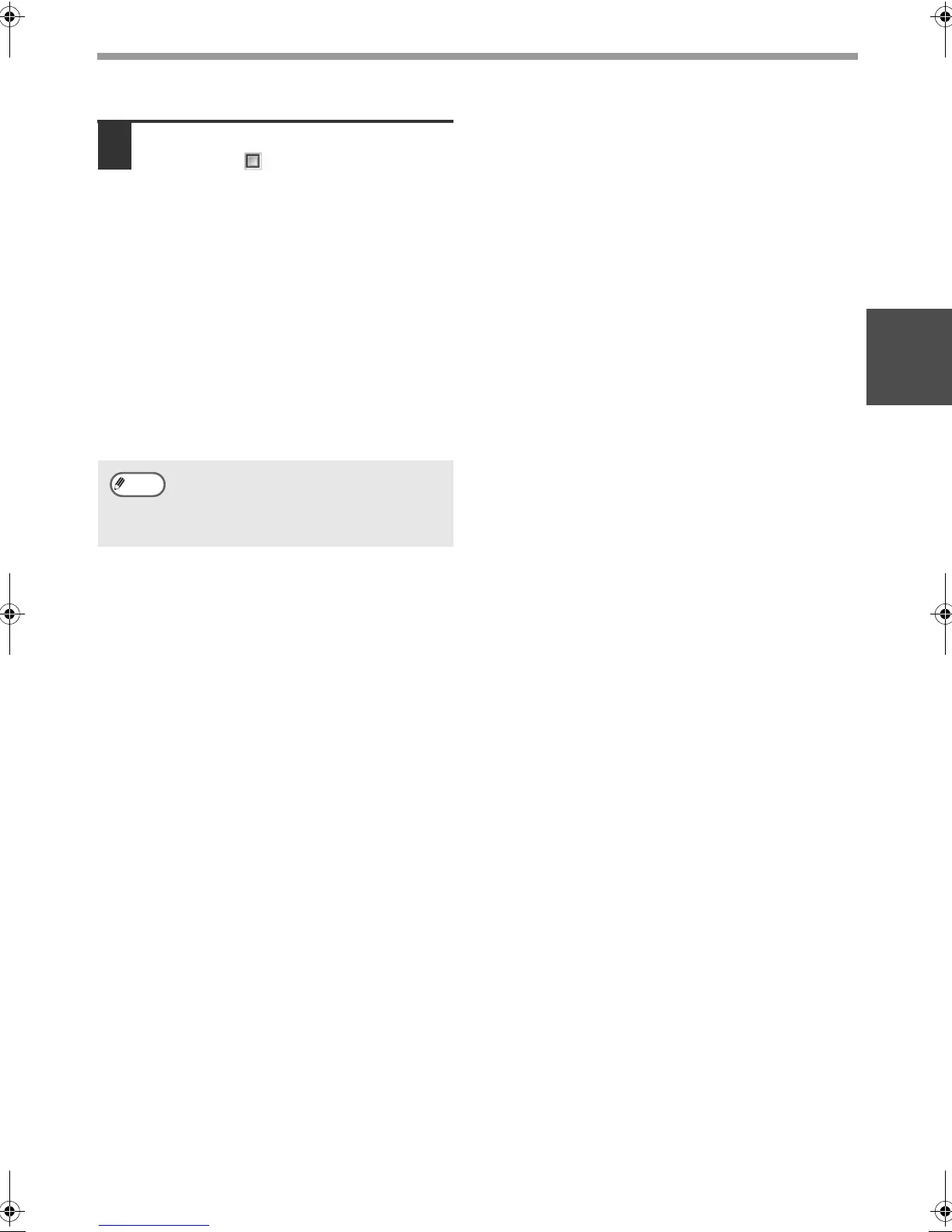37
MAC OS 9.0 - 9.2.2
FRANÇAIS
15
Cliquez sur le bouton de
fermeture ( ) pour fermer la
fenêtre "Sélecteur".
La configuration du pilote d'imprimante est
terminée.
Installation des polices écran
Les polices écran pour Mac OS 9.0 - 9.2.2 sont
disponibles dans le dossier [Polices] du
CD-ROM "PRINTER UTILITIES" fourni avec le
kit d'extension PS3. Copiez les polices que
vous souhaitez installer dans le [Dossier
Système] du disque de démarrage.
En cas de problèmes suite à
l'installation des polices écran,
supprimez immédiatement celles-ci de
votre système.
Remarque
Setup_multi.book 37 ページ 2009年7月7日 火曜日 午後2時8分