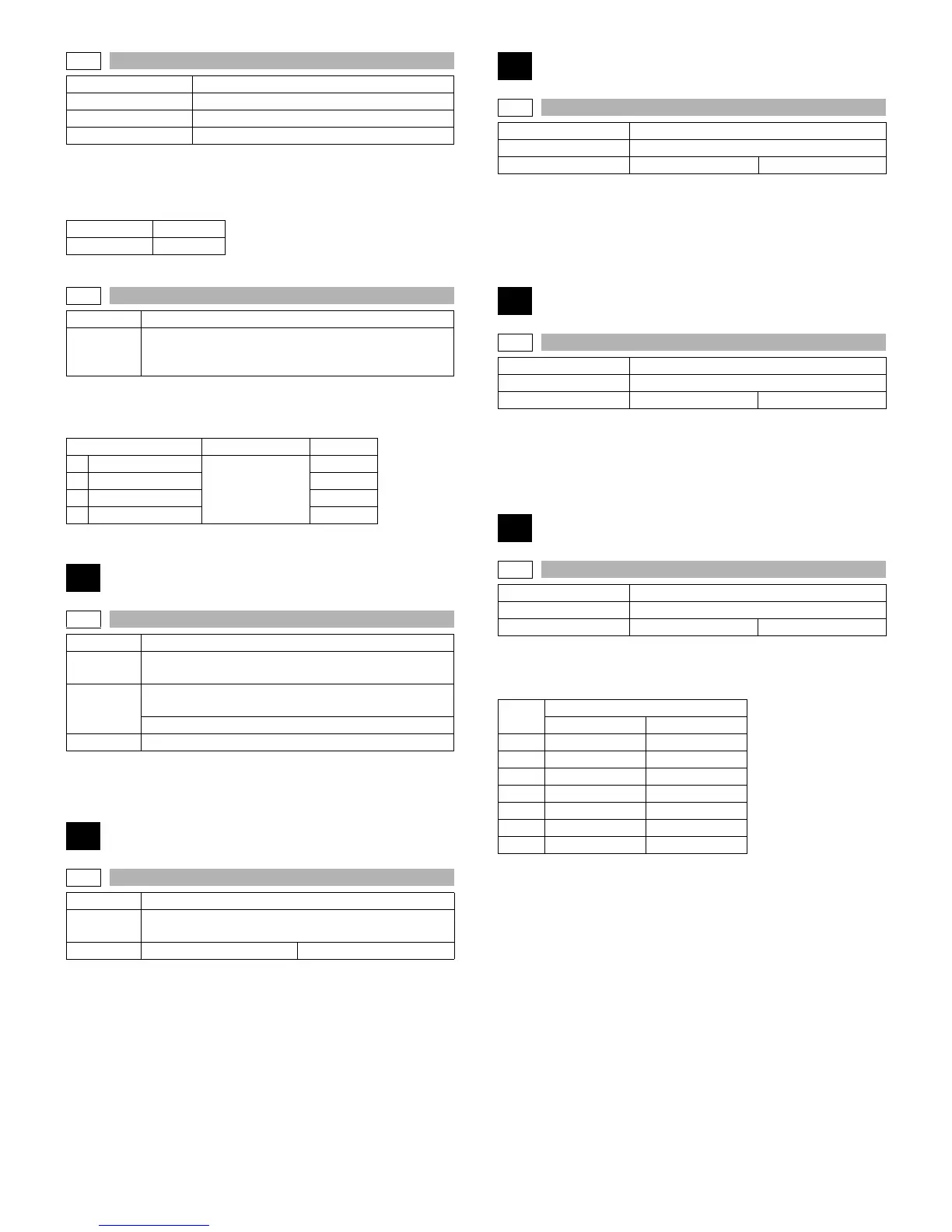MX-M260/M310/M260N/M310N SIMULATION 6 - 12
Operation/procedure
Enter the set value with the 10-key.
When the duplex motor setting is made, the duplex 2motor is also set
accordingly.
Operation/procedure
1. Touch the item to set.
2. Enter the set value with the 10-key, and press the [START] key.
Operation/procedure
Press the [START] key and operate the toner motor for 30 sec.
Operation/procedure
1. Press the [START] key.
2. When “1: YES” is selected, troubles other than U2 and PF are can-
celed. (When “2: NO” is selected, the simulation is canceled.)
Operation/procedure
1. Press the [START] key.
2. When “1: YES” is selected, U2 trouble is canceled.
(When “2: NO” is selected, the simulation is canceled.)
Operation/Procedure
1. Press the [START] key.
2. When “1: YES” is selected, PF trouble is canceled. (When “2: NO”
is selected, the simulation is canceled.)
Operation/procedure
1. Enter the set value with the 10-key.
2. Press the [START] key.
* When selecting 150K, maintenance message is displayed by imple-
menting the following conditions.
• Maintenance count = 150K.
• DV count = 100K
• DR count = 100K
* When maintenance message is displayed, replace consumption part
reaching the number of sheets of maintenance, then clear the
replaced part's counter only.
9-4
Purpose Operation test/check
Function (Purpose) Duplex motor RPM setting
Section Duplex
Item Operation
Setting range 1-13
Default 5
9-5
Purpose Adjustment
Function
(Purpose)
Used to adjust the timing of switching from normal
rotation to reverse rotation or from reverse rotation to
normal rotation of the duplex motor.
Item Installation range Default
1 145mm/s
18-76
18
2 122mm/s 18
3 RIGHT 145mm/s 50
4 RIGHT 122mm/s 50
10
10-0
Purpose Operation test/check
Function
(Purpose)
Used to check the operation of the toner motor and its
control circuit.
Section
Image process
(Photoconductor/Developing/Transfer/Cleaning)
Developer/Toner hopper
Item Operation
14
14-0
Purpose Clear/Cancel (Trouble etc.)
Function
(Purpose)
Used to cancel excluding the self-diag U2/PF troubles.
Item Trouble Error
16
16-0
Purpose Clear/Cancel (Trouble etc.)
Function (Purpose) Used to cancel the self-diag U2 trouble.
Item Trouble Error
17
17-0
Purpose Cancel (Trouble, etc)
Function (Purpose) Used to cancel the self diag “PF” trouble.
Item Trouble Error
21
21-1
Purpose Setting
Function (Purpose) Used to set the maintenance cycle.
Item Specifications Counter
Item
Content
26cpm 31cpm
05K 5K
1 10K 10K
2 20K 50K
3 25K 75K
4 50K 100K
5 75K (Default) 150K (Default) *
6 FREE FREE
