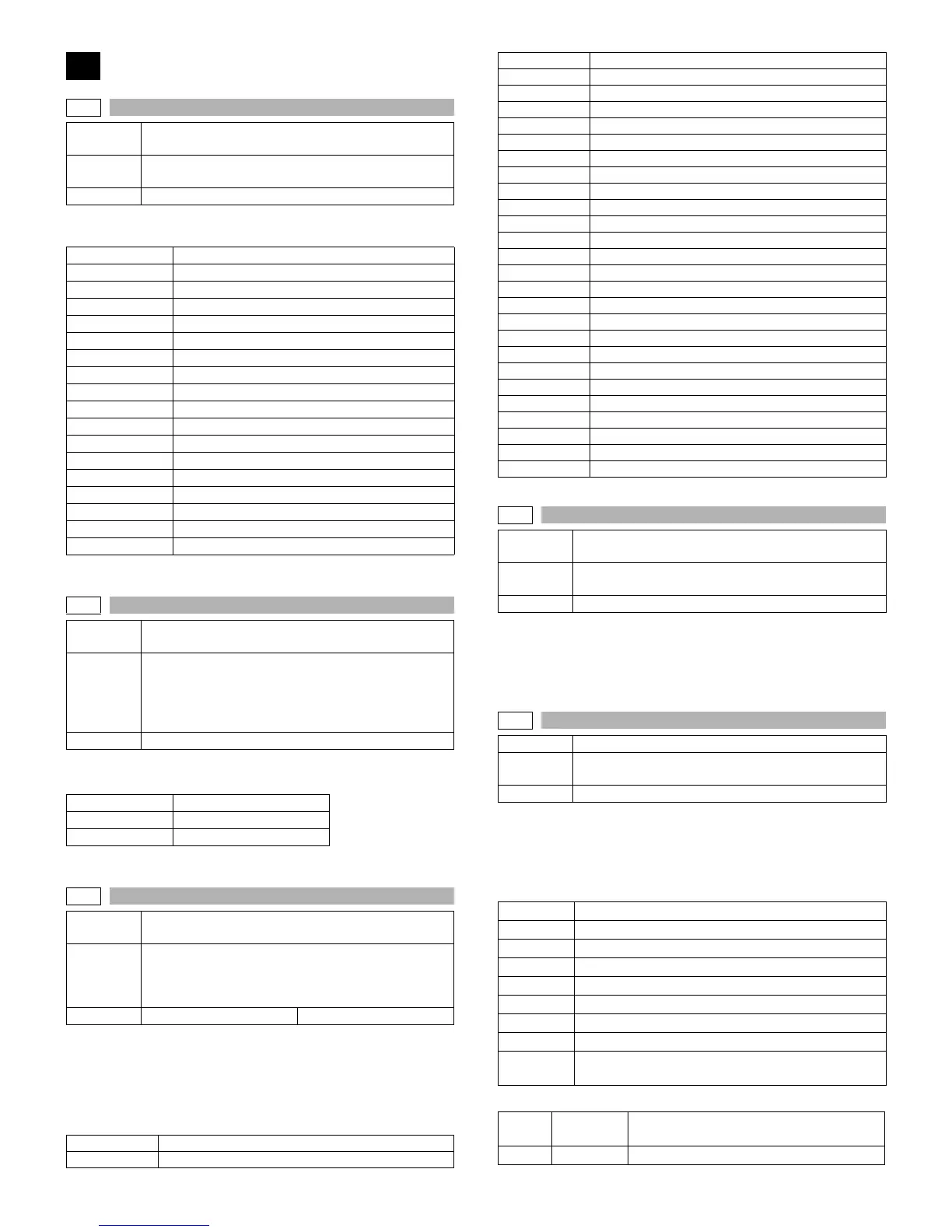MX-M260/M310/M260N/M310N SIMULATION 6 - 13
Operation/procedure
Each counter is displayed.
Operation/procedure
Each counter data are displayed.
The counter display is in 7 digits.
Operation/procedure
The misfeed history is displayed in the sequence of recentness by the
name of sensors and detectors. Max. 40 items of information can be
stored in memory. (The old ones are deleted sequentially.) The trouble
section may be determined by the data.
(Jam cause code)
Operation/procedure
The trouble error codes are displayed in the sequence of the latest one
first. Max. 40 items of information are stored. (Older ones are deleted
in sequence.) The machine condition can be estimated by this data.
Operation/procedure
Used to display the ROM version of each section.
[Display example]
ROM version 1.250
→ [1.25] (up to 2 decimal places)
The display of the protocol monitor and the soft SW follows this display.
If it is not installed, “- - - - - - - - - -” is displayed.
22
22-1
Purpose
Adjustment/setting/operation data output/check
(display/print)
Function
(Purpose)
Used to check the counter value of each section.
Item Counter
TOTAL Total counter
MAINTENANCE Maintenance counter
DEVE Developer counter
DRUM Drum counter
COPY Copy counter
PRINTER Printer counter
IMC IMC counter
DUPLEX Duplex counter
OTHERS The other counters
FAX SEND FAX Send counter
FAX RCV FAX receive counter
FAX OUTPUT FAX print counter
DEVE RANGE Developer traveling distance counter
DRUM RANGE Drum traveling distance counter
DEVE ROLL Developer rotation counter (K)
DRUM ROLL Drum rotation counter (K)
DEVE LIFE Developer life meter (%)
DRUM LIFE Drum life meter (%)
22-2
Purpose
Adjustment/setting/operation data output/check
(display/print)
Function
(Purpose)
Used to check the total numbers of misfeed and
troubles. (When the number of misfeed is considerably
great, it is judged as necessary for repair. The misfeed
rate is obtained by dividing this count value with the
total counter value.)
Item Trouble
PAPER JAM JAM counter
SPF JAM RSPF JAM counter
TROUBLE Trouble counter
22-3
Purpose
Adjustment/setting/operation data output/check
(display/print)
Function
(Purpose)
Used to check the misfeed positions and the number of
misfeed at each position. (When the number of
misfeed is considerably great, it can be judged as
necessary for repair.)
Item Trouble Mis-feed
Item Jam contents
TRAY1 1st tray pick-up miss
TRAY2 2nd tray pick-up miss
TRAY3 3rd tray pick-up miss
TRAY4 4th tray pick-up miss
BPT Multi manual feed pick-up miss
PPD1_ND Paper-in sensor lead edge jam
PPD1_ST Paper-in sensor rear edge jam
PPD1_DUP Paper-in sensor reverse jam
PPD2_ND Duplex sensor lead edge jam
PPD2_ST Duplex sensor rear edge jam
POD2_ND Upper tray paper exit lead edge jam
POD2_ST Upper tray paper exit rear edge jam
POD1_ND Lower tray paper exit lead edge jam
POD1_ST Lower tray paper exit rear edge jam
PINT_SHORT Abnormality between PS papers.
PFD2_ND 2nd paper pass lead edge jam
PFD2_ST 2nd paper pass rear edge jam
PFD3_ND 3rd paper pass lead edge jam
PFD3_ST 3rd paper pass rear edge jam
PFD4_ND 4th paper pass lead edge jam
PFD4_ST 4th paper pass rear edge jam
SIZE_SHORT Duplex short scale error
FPPD1_N Finisher entry port sensor not-reached jam
FPPD1_S Finisher entry port sensor remaining jam
FSTPD_S Finisher paper exit remaining jam
FSTPLJ Finisher staple jam
22-4
Purpose
Adjustment/setting/operation data output/check
(display/print)
Function
(Purpose)
Used to check the total trouble (self diag) history.
Item Trouble
22-5
Purpose Adjustment/Setting/Check
Function
(Purpose)
Used to check the ROM version of each unit (section).
Item Software
S/N Machine serial number
MCU Main Control Unit
IMC IMC
OPE Panel + Panel label code
PRINTER
PRINTER
NIC
NIC
FINISHER
FINISHER
FAX
FAX
PUNCH
UNIT
Punch unit
Panel
display
Destination Panel software support language
JPN Japan Japanese, American English, English
Item Jam contents
