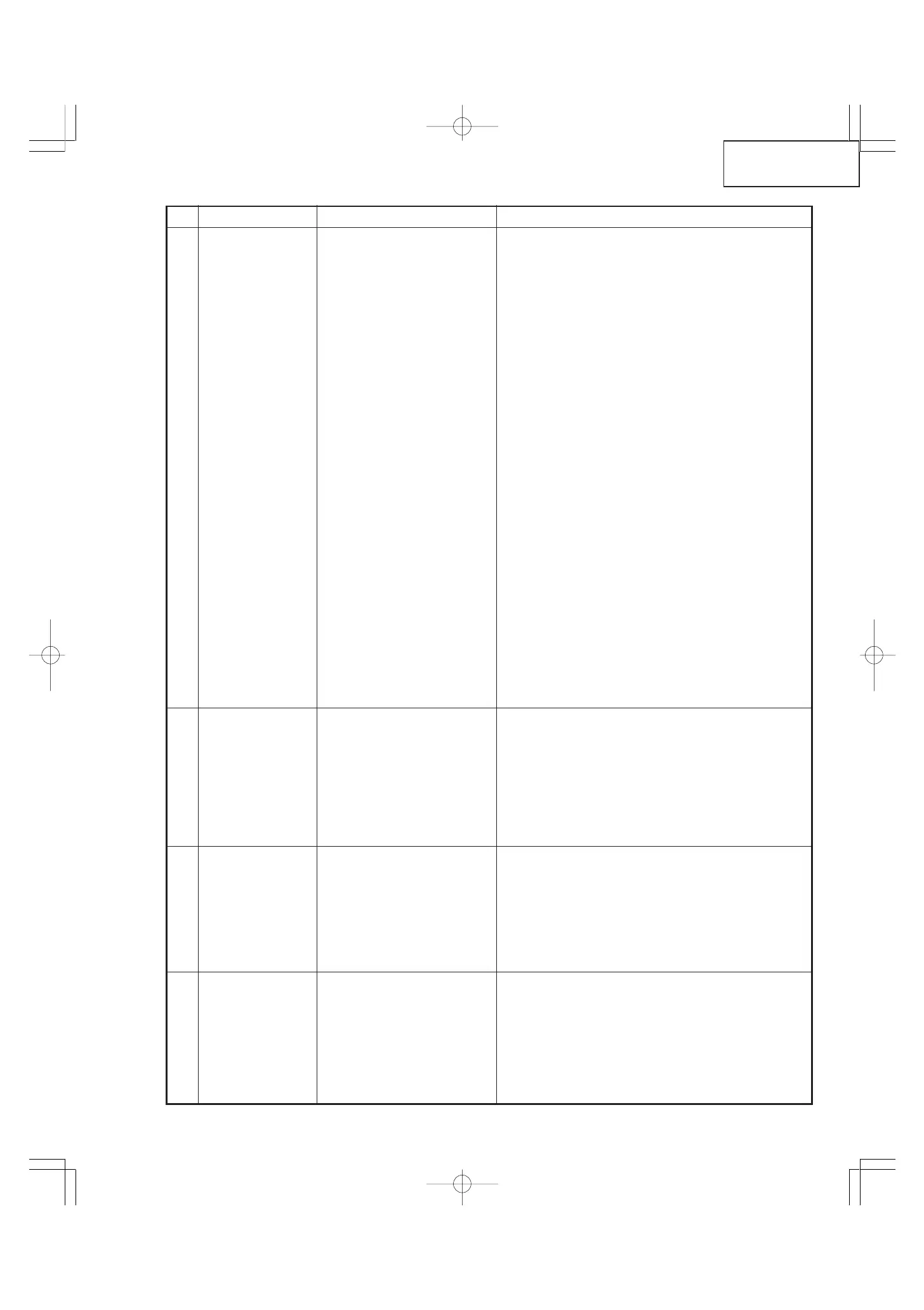No. Adjusting point Adjusting conditions Adjusting procedure
27
PG-B10S
8 Panel ghost
adjustment
1. ENBXR phase adjustment (R-LCD ghost
adjustment)
Increase the setting until the ghost (Note) becomes
visible on the left of the black characters on the R
halftone background.
Decrease the setting by 1 point until the above ghost
disappears.
Lower the setting by another 1 point.
2. ENBXG phase adjustment (G-LCD ghost adjustment)
Take the steps as 1 above on the G halftone
background.
3. ENBXB phase adjustment (B-LCD ghost adjustment)
Take the steps as 1 above on the B halftone
background.
Note: Left-hand ghost ÅcA faint duplicate image of
characters or the like seen 12 dots leftward on a
screen
Reference: The above adjustments are needed
because the EPSON panels may have 1- or 2-point
deviation between the LCD lot productions.
1. Get the SVGA60Hz ghost
test pattern on the project
screen (thick black
characters on RGB
halftone background).
Group: OUTPUT3
2. Sample hold pulse phase
adjustment
Make sure the RCK-
PHASE setting is 282
(initial value).
Make sure the GCK-
PHASE setting is 282
(initial value).
Make sure the BCK-
PHASE setting is 282
(initial value).
3. ENBX width adjustment
Make sure this setting is
the fixed value of 4 (initial
value).
4. ENBXR phase adjustment
(R-LCD ghost adjustment)
5. ENBXG phase adjustment
(G-LCD ghost adjustment)
6. ENBXB phase adjustment
(B-LCD ghost adjustment)
Make sure these three
settings are all the initial
value of 13.
10 RGB white
balance adjust-
ment
1. Feed the RGB 50% gray
signal. (SVGA)
2. Select the following group
and subjects.
Group : OUTPUT1
Subject : R1-BLK(R)
B1-BLK(B)
1. Adjust the R1-BLK and B1-BLK(B) settings so that
the chromaticity based on CL200 becomes as
follows (8500K). x=290±5 y=325±5
11 sRGB adjust-
ment
1. Feed the RGB 50% gray
signal. (SVGA)
2. Select the following group
and subjects.
Group : OUTPUT1
Subject : S-R1-BLK
S-B1-BLK
1. Adjust the R1-BLK and B1-BLK(B) settings so that
the chromaticity based on CL200 becomes as
follows (6500K). x=313±5 y=334±5
9 RGB
countervoltage
adjustment
1. Using the remote controller’s button, adjust the
setting so that the flickering be minimum.
2. Adjust the setting so that the image comes to the
center of the screen.
1. Feed the counter voltage
adjustment signal. (SVGA)
2. Select the following group
and subjects.
Group : OUTPUT3
Subject : RC
GC
BC