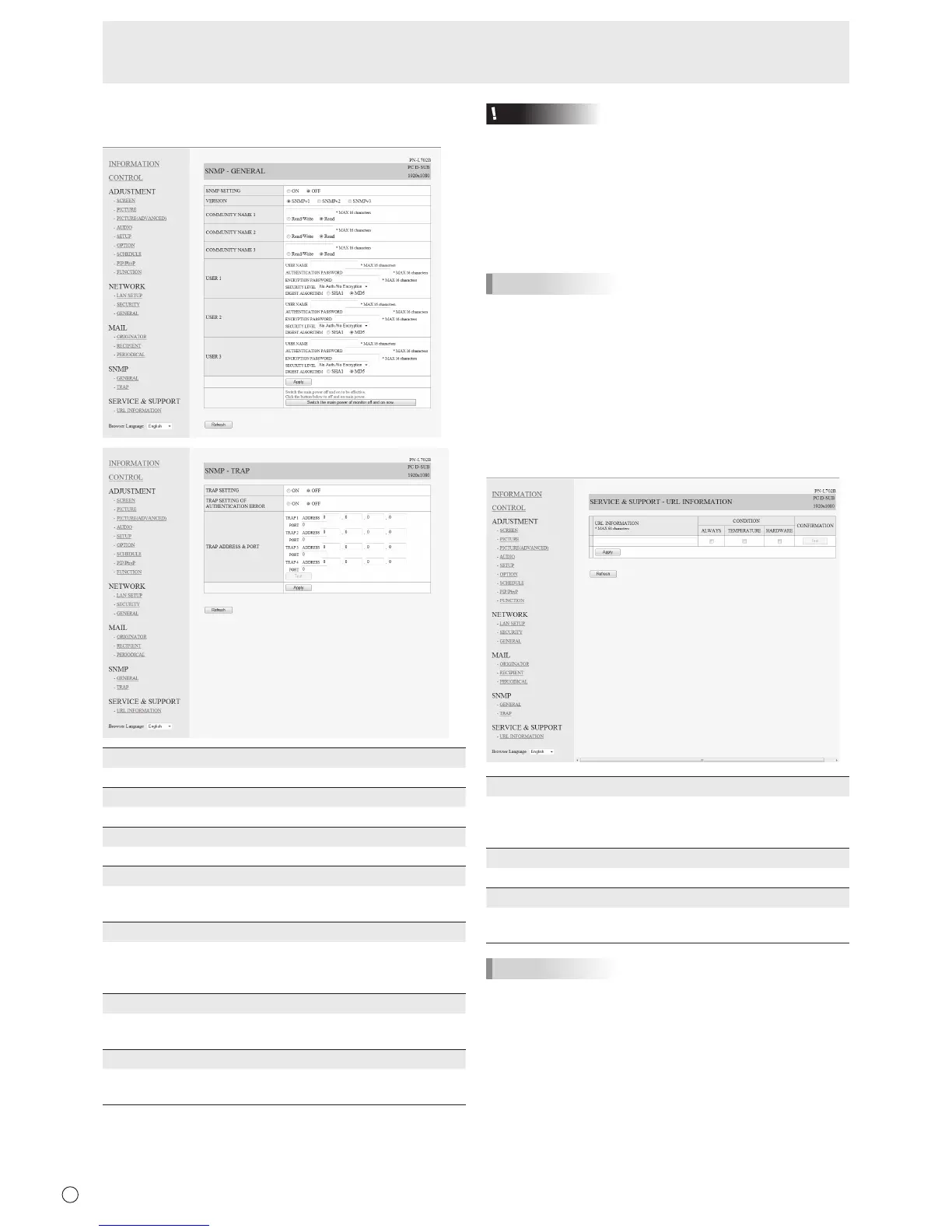Controlling the Monitor with a PC (LAN)
■ SNMP
YoucanconguresettingsrelatedtoSNMP.
SNMP SETTING
SetwhethertoenableordisableSNMP.
VERSION
SettheversionoftheSNMPtobesupported.
COMMUNITY NAME 1 to 3
Set the name of the community required for the access.
USER 1 to 3
Set the user name, password, authentication method and
other options required for access.
TRAP SETTING
Set whether to enable or disable the trap function.
When this function is enabled, a trap will be sent when the
monitor is turned on.
TRAP SETTING OF AUTHENTICATION ERROR
Setwhetherthetrapfunctionsendsanoticationwhen
authentication fails.
TRAP ADDRESS & PORT
Set the destination address and port number of the
noticationsentbythetrapfunction.
Caution
• AfteryousetSNMP,click[Switchthemainpowerof
monitor off and on now.] or turn off the monitor and then
turn it on again with the main power switch. When the
monitor restarts, wait about 30 seconds and then start the
next operation.
• IftheIPaddressischangedwhiletheSNMPfunctionis
operational, turn off the monitor and then turn it on again
with the main power switch.
TIPS
• DependingontheSNMPsettings,ashortdelaymayoccur
beforetheSNMPisusable.(About2minutes)
• Upto16alphanumericlettersandsymbolscanbeusedfor
the community name, user name and password.
■ SERVICE & SUPPORT
(URL INFORMATION)
YoucandisplayaspecicURLintheURLINFORMATION
eldontheINFORMATIONscreenwhenanerroroccursin
the monitor. (See page 46.)
URL INFORMATION
EntertheURLtodisplayontheINFORMATIONscreenwhen
an error occurs on the monitor.
Up to 64 alphanumeric characters or symbols can be used.
CONDITION
Specify the condition to display the URL.
CONFIRMATION
ThehomepageofthespeciedURLisdisplayed.
You can check whether the URL you entered is correct.
TIPS
• Itisalsopossibletospecifythemessagetext,suchasthe
name of a contact or a telephone number, to be displayed
instead of the linked URL.