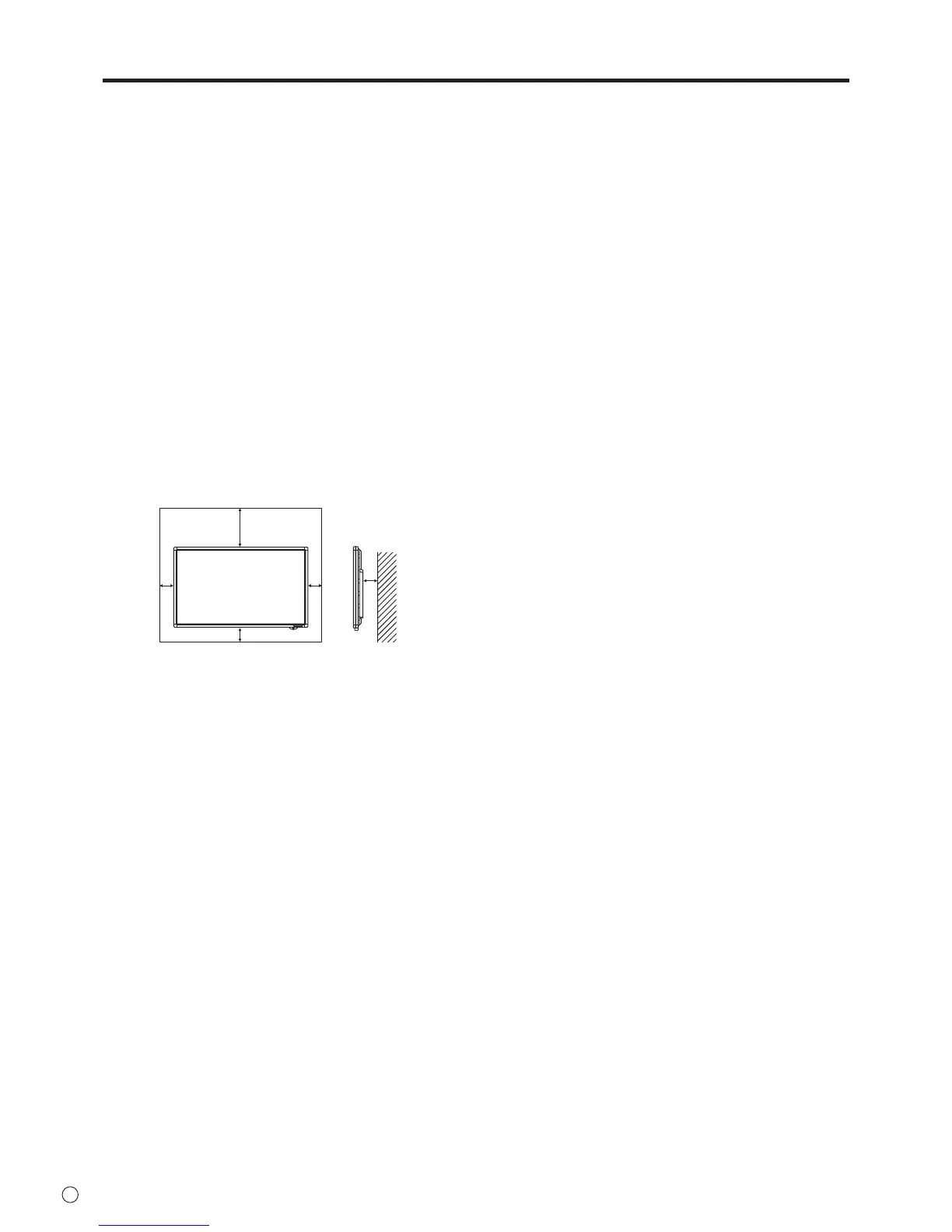8
E
MOUNTING PRECAUTIONS
• Thisproductisforuseindoors.
• AmountingbracketcompliantwithVESAspecicationsis
required.
• Sincethemonitorisheavy,consultyourdealerbefore
installing, removing or moving the monitor.
• Mountingthemonitoronthewallrequiresspecialexpertise
andtheworkmustbeperformedbyanauthorizedSHARP
dealer. You should never attempt to perform any of this
work yourself. Our company will bear no responsibility
foraccidentsorinjuriescausedbyimpropermountingor
mishandling.
• Thismonitorcannotbeusedinverticalorientation.
• Usethemonitorwiththesurfaceperpendiculartoalevel
surface.Ifnecessary,themonitormaybetiltedupto20
degrees upward.
• Whenmovingthemonitor,besuretoholditwitheitherboth
handlesorthe4cornersonthebottomoftheunit.Donot
place your hand on the screen. This may cause product
damage,failure,orinjury.
• Thismonitorshouldbeusedatanambienttemperature
between41°F(5°C)and95°F(35°C).Provideenough
space around the monitor to prevent heat from
accumulating inside.
• Ifitisdifculttoprovidesufcientspaceforanyreason
such as the installation of the monitor inside a housing, or
if the ambient temperature may be outside of the range
of41°F(5°C)to95°F(35°C),installafanortakeother
measures to keep the ambient temperature within the
requiredrange.
• Temperatureconditionmaychangewhenusingthemonitor
togetherwiththeoptionalequipmentsrecommendedby
SHARP. In such cases, please check the temperature
conditionspeciedbytheoptionalequipments.
• Donotblockanyventilationopenings.Ifthetemperature
inside the monitor rises, this could lead to a malfunction.
• Donotplacethemonitoronadevicewhichgeneratesheat.
• Donotusetheproductinlocationswheretheunitis
exposed to direct sunlight or other strong light. Since this
product operates with infrared rays, such light may cause a
malfunction.
