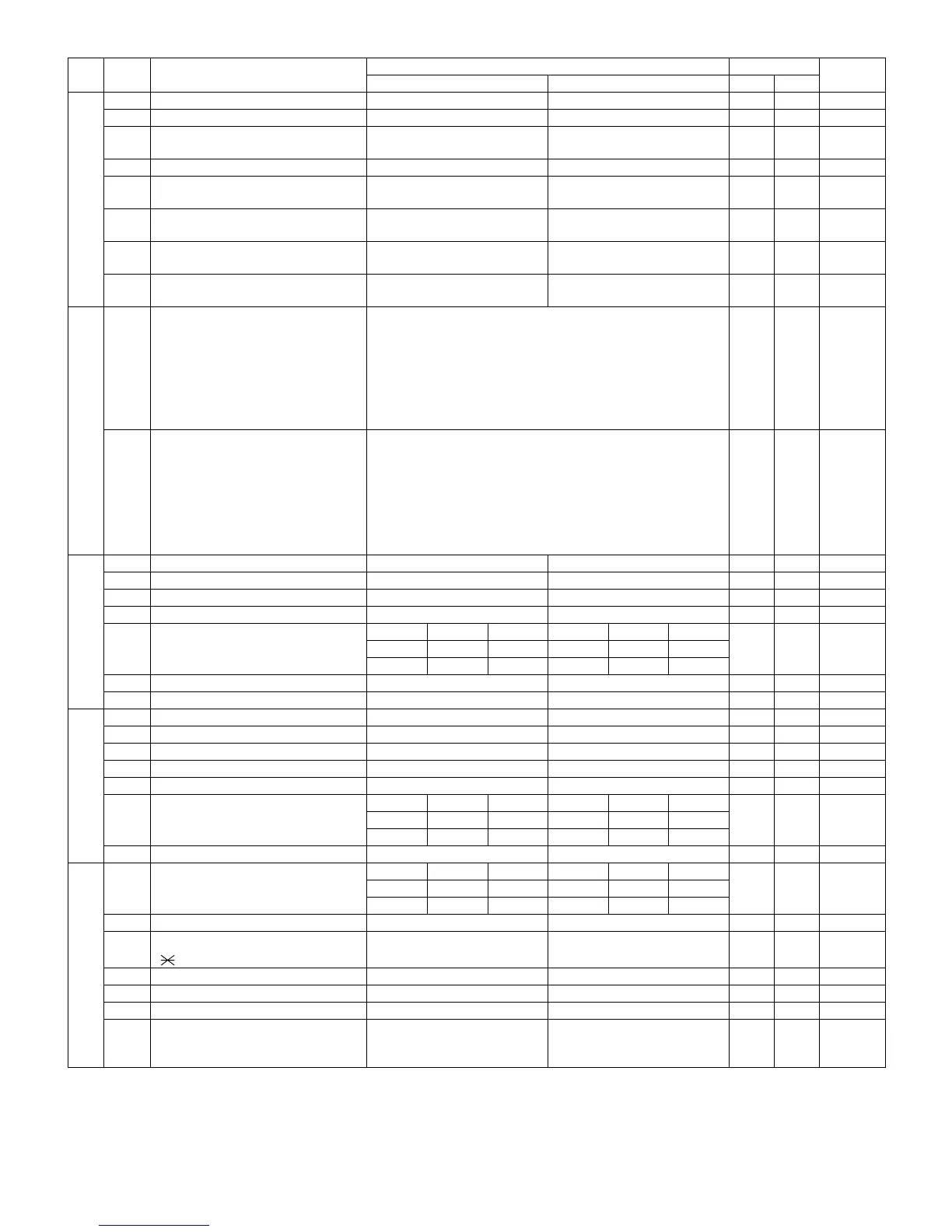UX-P115U
2 – 6
SW
NO.
DATA
NO.
ITEM
Switch setting and function Initial setting
Remarks
10U
SW
l
A6
1Reserved 0
2End Buzzer Yes No 1
3 Disconnect the line when DIS is
received in RX mode
No Yes 1
4 Equalizer freeze control (MODEM) On Off 0
5 Equalizer freeze control 7200 BPS
only
No Yes 0
6 CNG transmission in manual TX
mode
Yes No 1
7 Initial compression scheme for sharp
fax in TX mode
MR mode H2 mode 0
8 Modem speed automatic fallback
when RX level is under -40dBm
Yes No 0
SW
l
B1
1
2
3
4
Recall interval 0
1
0
1
5
6
7
8
Recall times 0
0
1
1
SW
l
B2
1 Dial pausing (sec./pause) 4 sec. 2 sec. 0
2 Dial tone detection (before auto dial) No Yes 1
3Reserved 0
4 Busy tone detection (after auto dial) No Yes 0
5
6
Waiting time after dialing
45 sec. 55 sec. 90 sec. 140 sec.
0
0
No. 50011
No. 60011
7Reserved 0
8Reserved 0
SW
l
B3
1Reserved 0
2Reserved 0
3Reserved 0
4Reserved 0
5Reserved 0
6
7
Auto dial mode delay timer of before
line connect
0 sec. 1.5 sec. 3.0 sec. 4.5 sec.
0
0
No. 60011
No. 70101
8 Hold key Enable Disable 1
SW
l
B4
1
2
Auto dial mode delay timer of after
line connect
1.7 sec. 3.0 sec. 3.6 sec. 4.0 sec.
0
0
No. 10011
No. 20101
3 Dial mode Tone Pulse 1 OPTION
4Pulse → Tone change function by
key
Enable Disable 1
5 Dial pulse make/break ratio (%) 40/60 33/67 1
6Reserved 0
7Reserved 0
8 Recalling fixed only one time when
dialing was unsuccessful without
detecting busy tone signal
Yes No 1
Binary input
No. = 8 4 2 1
12 3 4
01 0 1
Binary input
No.=8421
5678
0011