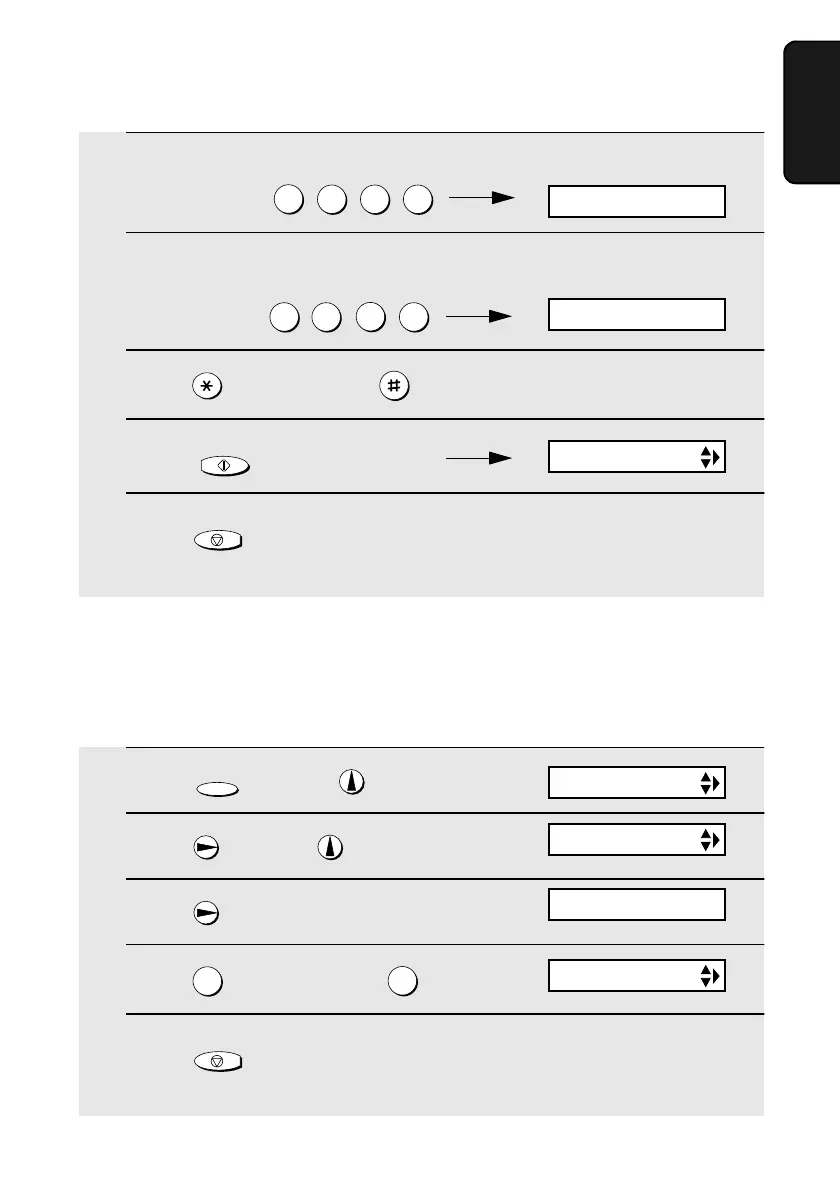Setting the Date and Time
19
1. Installation
1 Press once and once.
2 Press once and 5 times.
3 Press once.
4 Press to select YES, or to select NO.
5 Press to return to the date and time display.
FUNCTION
1
2
STOP
Daylight Saving Time
If desired, you can set the clock to move forward and backward automatically
at the beginning and end of Daylight Saving Time. Follow these steps:
6 Enter the year (four digits).
Example: 2001
7 Enter a two-digit number for the hour (“01” to “12”) and a two-digit
number for the minute (“00” to “59”).
Example: 9:25
8 Press to select A.M. or to select P.M.
9 Press to start the clock.
10 Press to return to the date and time display.
2
0 0 1
0 9
2
5
START/MEMORY
STOP
The currently set time
appears (example):
TIME 12:19 PM
TIME 09:25 PM
ANTI JUNK #
RECEIVE RATIO
OPTION SETTING
DAY LIGHT SAVE
1=YES, 2=NO
all.bookPage19Monday,August6,20012:24PM