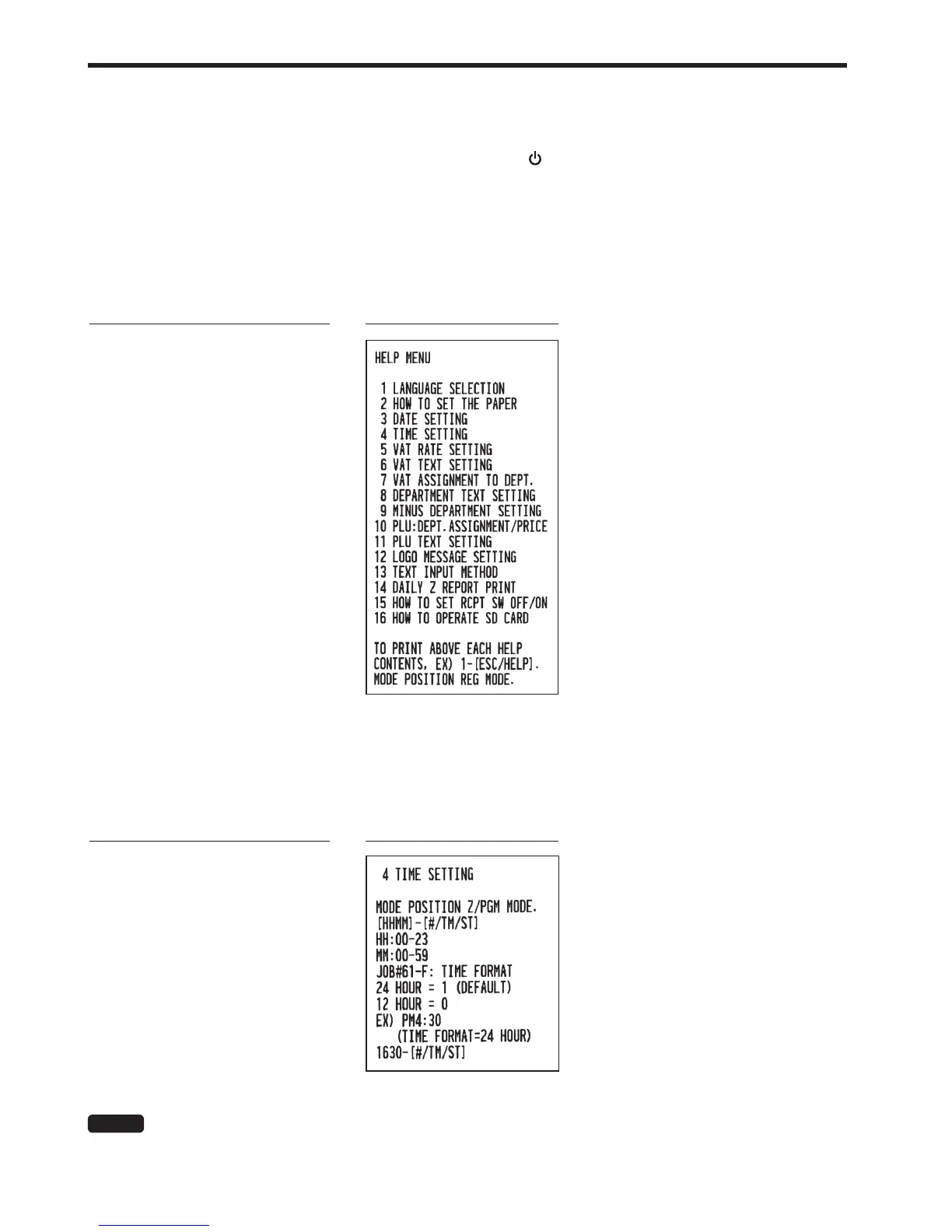10
HELP FUNCTION
The help function allows you to print guidance messages for basic programming procedures of the cash register.
This function is available in any mode switch position other than “
”. For more details on each programming,
refer to “BASIC FUNCTION PROGRAMMING” on pages 11 to 21.
■
Printing the help menu
Press the
E
key to print the help menu. This menu provides a list of the programming procedures for which
you can print the guidance messages.
Key operation
Print
E
■
Printing guidance messages
By reference to the help menu above, press the corresponding numeric key and then the
E
key to print the
guidance message for each programming procedure.
Key operation
Print
4
E
Sample print of TIME SETTING
NOTE
The
E
keyworksastheerrorescapefunctionduringatransaction.Finalizethetransactiontouse
thekeyasthehelpfunction.