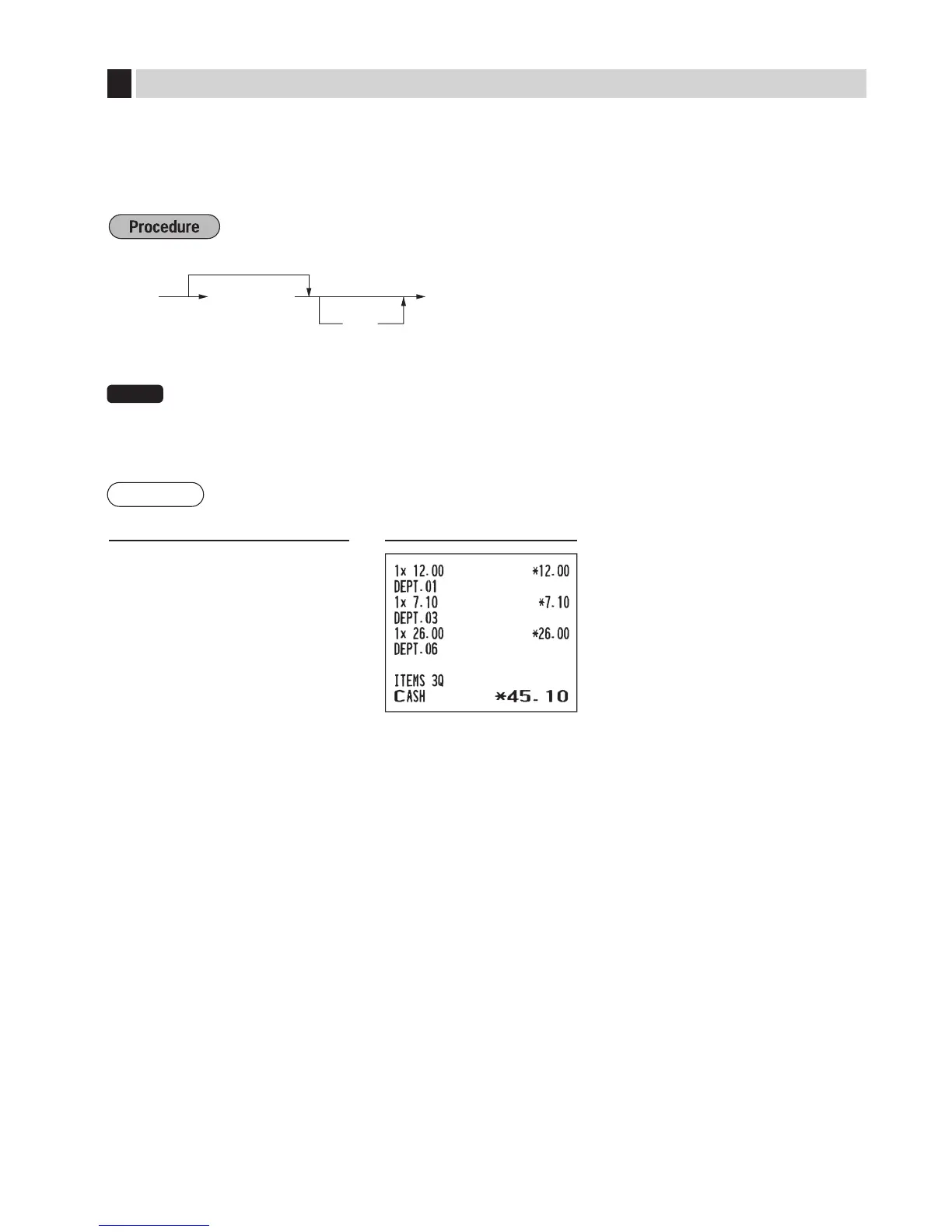31
4 Item Entries
■
Single item entries
Department entries
Enter a unit price and press a department key. If you use a programmed unit price, press a department key only.
Department keyUnit price *
1
(max. 8 digits)
When using a programmed unit price
H
*
2
NOTE
*1Lessthantheprogrammedupperlimitamounts
Whenthosedepartmentsforwhichtheunitpricehasbeenprogrammedaszero(0)areentered,only
thesalesquantityisadded.
*2Forthedepartments5through8,pressthe
H
key.
Example
Key operation
Print
1200
!
#
2600
H
"
A