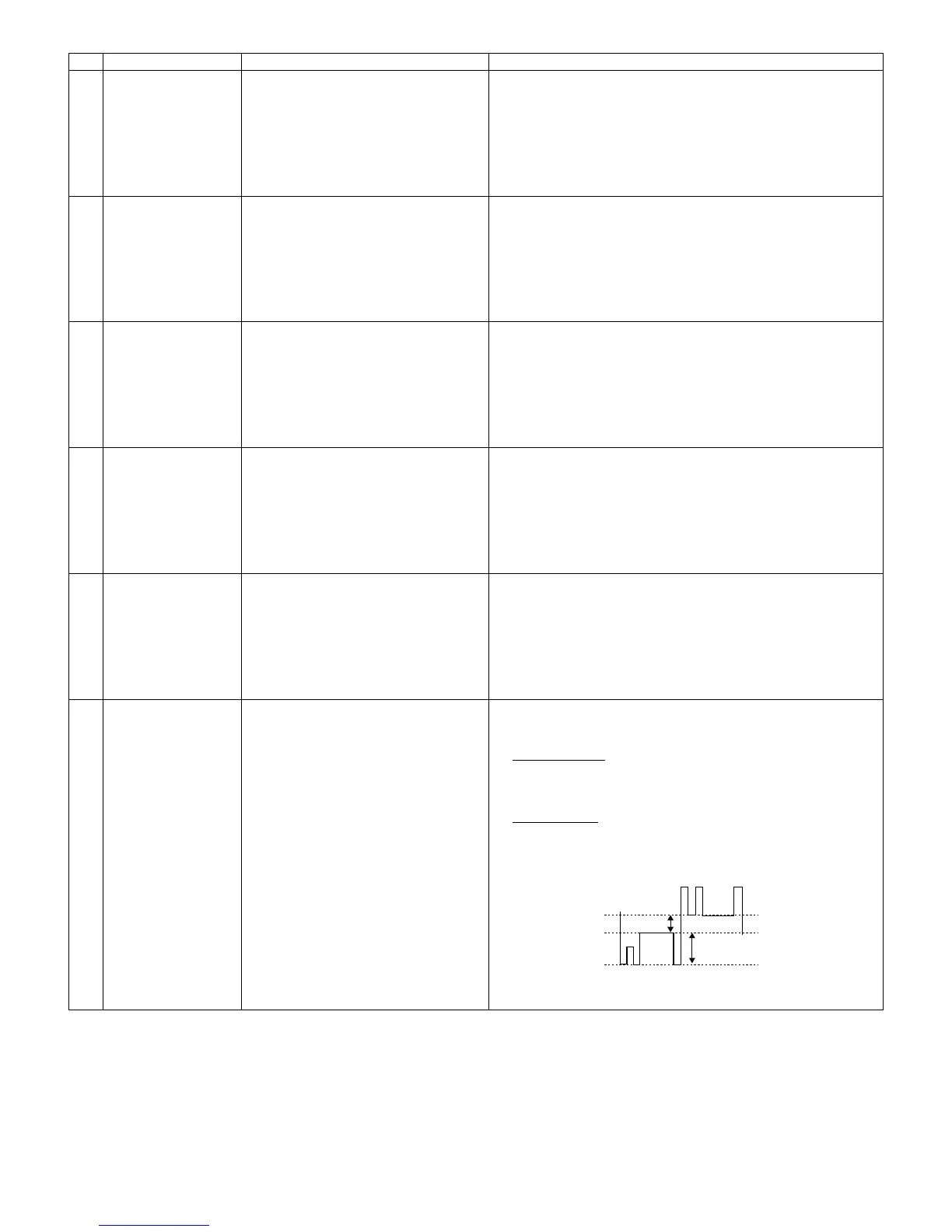XG-C330X/C430X
4 – 7
3 G-bright check
Contrast adjustment
(manual or automatic)
1) Input the white/black wind pattern sig-
nal of amplitude level 96% (0.67 Vpp)/
0% of XGA60Hz to COMPUTER1.
2) Select the following.
Group: AD
Adjustment item: G-Bright
G-Contrast
(Process gamma linkage)
1) Check the fixed value.
G-Bright: 63
2) Observe the chromaticity of 96% white wind pattern portion using
CA100.
3) On the screen where bit dropouts occur, raise the G-Contrast
value. Adjust to the point where black to bright green bit dropouts
occur and the y value changes by 30/1000 or more.
4 B-bright check
Contrast adjustment
(manual or automatic)
1) Input the white/black wind pattern sig-
nal of amplitude level 96% (0.67 Vpp)/
0% of XGA60Hz to COMPUTER1.
2) Select the following.
Group: AD
Adjustment item: B-Bright
B-Contrast
(Process gamma linkage)
1) Check the fixed value.
B-Bright: 63
2) Observe the chromaticity of 96% white wind pattern portion using
CA100.
3) On the screen where bit dropouts occur, raise the B-Contrast
value. Adjust to the point where black to bright blue bit dropouts
occur and the y value changes by 30/1000 or more.
5DTV
R-bright check
Contrast adjustment
(manual or automatic)
1) Input the white/black wind pattern sig-
nal of amplitude level 100% (0.7 Vpp)/
0% of 480P to COMPUTER1.
2) Select the following.
Group: AD2
Adjustment item: R-Bright2
R-Contrast2
(Process gamma linkage)
1) Check the fixed value.
R-Bright2: 63
2) Observe the chromaticity of 100% white wind pattern portion using
CA100.
3) On the screen where bit dropouts occur, raise the R-Contrast2
value. Adjust to the point where black to bright red bit dropouts
occur and the x value changes by 30/1000 or more.
6DTV
G-bright check
Contrast adjustment
(manual or automatic)
1) Input the white/black wind pattern sig-
nal of amplitude level 100% (0.7 Vpp)/
0% of 480P to COMPUTER1.
2) Select the following.
Group: AD2
Adjustment item: G-Bright2
G-Contrast2
(Process gamma linkage)
1) Check the fixed value.
G-Bright2: 63
2) Observe the chromaticity of 100% white wind pattern portion using
CA100.
3) On the screen where bit dropouts occur, raise the G-Contrast2
value. Adjust to the point where black to bright green bit dropouts
occur and the y value changes by 30/1000 or more.
7DTV
B-bright check
Contrast adjustment
(manual or automatic)
1) Input the white/black wind pattern sig-
nal of amplitude level 100% (0.7 Vpp)/
0% of 480P to COMPUTER1.
2) Select the following.
Group: AD2
Adjustment item: B-Bright2
B-Contrast2
(Process gamma linkage)
1) Check the fixed value.
B-Bright2: 63
2) Observe the chromaticity of 100% white wind pattern portion using
CA100.
3) On the screen where bit dropouts occur, raise the B-Contrast2
value. Adjust to the point where black to bright blue bit dropouts
occur and the y value changes by 30/1000 or more.
8 Black level/amplitude
adjustment of LCD
panel input signal
1) Select the following.
Group: OUTPUT 1
Adjustment item: G1-BLK
G1-GAIN
R:R1-BLK
R1-GAIN
B:B1-BLK
B1-GAIN
2) Check that the white pattern for pro-
cess adjustment is displayed.
3) Connect a synchroscope to 2P of
(P1401).
4) For red and blue, connect to (P1401-
1P) and (P1401-3P) respectively.
1) Select G1-GAIN, and adjust the signal amplitude as follows using
the operation SW or button on the remote control (see figure (1)
below).
4.6 Vpp
± 0.05 V
2) Select G1-BLK, and adjust the white-white level as follows using
the operation SW or button on the remote control (see figure (2)
below).
0.5 Vpp
± 0.1 V
3) Adjust red and blue in the same way.
(G waveform diagram of process pattern)
* The part defining the amplitude to the waveform is the same for both
R and B.
No. Adjustment Item Adjustment Conditions Adjustment Procedures