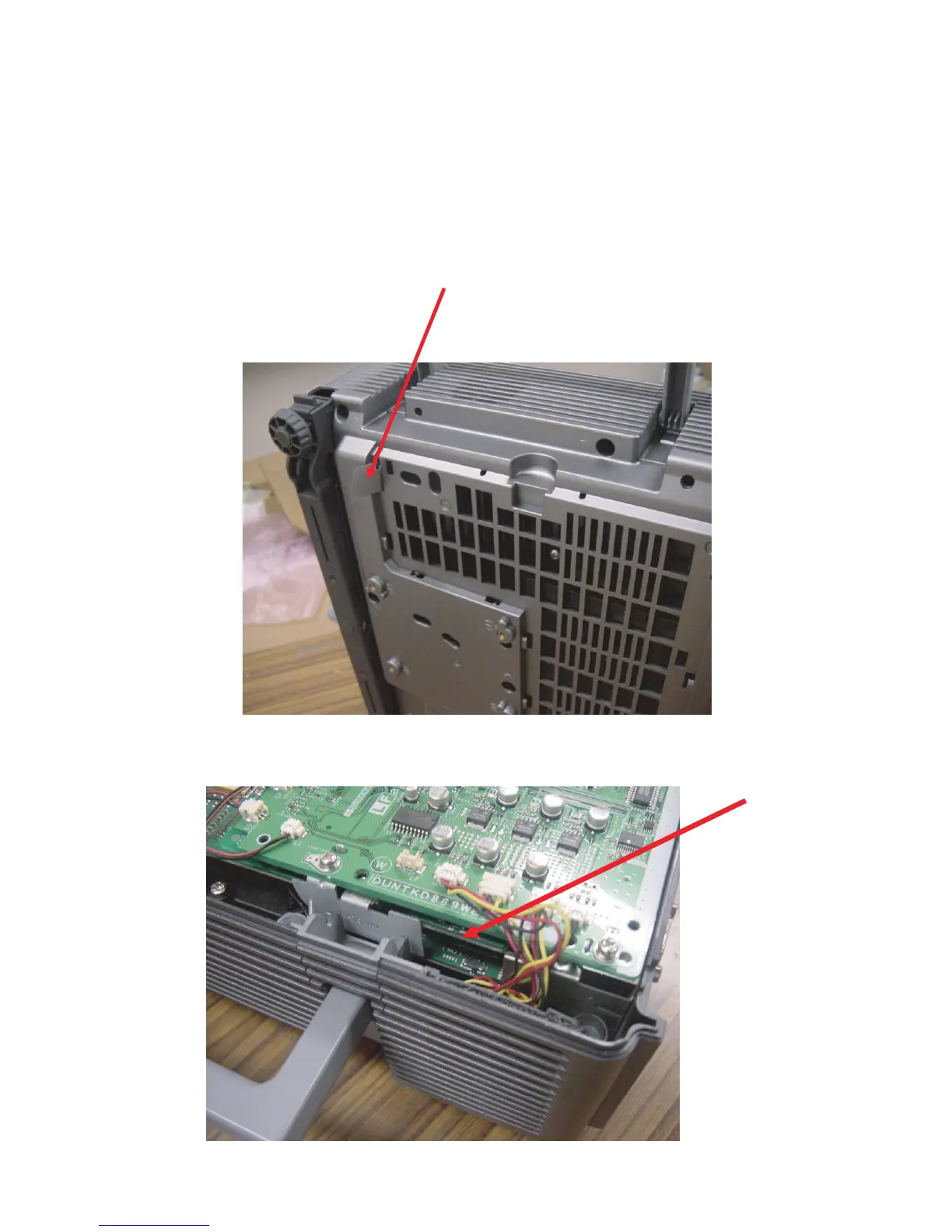XG-C330X/C430X
4 – 1
XG-C330X
Service Manual
CHAPTER 4. ELECTRICAL ADJUSTMENT
[1] PW software rewriting procedure
1. Prepare before rewriting.
1. Please prepare one RS232C cross cable and conversion cable.
Connect the conversion cable to the Projector, and it connects with a RS232C cross cable.
Connect opposite side to the serial port of personal computer.
2. Open the filter cover of the bottom cabinet and insert the LEAF SW JIG:PSPAZB245WJKZ.
Projector will be rewriting mode.
If you don’t have LEAF SW JIG, open the top cabinet and select S2701 of main PWB to “WRITE” side.
Projector will be rewriting mode.
LEAF SW JIG:PSPAZB245WJKZ
