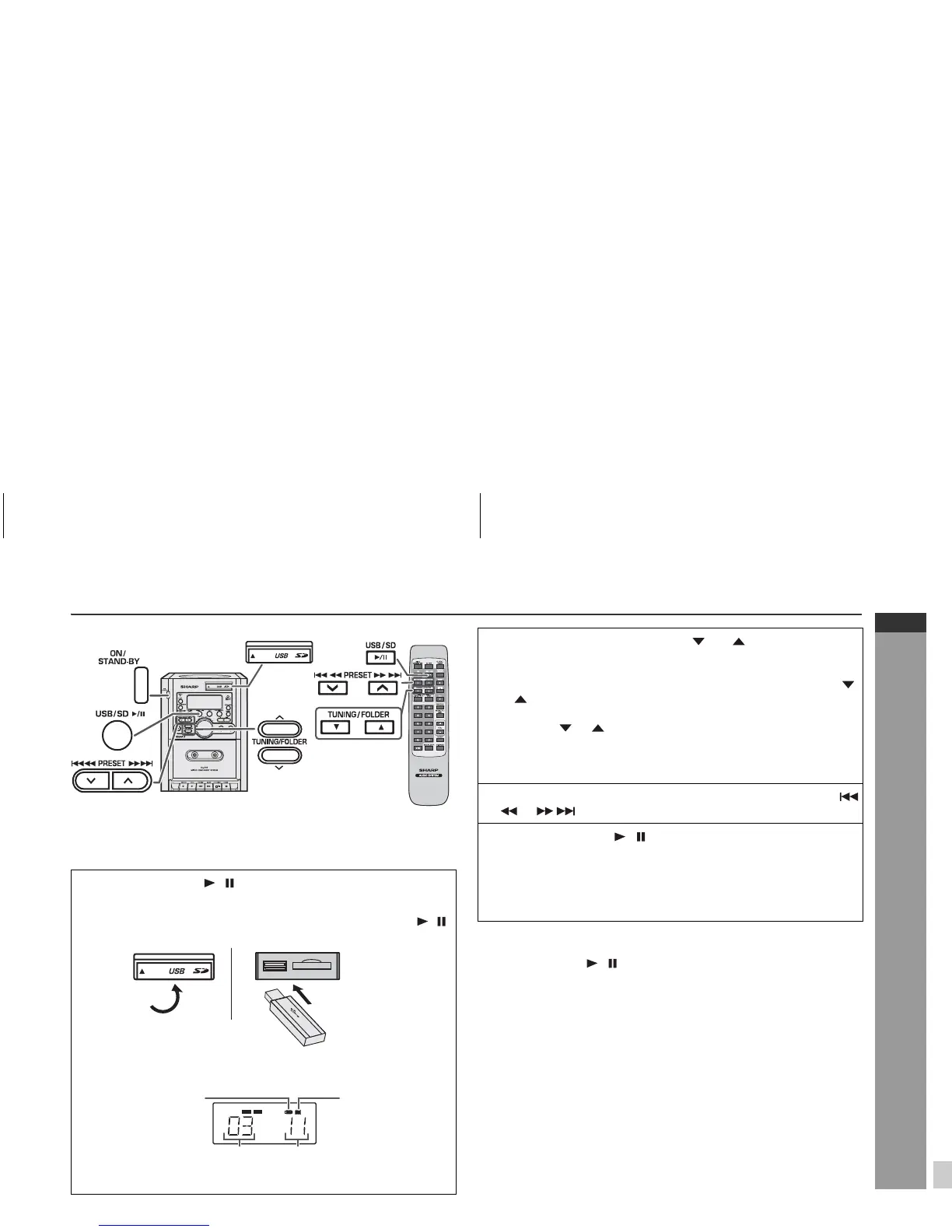E-20
ENGLISH
8
XL-UR5H
USB/SD Memory Playback
Listening to USB mass storage device / MP3 player
Note:
This product is not compatible with MTP and AAC file systems.
Note:
To pause playback:
Press the USB/SD / button.
1 Press the USB/SD / button, and push up the USB door.
Connect the USB memory device that has MP3/WMA format
files on the unit.
z To select USB or SD function, press and hold the USB/SD /
button for more than 2 seconds.
When the USB memory is connected to the main unit, the
device information will be displayed.
z In case in folder mode, proceed to step 2.
z In case track is selected, proceed to step 3.
Total number of folders
Total number of tracks
WMA MP3
USB
USB indicator SD indicator
2 Press the TUNING/FOLDER ( or ) button to select
desired playback folder.
z To start playback with folder mode, go to step 4.
z To change the playback folder, press the TUNING/FOLDER (
or ) button to select another folder.
z In case of playback in the folder mode, press the TUNING/
FOLDER ( or ) button, and the desired folder can be
selected even though it is in playback mode.
It will continue playback mode in the 1st track of the selected
folder.
3 Select desired track to be played back by pressing the
or button. Proceed to step 4.
4 Press the USB/SD / button. Playback will start and the
track name will be displayed.
z Press the MEMORY/DISP button (ID3 ON/OFF) to display Title,
Artist and Album name.
z ID3 ON - Title, Artist and Album name is displayed.
z ID3 OFF - Title, Artist and Album name is not displayed.