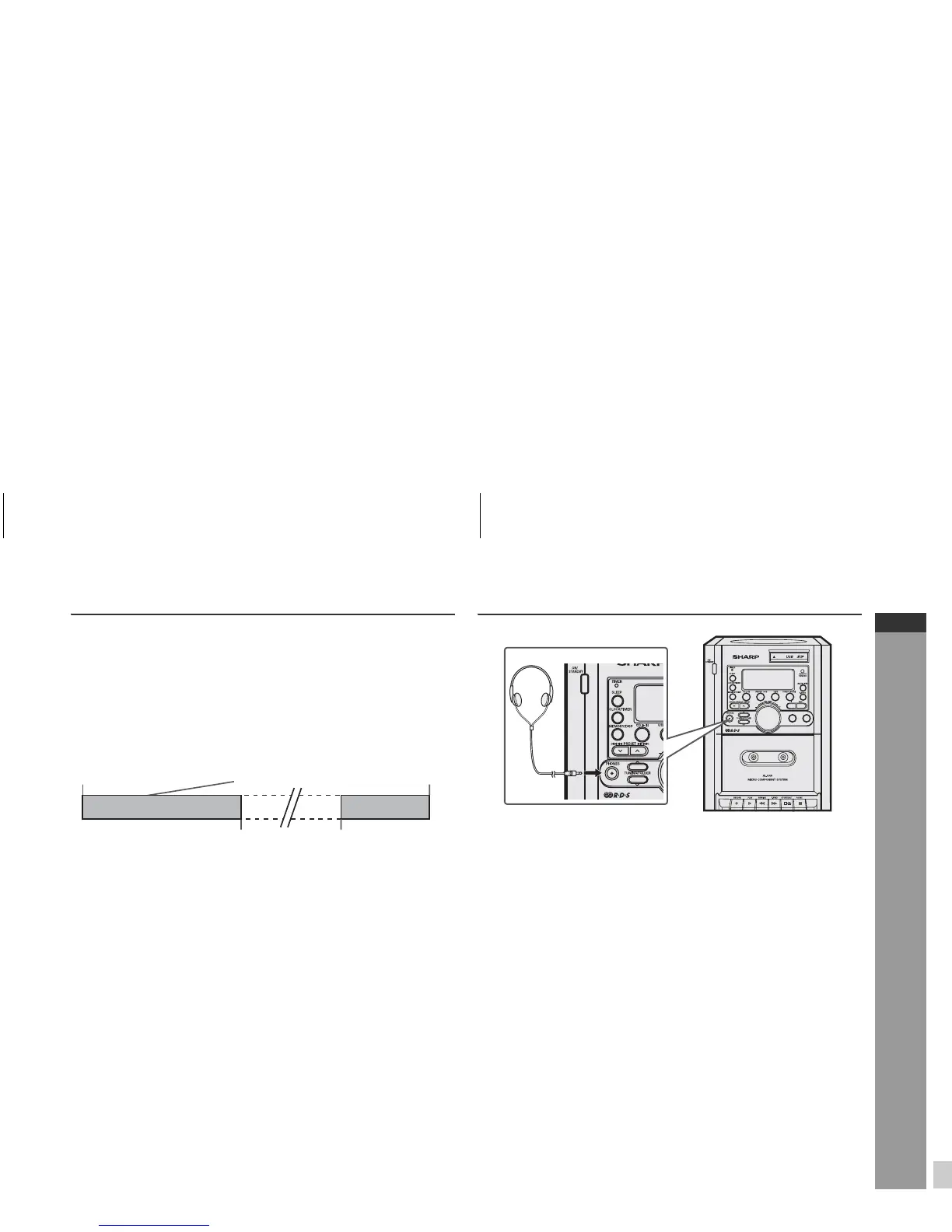E-38
ENGLISH
8
XL-UR5H
Advanced Features
To use timer and sleep operation together
Sleep and timer playback:
For example, you can fall asleep listening to the radio and wake up
to CD in the next morning.
Enhancing your system
Headphones
z Before plugging in or unplugging the headphones, reduce the
volume.
z Be sure your headphones have a 3.5 mm (1/8") diameter plug and
impedance between 16 and 50 ohms. The recommended
impedance is 32 ohms.
z Plugging in the headphones disconnects the speakers
automatically. Adjust the volume using the VOLUME control.
1 Set the sleep time (see left, steps 1 - 4).
2 Whilst the sleep timer is set, set the timer playback (steps 2 -
10, pages 35 - 36).
Sleep timer setting
Timer playback setting
Sleep operation will
automaticall