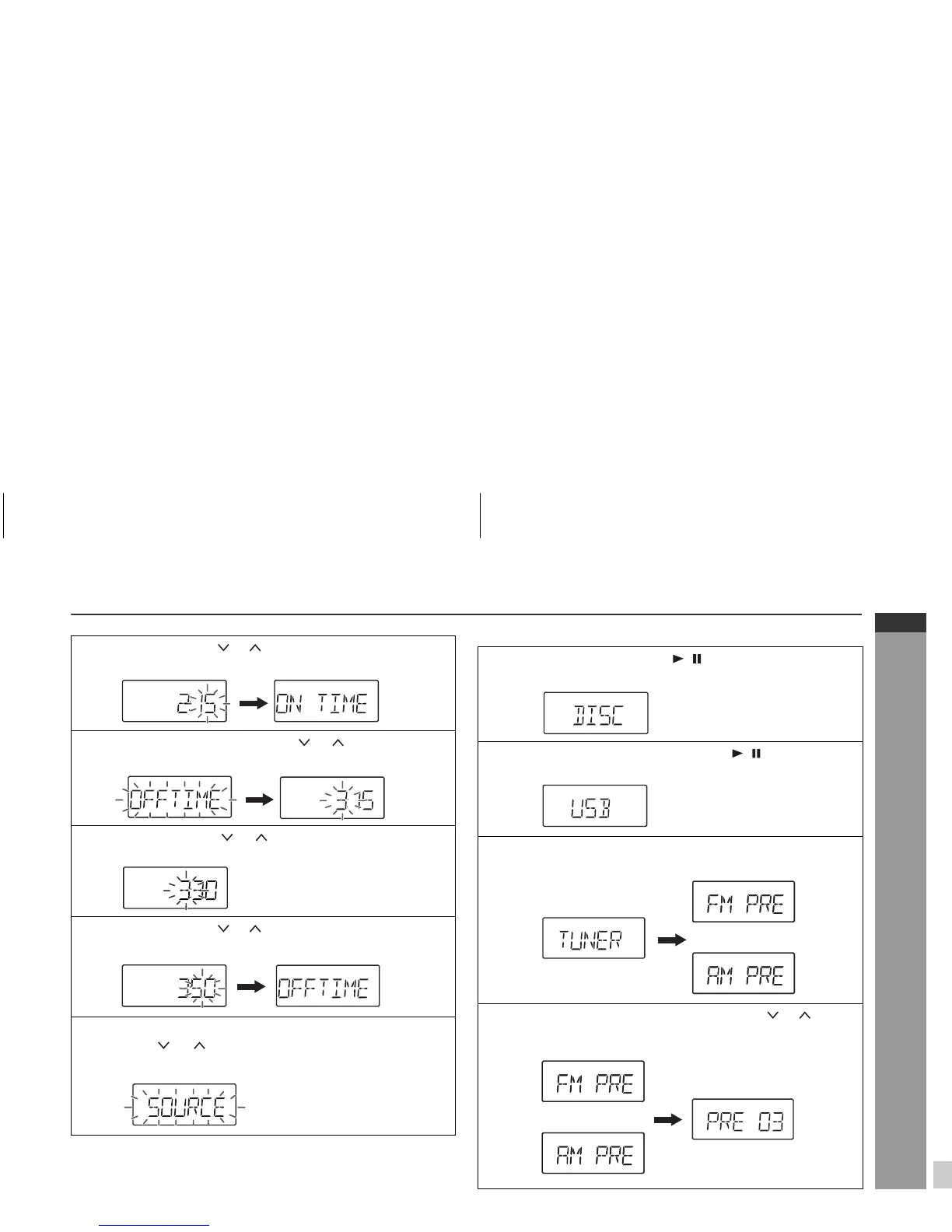E-36
ENGLISH
8
XL-UR5H
Advanced Features
Continued to the next page
5 Press the PRESET ( or ) button to set minute and then
press the CLOCK/TIMER button.
6 Switch input with the PRESET ( or ) button to select
“OFF TIME” and then press the CLOCK/TIMER button.
7 Press the PRESET ( or ) button to set hour and then
press the CLOCK/TIMER button.
8 Press the PRESET ( or ) button to set minute and then
press the CLOCK/TIMER button.
9 To select the timer playback source, switch input with
PRESET ( or ) button to select “SOURCE” and then
press the CLOCK/TIMER button.
10 To select CD, press the CD / button and then press the
CLOCK/TIMER button.
11 To select USB/SD, press the USB/SD / button and then
press the CLOCK/TIMER button.
12 To select TUNER (BAND), press the TUNER (BAND)
button and then press the CLOCK/TIMER button.
13 Select a station by pressing the PRESET ( or ) button
and then press the CLOCK/TIMER button to set the station
selected.
OR
OR