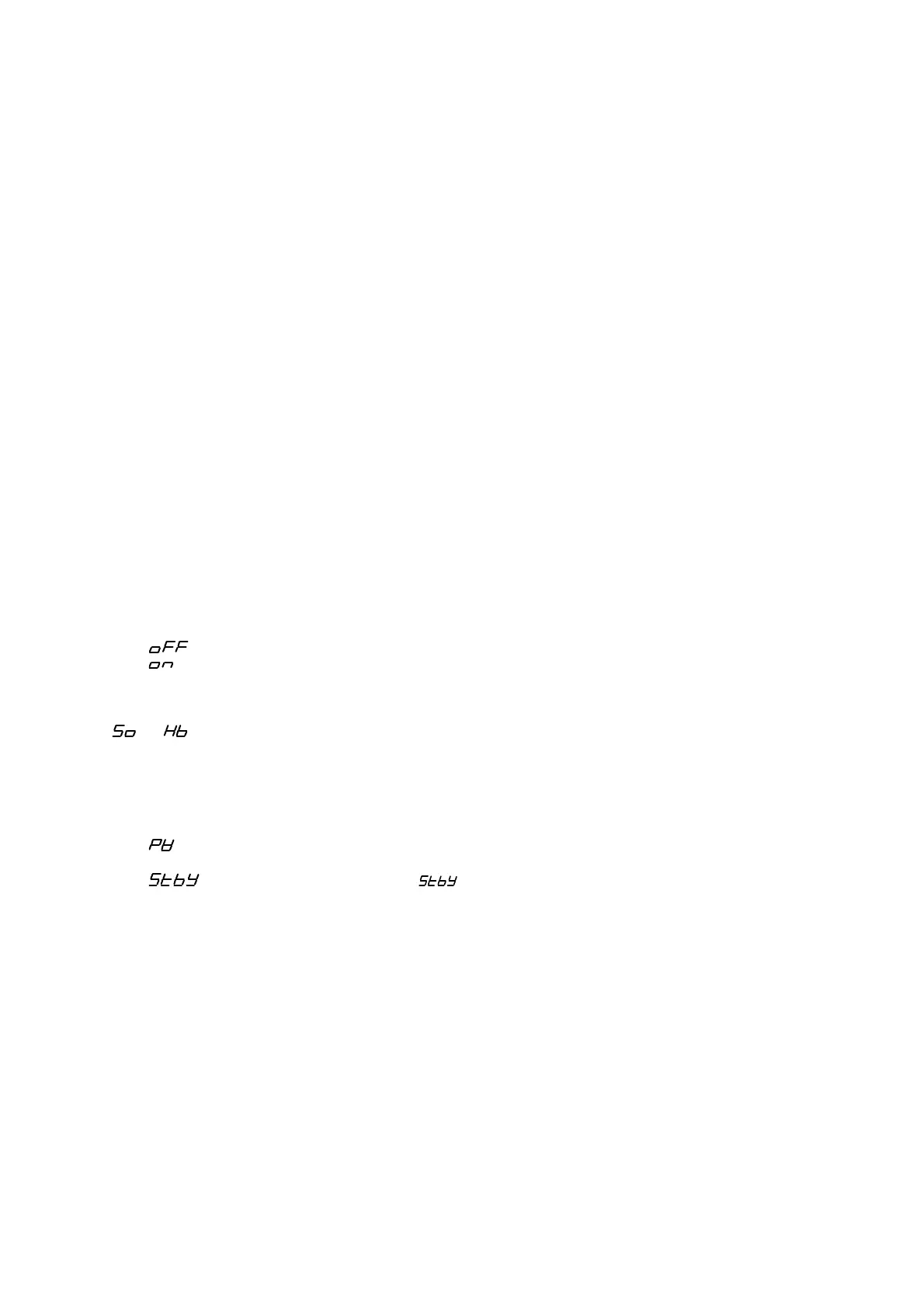16
4) Automatic stop conditions of AT
If any of the following occur while AT is in execution, AT will be released:
ۑ
1
The output value has been at 0% or 100% continuously for 200 minutes.
ۑ
2
Scaleover of PV value
ۑ
3
The control execution is changed to standby.
5) AT action in two-output specification
AT works as follows up to the RA or DA characteristic in the two-output specifications:
ۑ
1
RA characteristic: PID constants are common to OUT1 and OUT2.
ۑ
2
DA characteristic: AT is executed only for OUT1. While AT is in execution, output of OUT2 is at 0% or the lower
limit value of output limiter.
(4) Standby mode (STBY)
1) What is standby mode?
This instrument supports standby mode (STBY), which stops the control operation temporarily.
Switching to/from execution/STBY can be set on the 0-3 STBY action control screen.
When STBY is assigned to DI (external input) on the 1-35 DI mode setting screen, the setting on the screen 0-3
cannot be performed, as DI setting is preferred.
ۑ
1
During STBY, the decimal point of the lowermost digit on the PV display flashes.
ۑ
2
The output value is 0% during STBY.
ۑ
3
When STBY is selected, AT (auto tuning) is stopped.
ۑ
4
When STBY is selected in manual control, manual control is released.
ۑ
5
If the power supply is shut off in STBY and power is applied again, STBY is still selected.
ۑ
6
During STBY, event output can be set at enable or disable.
ۑ
7
If set, event standby action can be executed when the instrument is switched from standby (STBY ON) to
execution (STBY OFF).
2) Event at standby
Event can be set enable or disable on the 1-20 event at STBY setting screen.
Event output disabled (except for status).
Event output enabled when the specified condition is satisfied.
Note that event isn’t output in case control mode is selected for event standby action
(Code 4 on the screen 1-23 or 1-26).
If
or is assigned to event type, the event is output even if it is in STBY.
3) PV display at standby
PV display at standby can be set on the 1-57 PV display at standby setting screen.
During STBY, PV value is displayed on the basic screen and the output monitoring
screen.
During STBY, the characters " " are displayed instead of the PV value on the basic
screen and the output monitoring screen.
