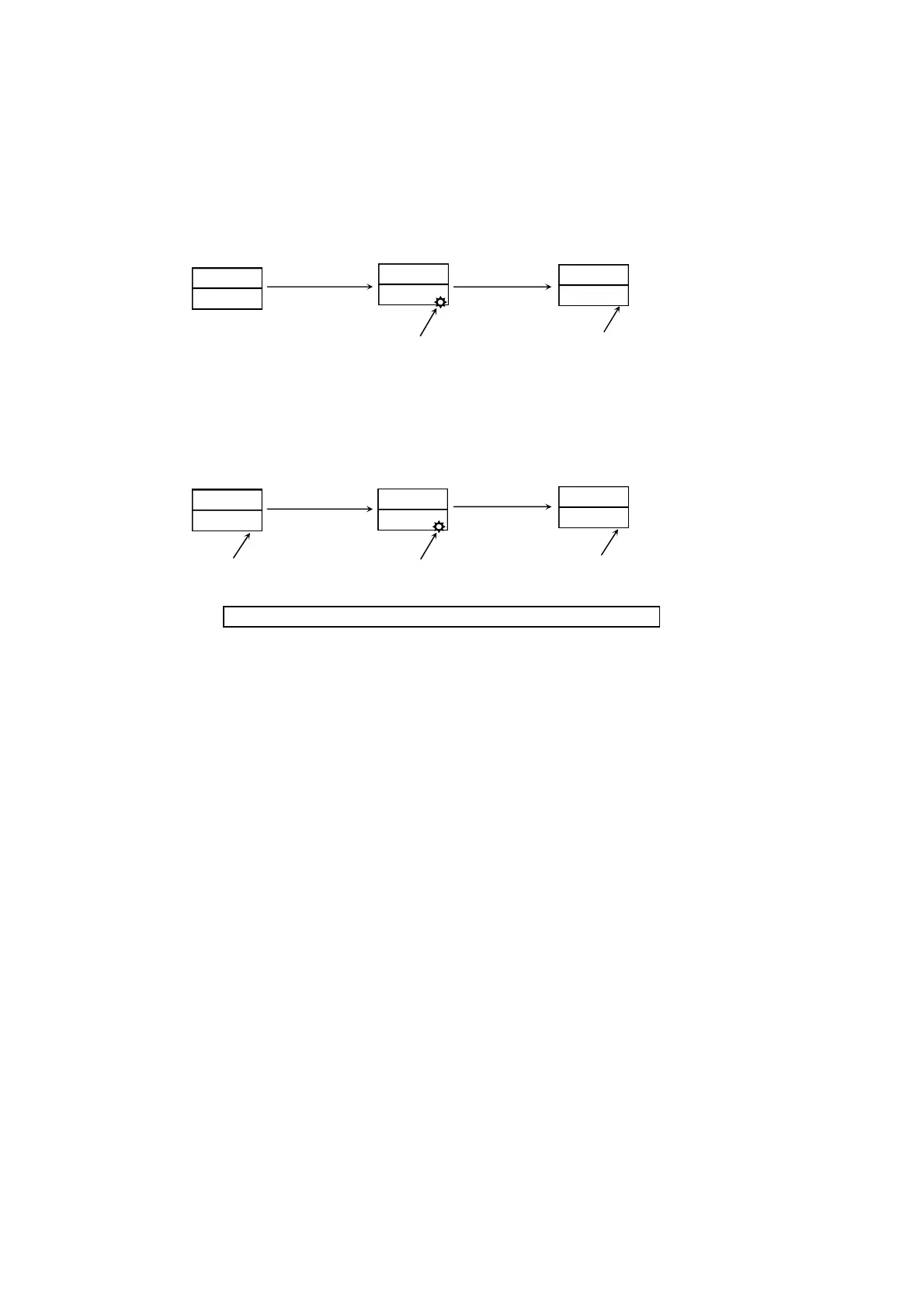(3) Auto tuning (AT)
Function that automatically processes and sets parameter PID for PID control. Processing time varies according to control.
1) AT execution
Pressing the key on the “0-15 AT action control screen” causes the display at the bottom to change to and the
decimal point of the smallest digit to flash.
Pressing the key then executes AT. The decimal point stops flashing and the AT lamp flashes.
When AT is executed, ON/OFF hysteresis of output is repeated several times according to increment or decrement of measured
values. The PID value is saved in the internal memory and the action ends. Control based on the PID value in the memory
simultaneously starts and the AT lamp stops flashing.
0-15 AT action control screen
key
key
Decimal point flashes Decimal point stops flashing AT execution
AT lamp flashes
2) Cancellation of AT
To cancel AT before it finishes, select with the key on the “0-15 AT action control screen.” When the key is
pressed, AT is cancelled. The decimal point and the AT lamp then stop flashing.
0-15 AT action control screen
key
key
Decimal point stops flashing AT execution Decimal point flashes Decimal point stops flashing AT canceled
AT lamp flashes AT lamp flashes AT lamp stops flashing
3) AT cannot be executed
AT cannot be executed under any of the following conditions:
Control output is manual. (AT screen not displayed)
Standby (AT screen not displayed)
Measured value (PV) is scaleover. (AT screen not displayed)
Control output 1 proportional band (P) is OFF. (AT screen not displayed)
If lock No. 2 or 3 is set on the key lock screen. (Not possible on AT screen, but possible with DI)
If AT screen is masked or locked. (Not possible on AT screen, but possible with DI)
4) AT cancellation during execution
AT is canceled during execution under any of the following conditions:
If 200 continuous minutes elapse while output value is 0% or 100%.
When PV is scaleover.
When switched to standby action.
5) AT action for 2-output specifications
With 2-output specifications, AT action changes according to RA/DA characteristics as follows:
When OUT1/2 characteristics differ (RA/DA or DA/RA)
PID constant is same value for both output 1 and output 2.
RA characteristics for both OUT1/OUT2 or DA characteristics for both OUT1/OUT2
AT action is executed for output 1 only; OUT2 during AT execution is 0% output or output limiter lower limit value.
NOTE: During AT execution, any setting change cannot be conducted except for cancellation of AT, change to standby mode, key
rock setting and change of transmission mode.
(4) Standby (STBY) / execution (EXE)
The controller is equipped with a standby mode for temporarily halting controller execution.
This operation mode is switched on the “0-1 standby action setting screen.”
In the case of fixed value control (FIX mode), STBY (standby) / EXE (execution) is displayed.
In the case of program control (PROG mode), RST (reset: stop) / RUN (program execution) is displayed.
Note: If AT is canceled before completeion, PID value is not changed.