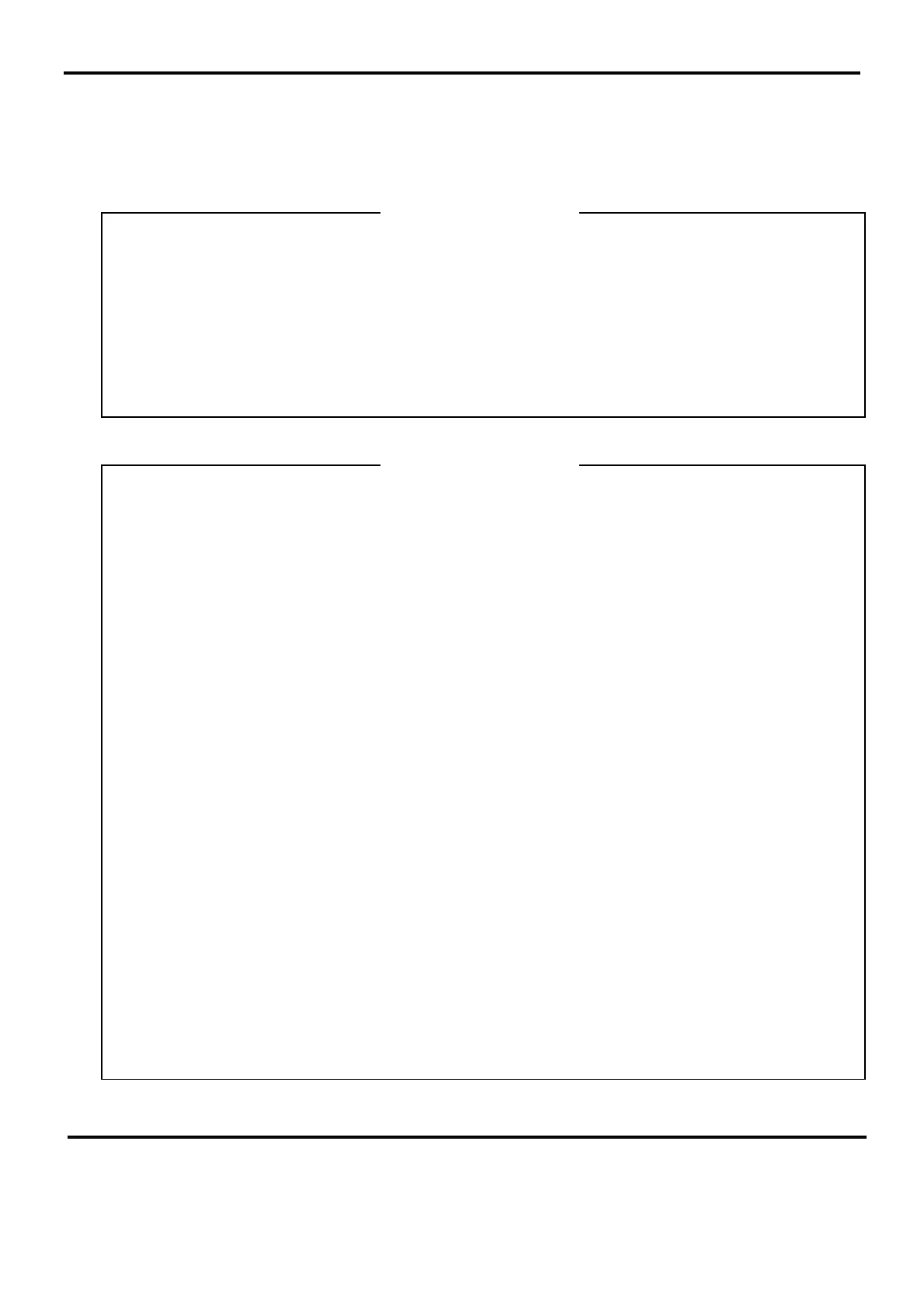1. Safety rules
Safety rules, precautions concerning equipment damage, additional instructions and notes are written based on the following headings.
WARNING:
Matters that could result in injury or death if instructions are not followed.
CAUTION:
Matters that could result in equipment damage if instructions are not followed.
NOTE:
Additional instructions or notes.
WARNING
The SRS10A Series digital controllers are control instruments designed for industrial use to control temperature, humidity and other
physical values.
You should either take appropriate safety measures or avoid using for control that could have a serious effect on human life.
The manufacturer shall not be liable for an accident that results if used without taking appropriate safety measures.
● The digital controller should be used so the terminal elements in the control box, etc., are not touched by humans.
● Do not remove the controller from its case, or insert your fingers or electric conductors inside the case.
Doing so could result in electric shock or accident involving death or serious injury.
●
Be sure to turn off power while performing wiring. Failure to do so could result in electric shock.
●
After wiring, do not touch terminal elements or other charged parts while they are conducting electricity.
Failure to do so could result in electric shock.
CAUTION
If there is danger of damage to any peripheral device or equipment due to failure of the controller,
you should take appropriate safety measures such as mounting a fuse or overheating prevention device.
The manufacturer shall not be liable for an accident that results if used without taking appropriate safety measures.
● Controller labels and alert mark
Alert marks
are printed on the terminal label of the case.
You could be shocked if you touch charged parts. The alert marks are provided to call your attention to this.
● Provide a switch or breaker as a means of cutting off power for external power circuit connected to the power terminal of
the controller.
Mount a switch or breaker near the controller where the operator can get to it easily and label it as an electrical breaker for
the controller.
Use a switch or breaker that conforms to requirements of IEC60947.
● Fuses
The controller does not have a built-in fuse. Be sure to mount a fuse on the power circuit connected to the power terminal.
Provide a fuse between the switch or breaker and the controller. Mount on the L side of the power terminal.
Fuse rating/characteristics: 250V AC, 0.5A/medium time-lagged type or time-lagged type
Use a fuse that conforms to requirements of IEC60127.
● Voltage/current of load connected to the output terminal and EV terminal should be within the rating.
Using voltage/current that exceeds the rating could shorten the life of the contoller by raising the temperature, and could
result in equipment failure. For rating, see “12. Specifications.”
Connect equipment that conforms to requirements for IEC61010 to the output terminal.
● Do not apply voltage/current other than rated input to the input terminal.
Doing so could shorten product life and lead to equipment failure.
For rating, see “12. Specifications.”
If the input is voltage or current, connect equipment that conforms to IEC61010 to the input terminal.
There are draft holes in the controller for heat to escape from. Do not allow foreign matter such as metal to get into the holes.
Doing so could result in equipment failure or fire.
● Do not allow the draft holes to become clogged with dust, etc.
Doing so could shorten the life of the product due to temperature rise or insulation deterioration, and could result in equipment
failure or fire.
For space between instruments, see “3-3. External dimensions and panel cutout.”
● Repeating endurance tests such as dielectric strength, noise resistance and surge resistance could negatively affect the controller.
● The user should absolutely not modify or use the controller other than the way it was intended.
● It takes 30 minutes to display the correct temperature after applying power to the digital controller. (Therefore, turn the
power on more than 30 minutes prior to the operation.)
2. Introduction
2-1. Preliminary check
The controller has undergone sufficient quality control inspections, but you should check the specification code/appearance and
make sure you have all the accessories to make sure nothing is missing or damaged.
Compare the specification code on the case with the following to make sure it is the product you ordered.
The SRS10A Series offers a selection of two codes: SRS11A and SRS12A/13A/14A.