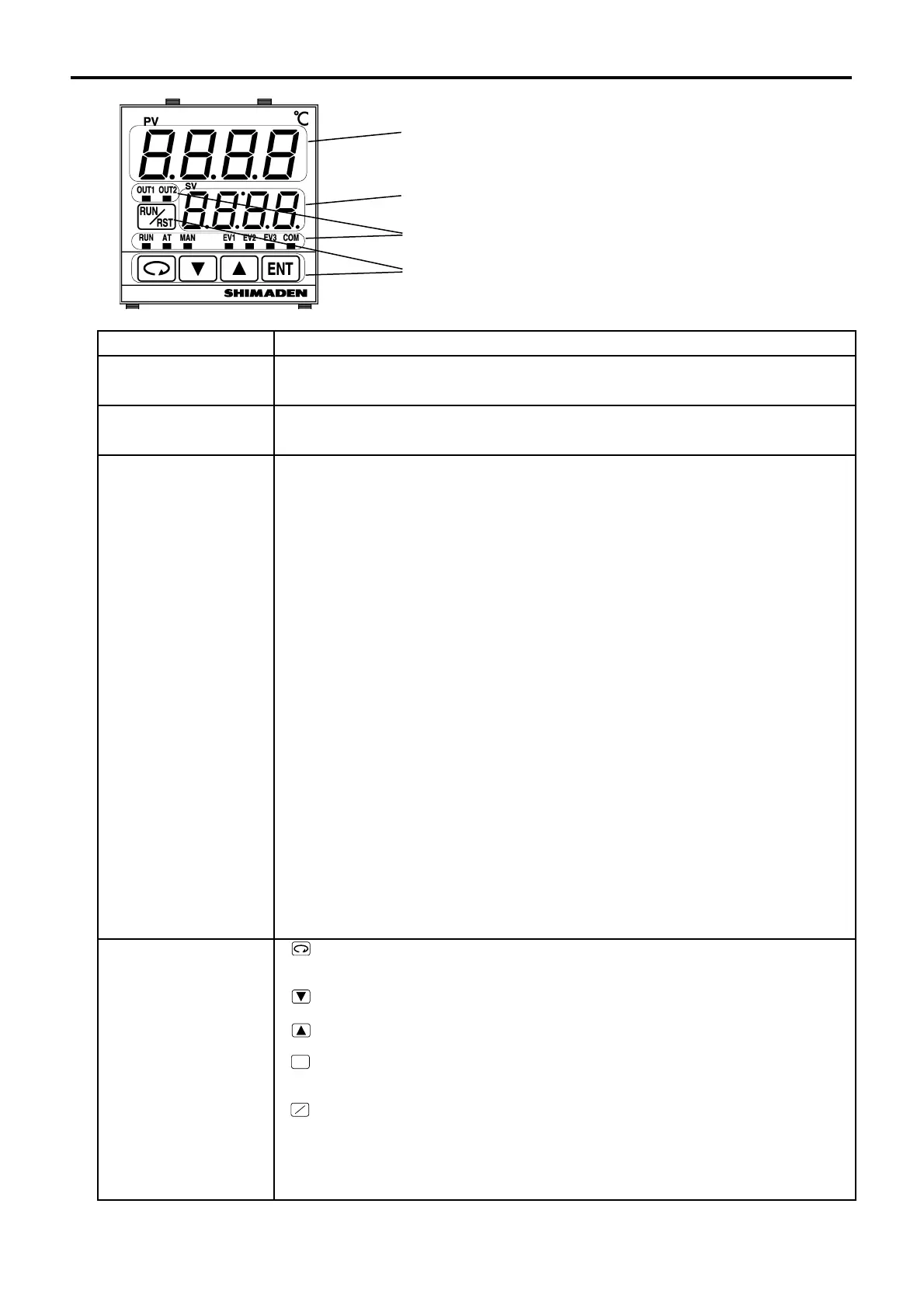SRS11A
4. Names and functions of parts on front panel
Measured value (PV) display
Target set value (SV) display
Action display
Operating keys
Name Function
Measured value (PV)
display
(1) Measured value display LED (red)
• Displays current measured value (PV) on basic screen (screen 0-0).
• Dis
la
s t
e of
arameter on each res
ective
arameter dis
la
screen.
Target set value (SV)
display
(2) Target value display LED (green)
• Displays current target set value (SV) on basic screen (screen 0-0).
• Dis
la
s settin
values on each res
ective
arameter settin
screen.
Action display
Displays status of controller.
• RUN: Action display LED (green)
Off: Control halt status (standby or reset)
On: Running by fixed value control status (FIX)
Flashing: Running by program control status (RUN)
• AT: Auto tuning LED (green)
Off: Auto tuning not executed
On: Auto tuning standby
Flashing: Auto tuning being executed
• MAN: Manual control LED (green)
Off: Automatic control operating status
Flashing: Manual control operating status
• OUT1: Control output 1 (green)
• OUT2: Control output 2 (green)
For output by contact or SSR drive voltage:
Off: Output is OFF.
On: Output is ON.
For voltage/current output:
Brightness changes according to the output ratio.
(Light illuminates brightly when output is 100% and dimly when output is 0%.)
• EV1: Event output 1 (orange)
• EV2: Event output 2 (orange)
• EV3: Event output 3 (orange)
Off: Event output is OFF.
On: Event output is ON.
Note: Always off when event output is not selected as an optional item.
• COM: Communication mode (green)
Off: Communication LOC mode
On: Communication COM mode
Note: Always off if communication function is not selected as an optional item.
Operating keys
• : Parameter key
Displays the next screen in various screen groups
Pressing and holding for at least 3 seconds on 0-0 screen displays 4-0 initial settings screen group.
• : Down key
Decrements setting values.
• : Up key
Increments setting values.
• : Enter key
Enters setting values.
Displays various screen groups if no SV values are being modified on the basic screen.
• : RUN/RST key
Pressing and holding for at least 2 seconds in STBY (RST) status switches to EXE (RUN).
Pressing and holding for at least 2 seconds during EXE (RUN) switches to STBY (RST).
status.
Fixed value control (FIX mode) STBY: Standby status EXE: Control execution status
Program control (PROG mode)
RST: Reset status RUN: Program execution status