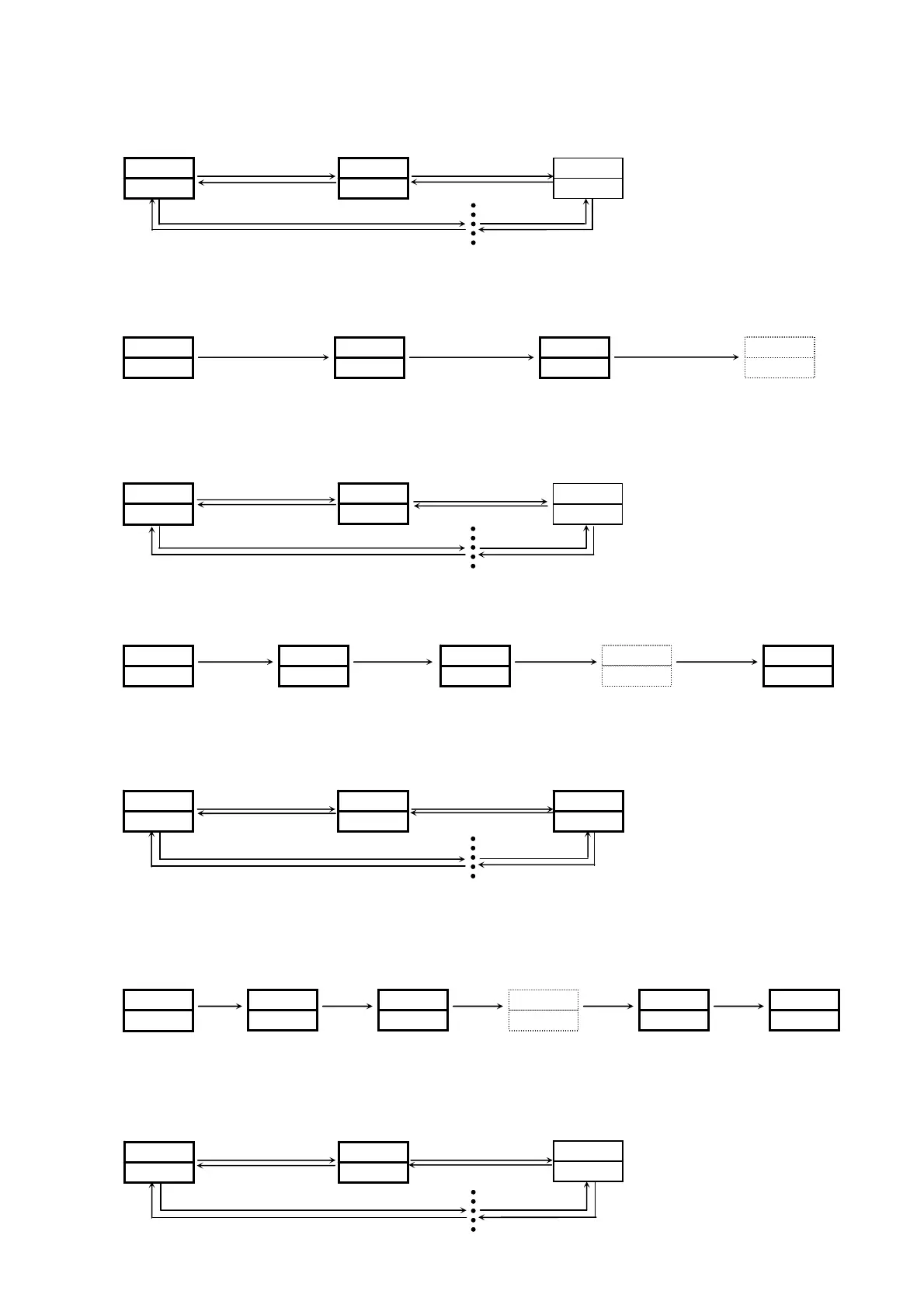11
(5) Switching screens within screen group 2
Each time the Å key is pressed the screen display switches from the various initial screens to the next screen. If pressed
when the last screen is displayed, returns to the “2-0 PID initial screen.” With screen group 2, each time the ģ + Å keys
(Ģ + Å keys only on the initial screen) are pressed, the screen is switched in the reverse direction.
2-0 PID initial screen 2-1 Proportional band 1 2-2 Hysteresis 1
ÅÅ
ģ+Å ģ+Å
Ģ+Åģ+ÅÅ
(6) Switching to screen group 3
Screen group 3 is the program screen group. It is not displayed unless it is set as an optional item.
Pressing the ģ key on the “2-0 PID initial screen” switches to the “3-0 PROG initial screen” of screen group 3.
0 screen group 1 screen group 2 screen group 3 screen group
0-0 Basic screen 1-0 FIX initial screen 2-0 PID initial screen 3-0 PROG initial screen
ģģģ
(7) Switching screens within screen group 3
Each time the Å key is pressed the screen display switches from the various initial screens to the next screen. If pressed
when the last screen is displayed, returns to the “3-0 PROG initial screen.” With screen group 3, each time the ģ + Å
keys (Ģ + Å keys only on the initial screen) are pressed, the screen is switched in the reverse direction.
3-0 PROG initial screen 3-1 Start SV value 3-2 End step
ÅÅ
ģ+Å ģ+Å
Ģ+Åģ+ÅÅ
(8) Switching to screen group 4
Pressing the ģ key on the “3-0 PROG initial screen” switches to the “4-0 EV/DI initial screen” of screen group 4.
0 screen group 1 screen group 2 screen group 3 screen group 4 screen group
0-0 Basic screen 1-0 FIX initial screen 2-0 PID initial screen 3-0 PROG initial screen4-0 EV/DI initial screen
ģģģ ģ
(9) Switching screens within screen group 4
Each time the Å key is pressed the screen display switches from the various initial screens to the next screen. If pressed
when the last screen is displayed, returns to the “4-0 EV/DI initial screen.” With screen group 4, each time the ģ + Å
keys (Ģ + Å keys only on the initial screen) are pressed, the screen is switched in the reverse direction.
4-0 EV/DI initial screen 4-1 EV1 mode 4-2 EV1 hysteresis
ÅÅ
ģ+Å ģ+Å
Ģ+Åģ+ÅÅ
(10) Switching to screen group 5
Screen group 5 is the initial setting screen group. Various settings are made prior to using the controller. Pressing the ģ key on
the “4-0 EV/DI initial screen” switches to “5-0 INIT initial screen” of screen group 5. Further pressing the ģ key switches to the
basic screen.
0 screen group 1 screen group 2 screen group 3 screen group 4 screen group 5 screen group
0-0 Basic screen 1-0 FIX initial screen 2-0 PID initial screen 3-0 PROG initial screen 4-0 EV/DI initial screen 5-0 INIT initial screen
ģ ģģģģ
(11) Switching screens within screen group 5
Each time the Å key is pressed the screen display switches from the various initial screens to the next screen. If pressed
when the last screen is displayed, returns to the “5-0 INIT initial screen.” With screen group 5, each time the ģ + Å keys
(Ģ + Å keys only on the initial screen) are pressed, the screen is switched in the reverse direction.
5-0 INIT initial screen 5-1 Keylock 5-2 Proportional cycle time
ÅÅ
ģ+Å ģ+Å
Ģ+Åģ+ÅÅ
~
~
~
jm
h
~
~
~
jm
h
~
~
~
~
~
jm
h
~
~
~
i
~
i
jh
~i¦
~
~
~
¦}
kh
~
~
ih
h
Å
Å
Å
Å
~i¦
~i¦
jh