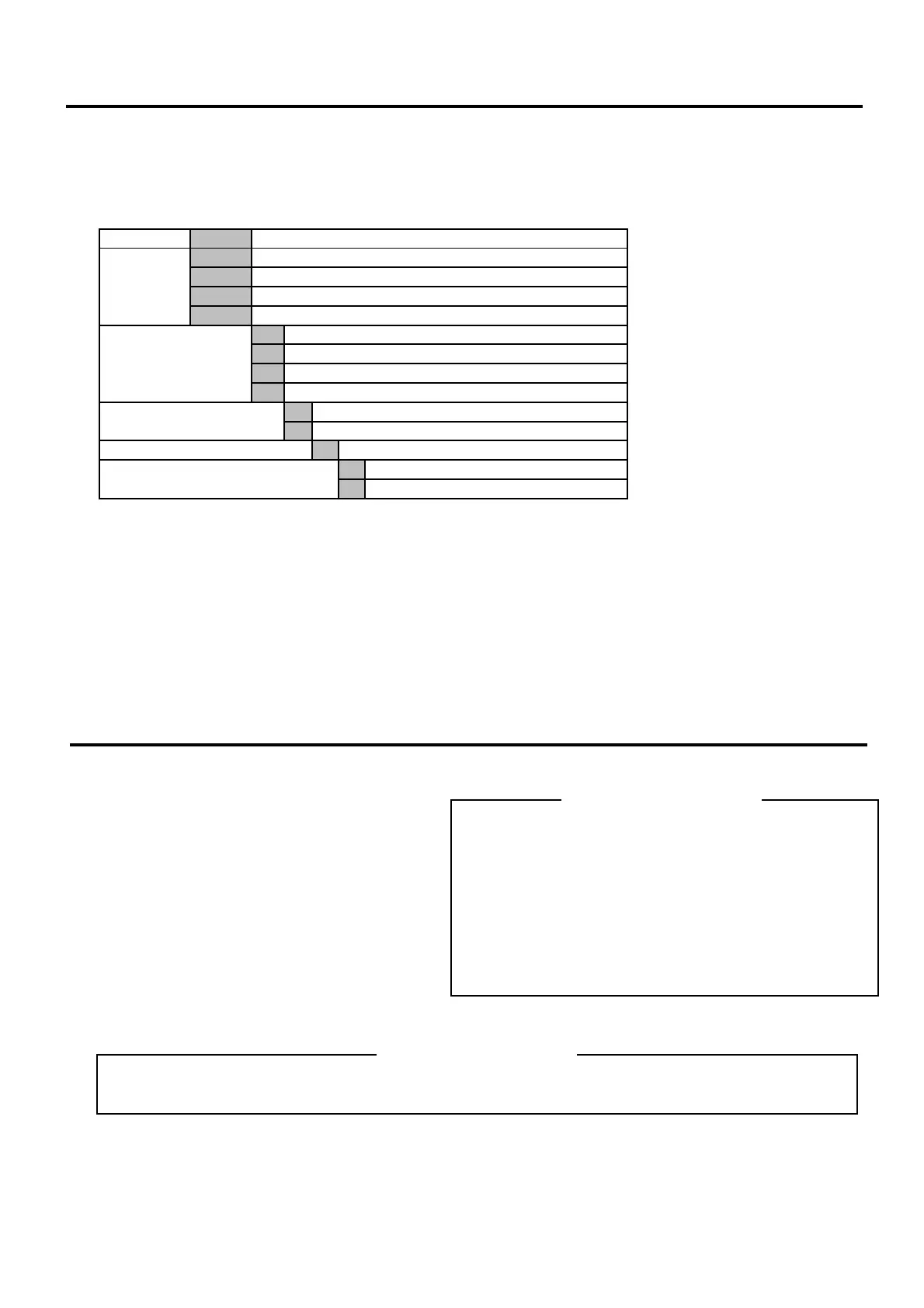4
2. Introduction
2-1. Preliminary check
The controller has undergone sufficient quality control inspections, but you should check the specification code/appearance
and make sure you have all the accessories to make sure nothing is missing or damaged.
Compare the specification code on the case with the following to make sure it is the product you ordered.
(1) Model code check
Item Code Specification
1. Series SRS1- 48 × 48 DIN size digital controller
SRS3- 96 × 96 DIN size digital controlle
SRS4- 96 × 48 DIN size digital controlle
SRS5- 48 × 96 DIN size digital controlle
2. Control output Y- Contact 240 V AC 2.5 A
P- SSR drive voltage 12 V DC 20 mA
I- Current 4
20 mA max. 600ȍ
V- Voltage 0
10 V max. 2 mA
3. Program N None
P 1 pattern 10 steps
4. Event 1 2 points 240 V AC 1.0 A Common
5. Remark 0 Without
9 With
(2) Accessories check
Instruction manual (A3 size paper × 2): 1 copy
Unit seals: 1 sheet
Note: In the event you want to inquire about a product defect, missing accessory or other matter, please contact your
nearest Shimaden agent.
2-2. Notes on use
Do not press front panel keys with a hard or pointed object. Press lightly with your fingertips.
To clean, wipe lightly with a dry cloth. Do not use solvents such as thinner.
3. Installation and wiring
3-1. Installation site (environmental conditions)
CAUTION
Environmental conditions for operations
The controller is designed to be used under the
following conditions. Observe the following
environmental conditions when using:
1) Must be used indoors
2) Max. elevation: 2000 m
3) Ambient temperature: -10–50°C
4) Ambient humidity: Max. 90%RH, no dew
condensation
5) Transient over voltage category: II
6) Pollution class: 2 (IEC 60664)
Do not use the controller in the following locations.
Doing so could lead to equipment failure, damage or fire.
Ɣ Places exposed to flammable or corrosive gases, oil mist, or
excessive dust that could cause insulation to deteriorate.
Ɣ Places subject to vibration or impact
Ɣ Places near strong electric circuit or places subject to
inductive interference
Ɣ Places exposed to water dripping or direct sunlight
Ɣ Places where the controller is struck directly by air from
heater or air conditioner
3-2. Mounting
CAUTION
In order to maintain safety and function, do not remove the case from the controller.
If the case of the controller has to be removed for replacement/repair, contact your nearest Shimaden agent.
1) Cut a hole for mounting the controller in the panel by referring to “3.3. External dimensions and panel cutout.”
2) The panel thickness should be 1.0–3.5 mm.
3) The controller is provided with tabs for mounting. Insert as is from the front surface of the panel.
4) Controllers of the SRS0 Series are designed for mounting on the panel. Be sure to mount on the panel.
5) If mounted in series, provide ventilation so ambient temperature does not exceed 50°C due to temperature rise caused
by heat generation.