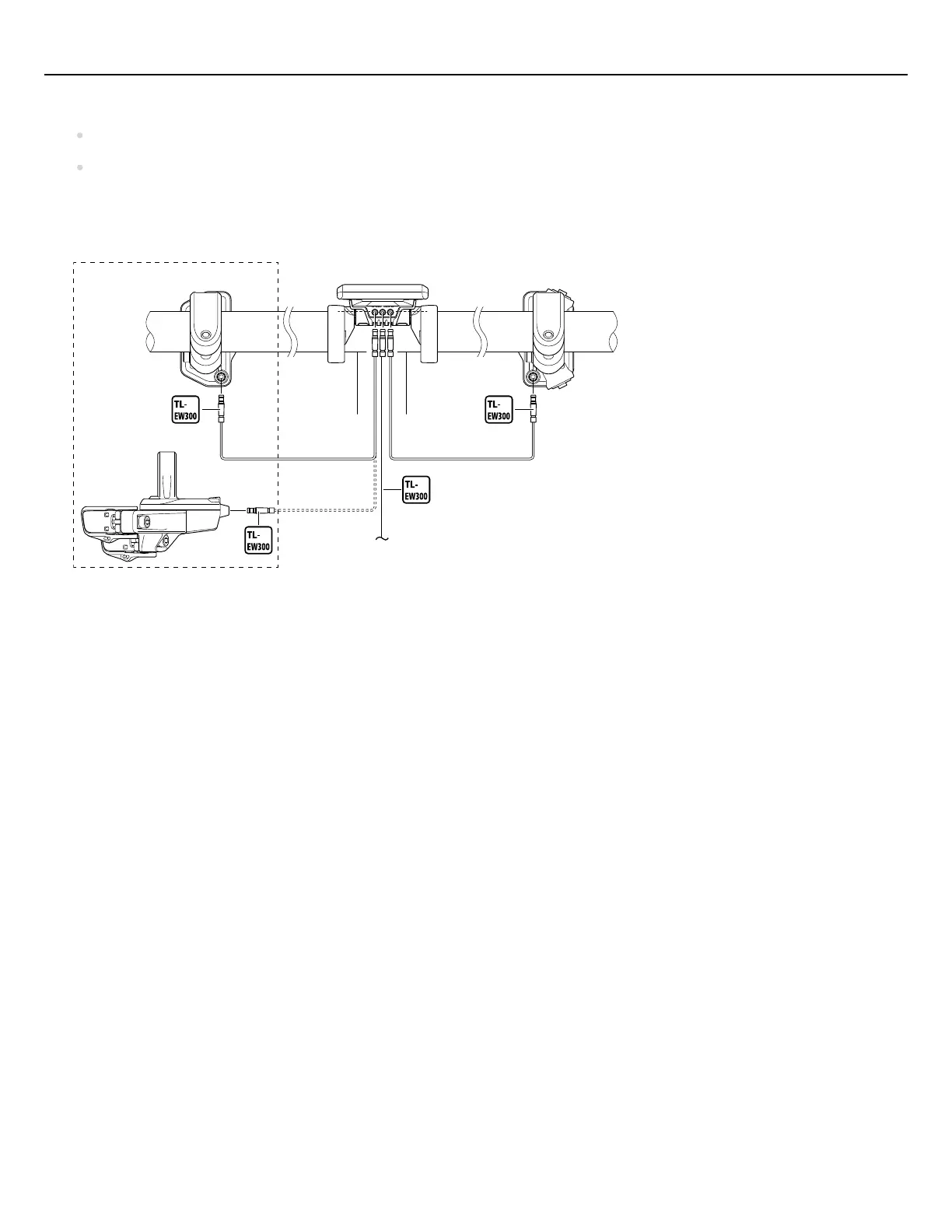Wire around the cockpit.
Cycle computer
To drive unit or satellite system
ON/OFF switch
Left switchRight switch
Connect the cycle computer and the switch units using the electric wires.
Switch units and drive units can be connected to any of the E-TUBE ports on the cycle computer. However,
it is recommended to connect the left and right ports to each switch unit, and the center port to the cycle
computer (as shown in the figure).
1.
Prepare to wire to the drive unit.
Refer to the “ SHIMANO STEPS Dealer's Manual ” when directly connecting to a drive unit.
When connecting to a satellite system ON/OFF switch, refer to the “ SHIMANO STEPS Special Battery Parts
Dealer's Manual .”
2.
Installation/removal
Wiring around the cockpit (bracket installation type cycle computer)
40
