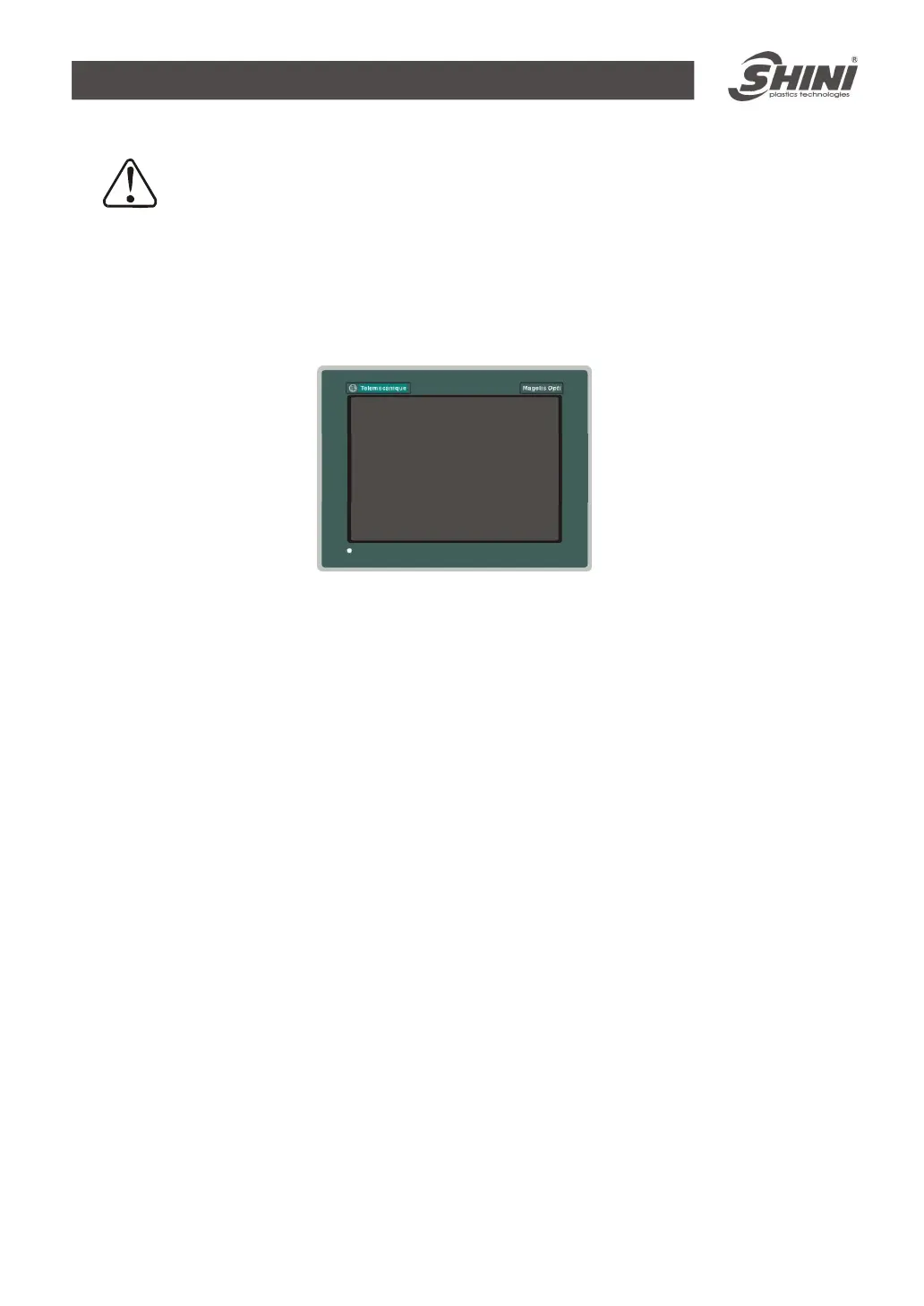158(202)
2.8 Operation Procedures
Before connecting electrical power source, the main power switch must
be turned to OFF position. After the machine connected with power
source, turn the main power switch to ON position. According to your
applications, operate drying and loading system respectively.
2.8.1 Operation Regulations
Picture 2-30:Operation Regulations
1) Do not use keen-edged object instead of hands to operate the touch screen,
and prevent violent collision of it.
2) In a dry environment, static electricity may accumulated on the touch screen.
Use a metal wire to discharge it before operating.
3) Use alcohol or eleoptene to wipe off the pollutants on the screen. Other
solvent may cause the color of the screen to fade out.
4) Do not tear down any parts of the touch screen or take away any PCBs
attached to it.
2.8.2 Description of touch screen
