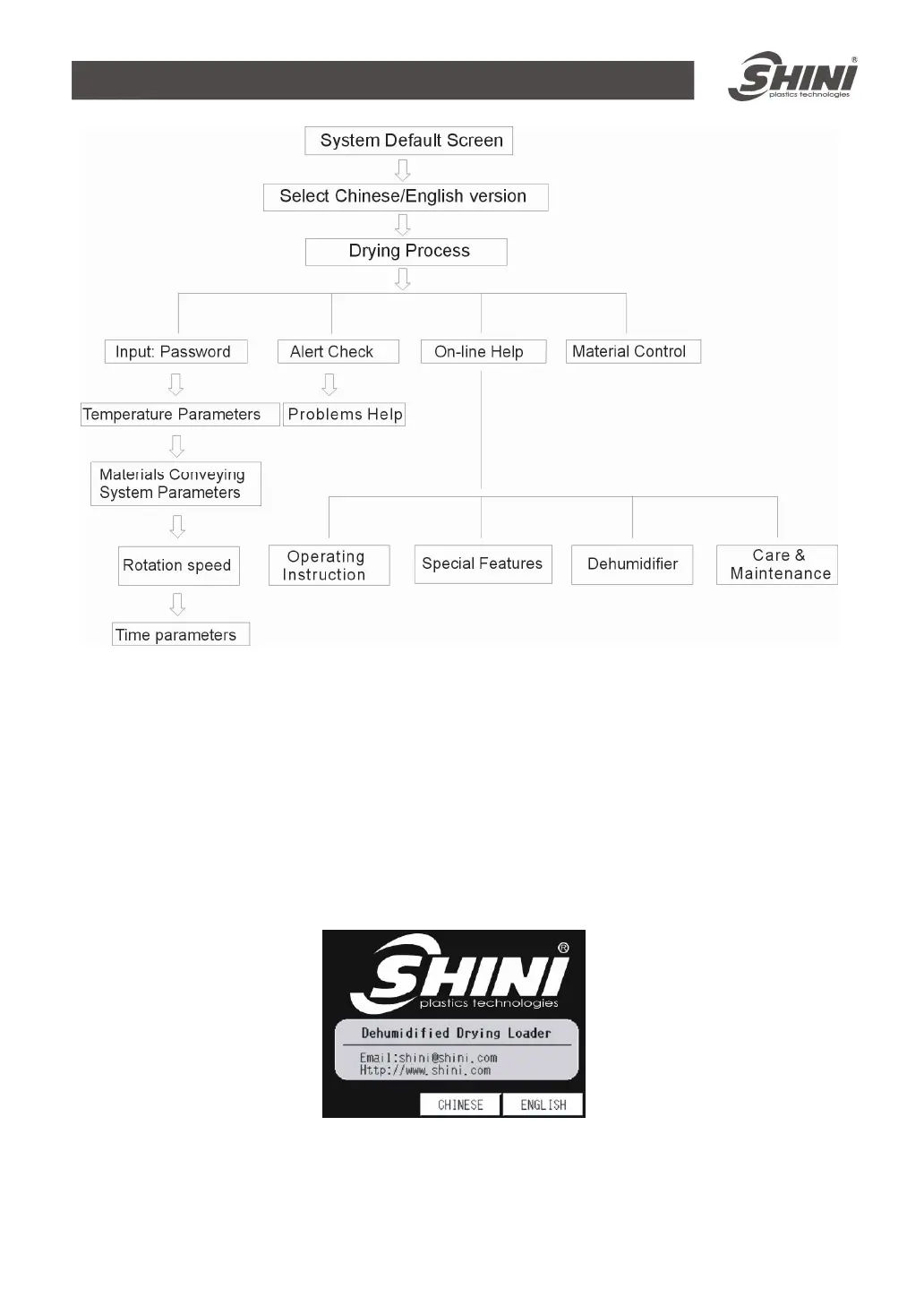160(202)
Picture 2-32:Screen operation flow Table
2.8.5 Menu particular
1) System Default System
When the system is connected with AC power source, turn it on and then the
initial default screen will be displayed as shown below. By touching the button
of "English" or "Chinese" to select either English or Chinese languages in order
to login "Drying Process" screen.
Picture 2-33:System Default System
