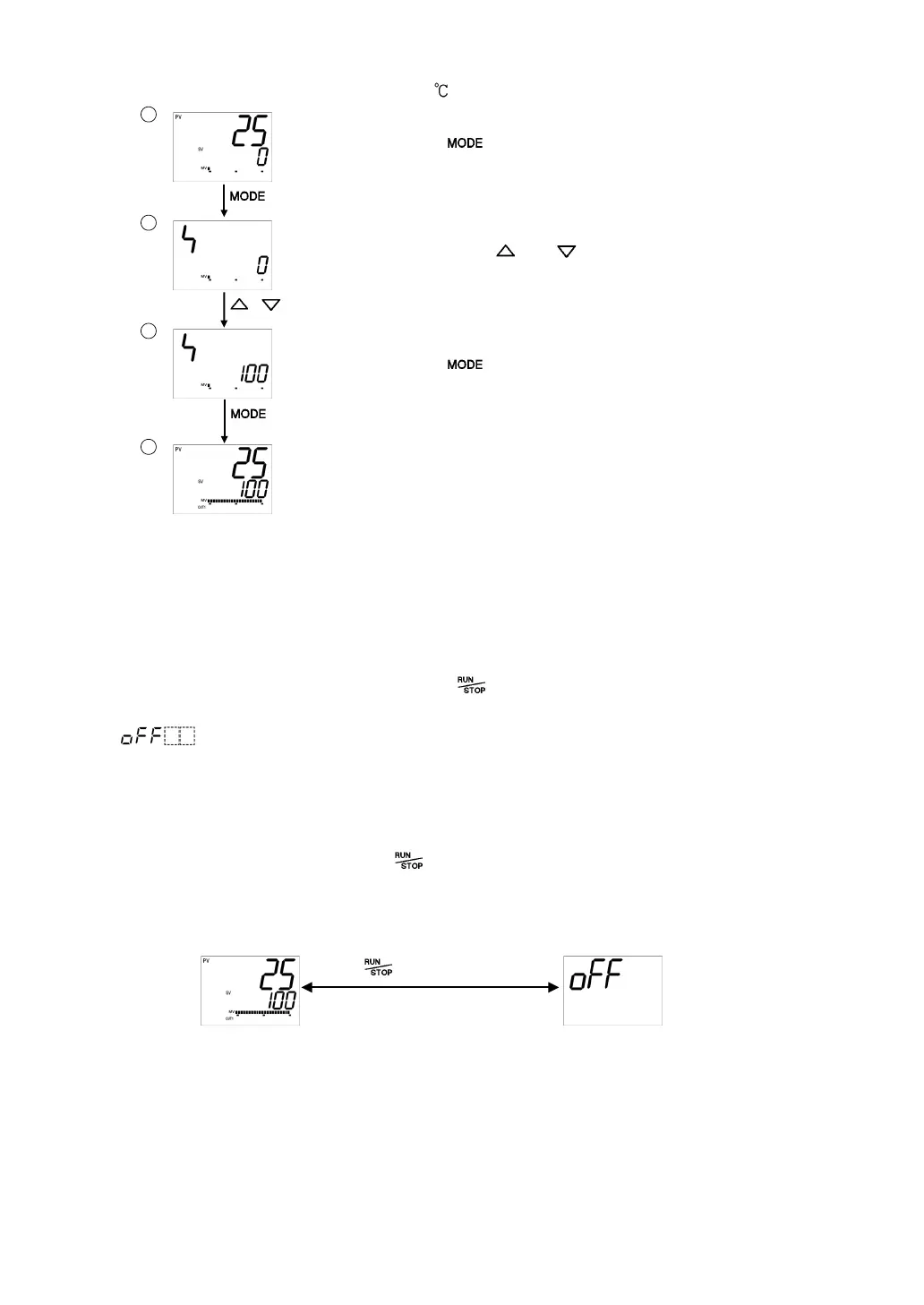- 71 -
(e.g.) When setting the SV to 100
in the Fixed value control.
d to SV setting mode.
Press the key in PV/SV Display Mode.
The unit proceeds to the SV setting mode.
Set SV with the or key.
he SV.
Press the key to register the SV.
The unit reverts to PV/SV Display Mode.
ntrol starts.
8.2 Control Output OFF Function
The control action and output of an instrument (or instruments) can be turned OFF
without turning OFF their power supplies using this function.
This function is available for Fixed value control.
To turn the control output OFF, press the
key for approximately 1 second in
PV/SV Display Mode.
[
] is indicated on the PV Display while the function is working.
However, indication on the PV Display depends on the selection in [Indication when
output OFF].
Once the control output OFF function is enabled, the function cannot be released
even if the power to the instrument is turned OFF and ON again.
To cancel the function, press the
key again for approx. 1 second.
(Automatic control)
OFF
