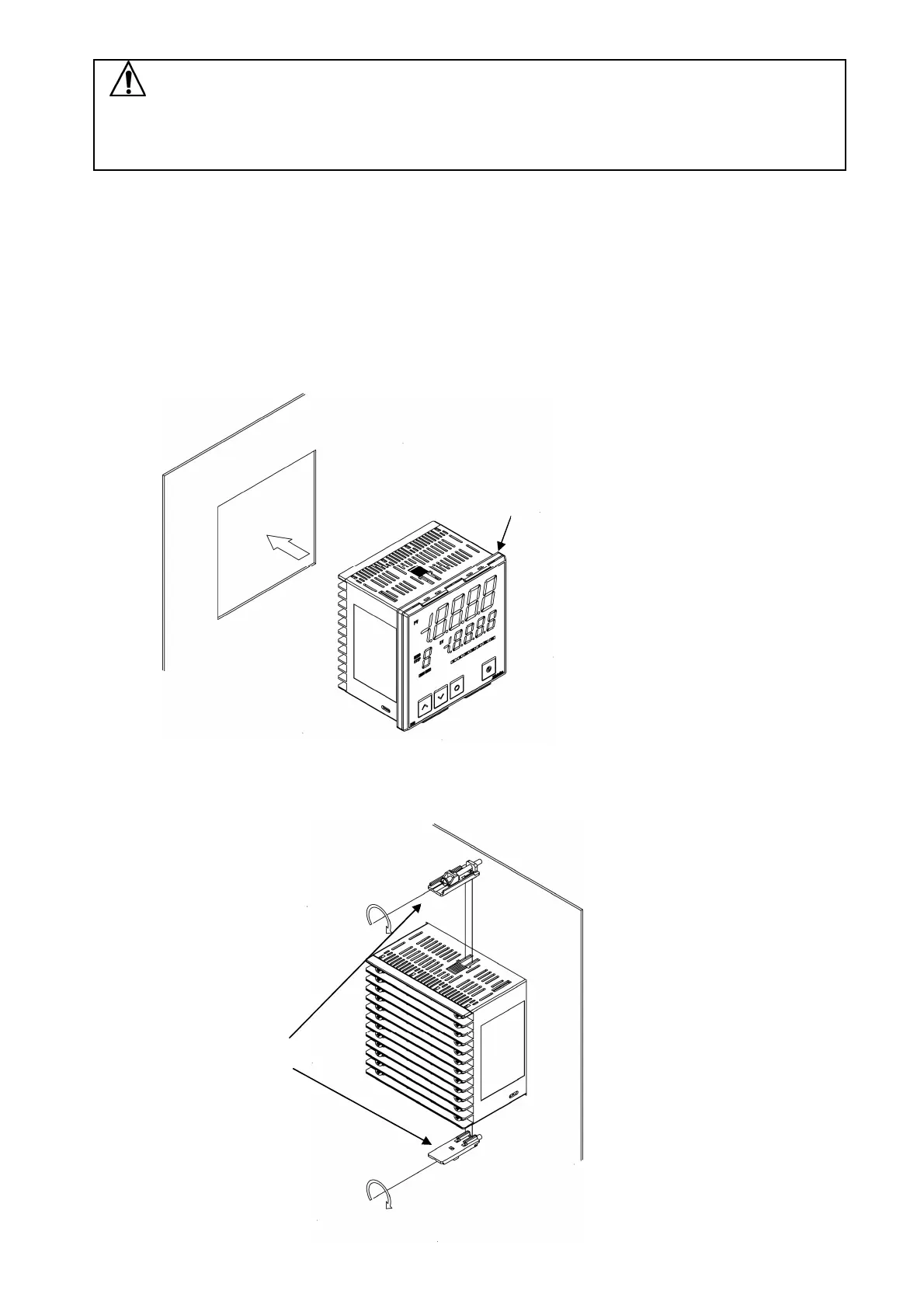5
mounting brackets
Caution
As the case is made of resin, do not use excessive force while screwing in the
mounting bracket, or the case or screw type mounting bracket could be damaged.
The torque is approximately 0.1 N•m.
3.4 Mounting
Mount the controller vertically to the flat, rigid panel to ensure it adheres to the Drip-proof/Dust-proof
specification (IP66).
If the lateral close mounting is used for the controller, IP66 specification (Drip-proof/Dust-proof) may be
compromised, and all warranties will be invalidated.
Mountable panel thickness: 1 to 7 mm
(1) Insert the controller from the front side of the control panel.
If the Drip-proof/Dust-proof specification (IP66) is not necessary, the gasket may be removed (please
keep in mind the warranty is void if gasket is removed).
(Fig. 3.4-1)
(2) Attach the mounting brackets by the holes at the top and bottom of the case, and secure the
controller in place with the screws. The torque is approximately 0.1 N•m.
(Fig. 3.4-2)
Gasket