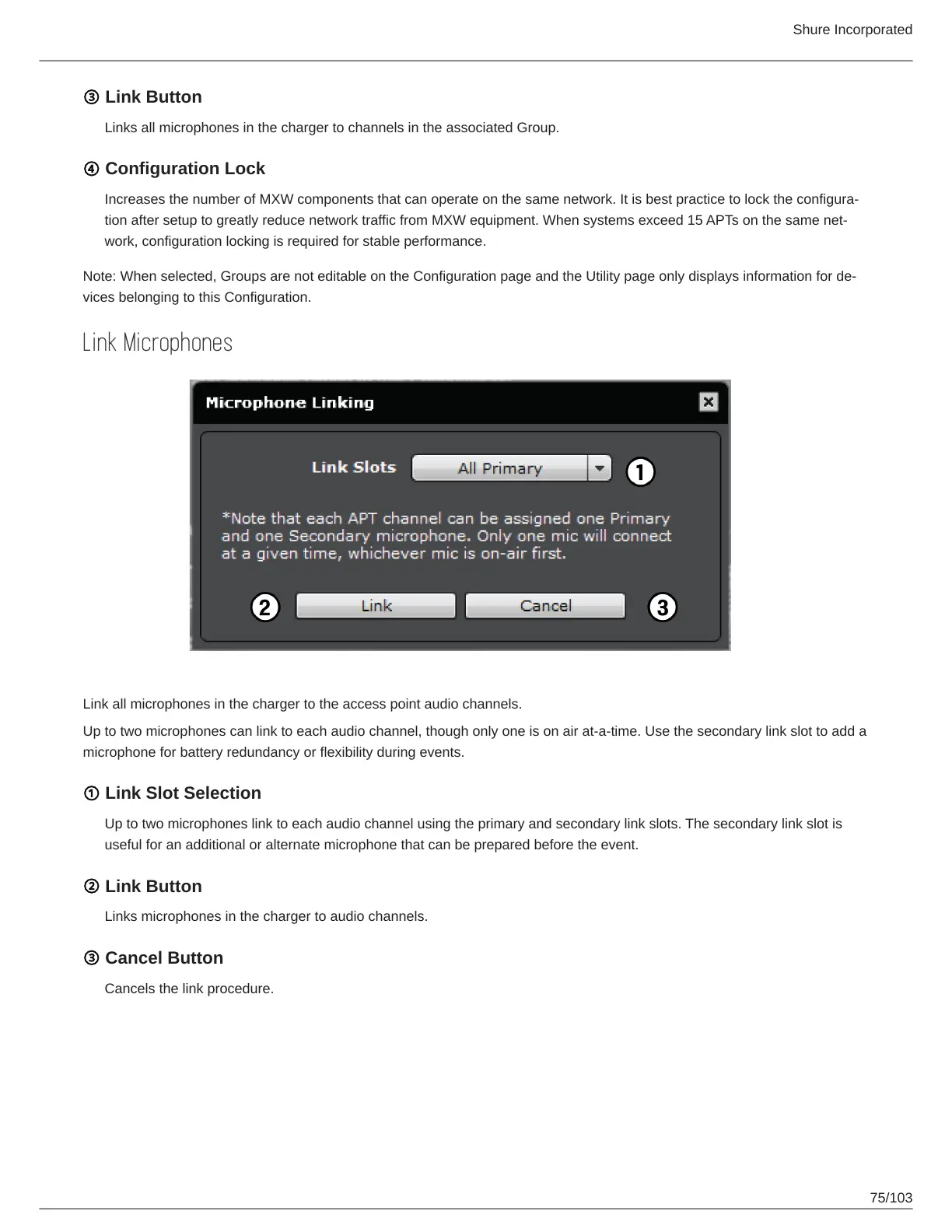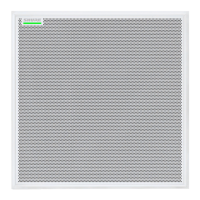Shure Incorporated
75/103
③ Link Button
Links all microphones in the charger to channels in the associated Group.
④ Configuration Lock
Increases the number of MXW components that can operate on the same network. It is best practice to lock the configura
tion after setup to greatly reduce network traffic from MXW equipment. When systems exceed 15 APTs on the same net
work, configuration locking is required for stable performance.
Note: When selected, Groups are not editable on the Configuration page and the Utility page only displays information for de
vices belonging to this Configuration.
Link Microphones
Link all microphones in the charger to the access point audio channels.
Up to two microphones can link to each audio channel, though only one is on air at-a-time. Use the secondary link slot to add a
microphone for battery redundancy or flexibility during events.
① Link Slot Selection
Up to two microphones link to each audio channel using the primary and secondary link slots. The secondary link slot is
useful for an additional or alternate microphone that can be prepared before the event.
② Link Button
Links microphones in the charger to audio channels.
③ Cancel Button
Cancels the link procedure.
