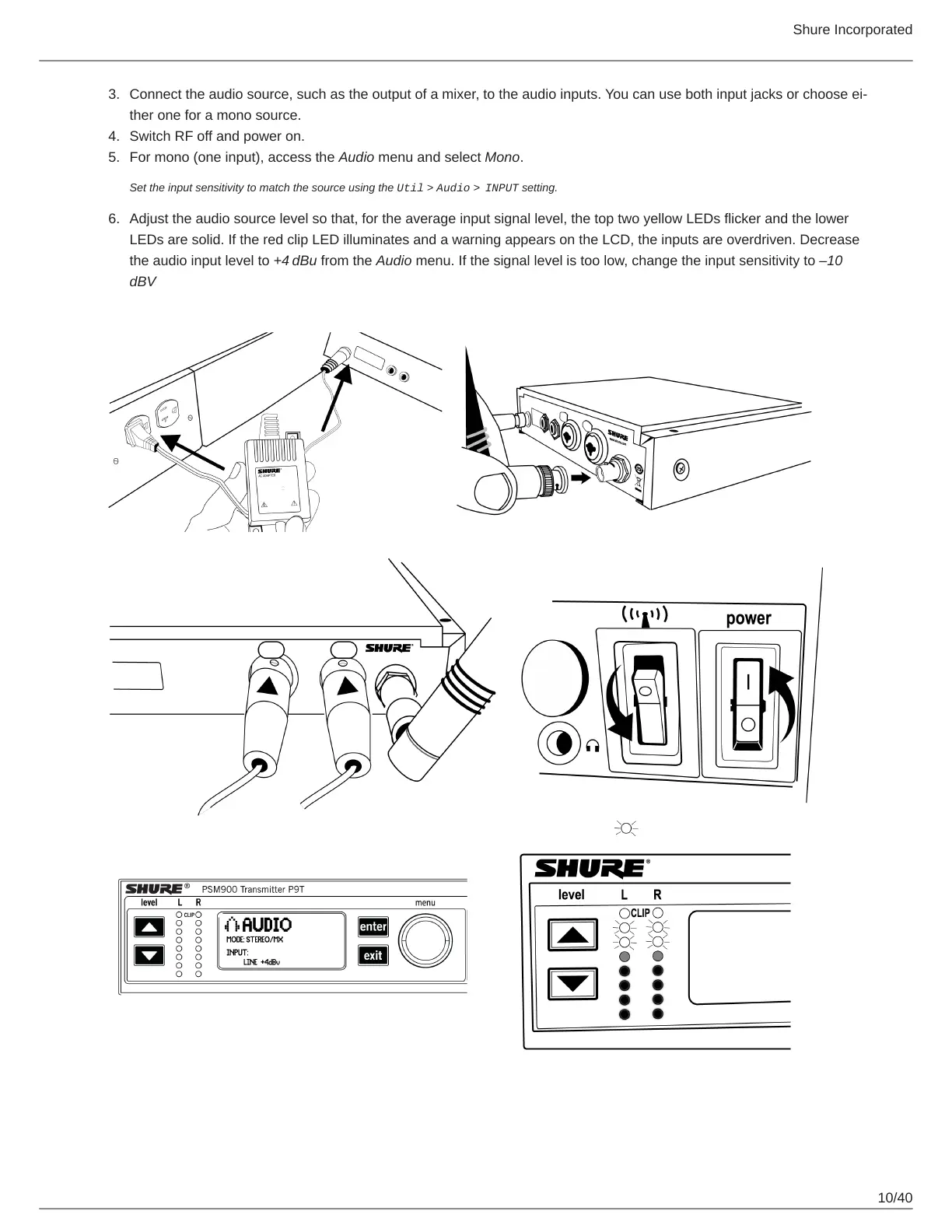Shure Incorporated
10/40
3.
4.
5.
6.
Connect the audio source, such as the output of a mixer, to the audio inputs. You can use both input jacks or choose ei
ther one for a mono source.
Switch RF off and power on.
For mono (one input), access the Audio menu and select Mono.
Set the input sensitivity to match the source using the Util > Audio >
INPUT setting.
Adjust the audio source level so that, for the average input signal level, the top two yellow LEDs flicker and the lower
LEDs are solid. If the red clip LED illuminates and a warning appears on the LCD, the inputs are overdriven. Decrease
the audio input level to +4 dBu from the Audio menu. If the signal level is too low, change the input sensitivity to –10
dBV
