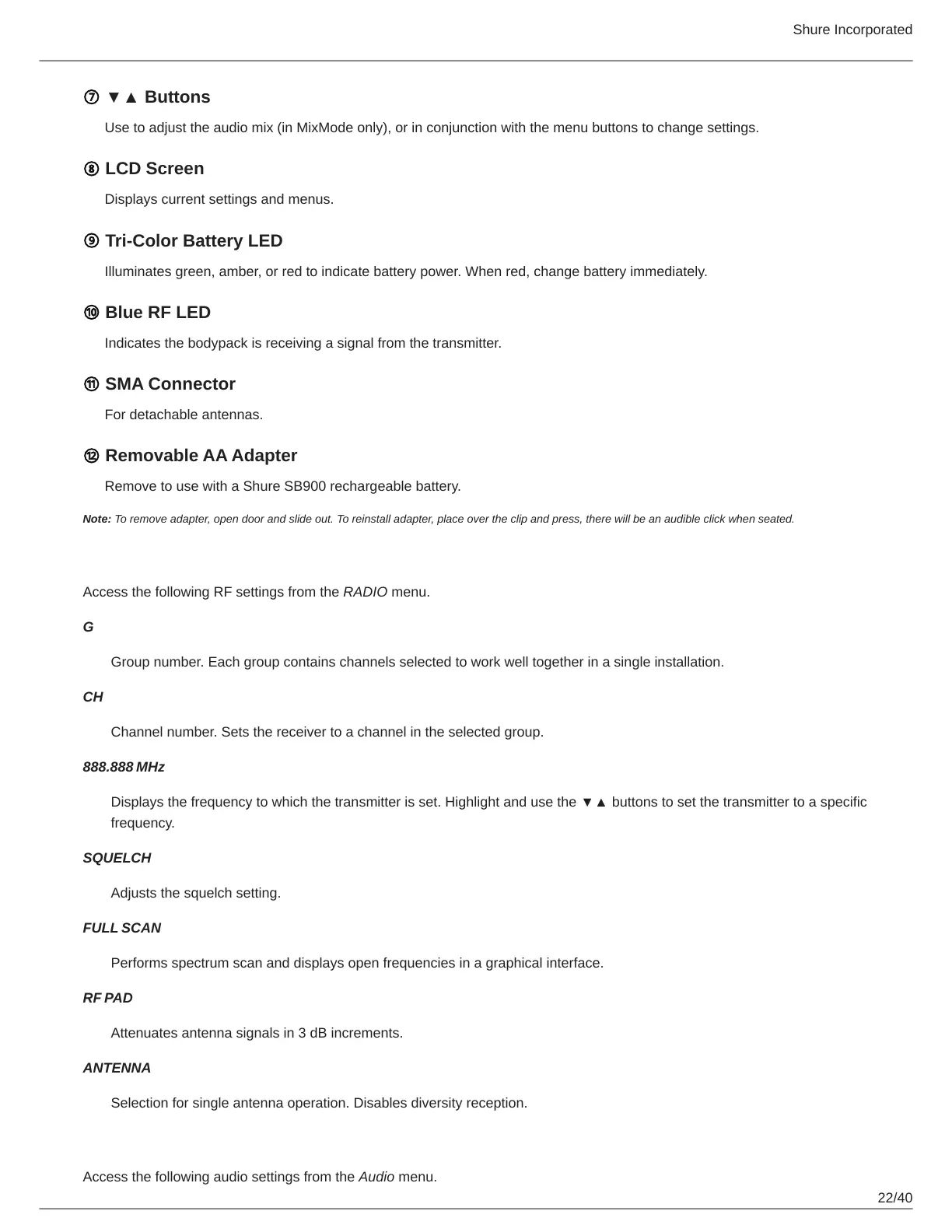Shure Incorporated
22/40
⑦ ▼▲ Buttons
Use to adjust the audio mix (in MixMode only), or in conjunction with the menu buttons to change settings.
⑧ LCD Screen
Displays current settings and menus.
⑨ Tri-Color Battery LED
Illuminates green, amber, or red to indicate battery power. When red, change battery immediately.
⑩ Blue RF LED
Indicates the bodypack is receiving a signal from the transmitter.
⑪ SMA Connector
For detachable antennas.
⑫ Removable AA Adapter
Remove to use with a Shure SB900 rechargeable battery.
Note: To remove adapter, open door and slide out. To reinstall adapter, place over the clip and press, there will be an audible click when seated.
RF Settings
Access the following RF settings from the RADIO menu.
G
Group number. Each group contains channels selected to work well together in a single installation.
CH
Channel number. Sets the receiver to a channel in the selected group.
888.888 MHz
Displays the frequency to which the transmitter is set. Highlight and use the ▼▲ buttons to set the transmitter to a specific
frequency.
SQUELCH
Adjusts the squelch setting.
FULL SCAN
Performs spectrum scan and displays open frequencies in a graphical interface.
RF PAD
Attenuates antenna signals in 3 dB increments.
ANTENNA
Selection for single antenna operation. Disables diversity reception.
Audio Settings
Access the following audio settings from the Audio menu.
