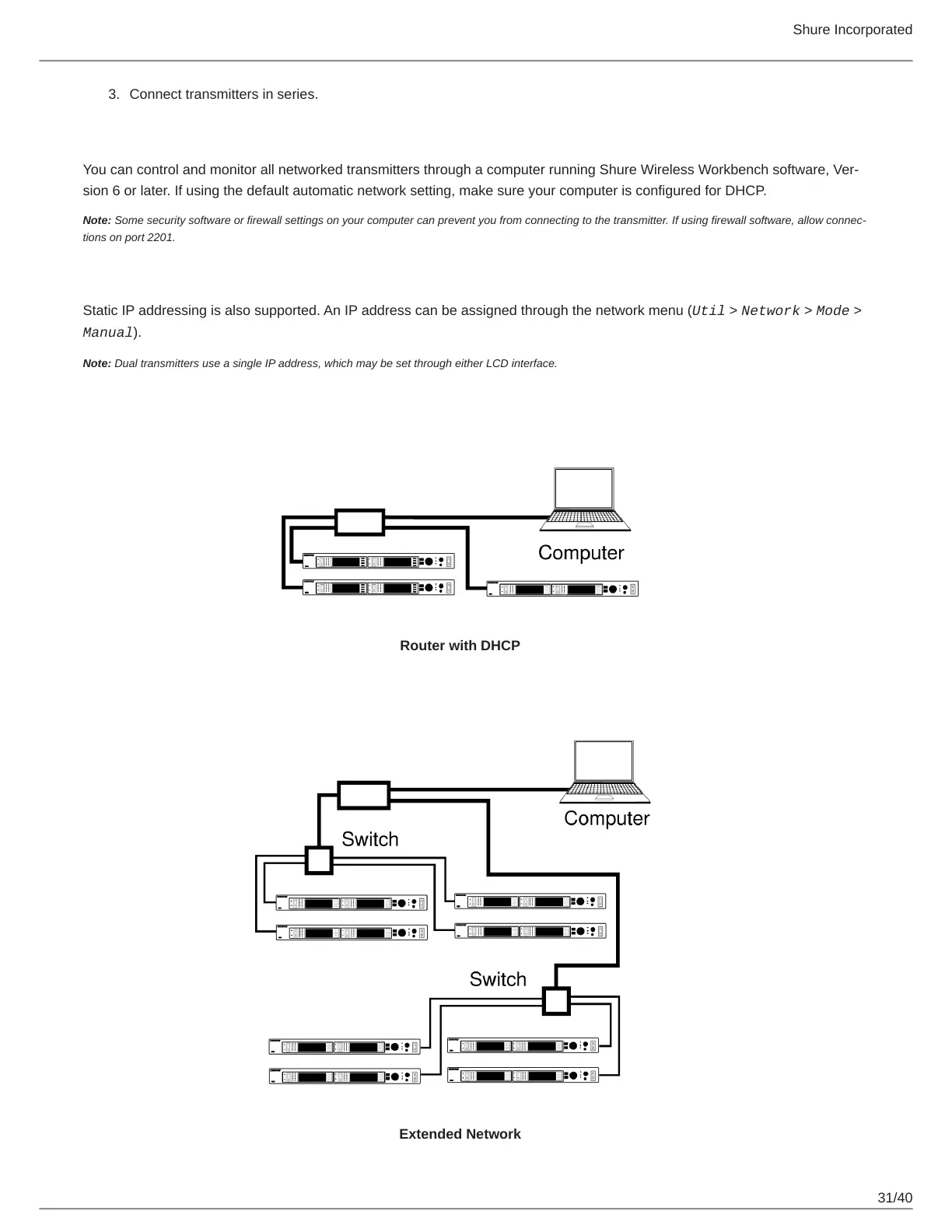Shure Incorporated
31/40
3. Connect transmitters in series.
Accessing the Network with a Computer
You can control and monitor all networked transmitters through a computer running Shure Wireless Workbench software, Ver
sion 6 or later. If using the default automatic network setting, make sure your computer is configured for DHCP.
Note: Some security software or firewall settings on your computer can prevent you from connecting to the transmitter. If using firewall software, allow connec
tions on port 2201.
Static IP Addressing
Static IP addressing is also supported. An IP address can be assigned through the network menu (Util > Network > Mode >
Manual).
Note: Dual transmitters use a single IP address, which may be set through either LCD interface.
Connecting Transmitters
Router with DHCP
Extended Network
