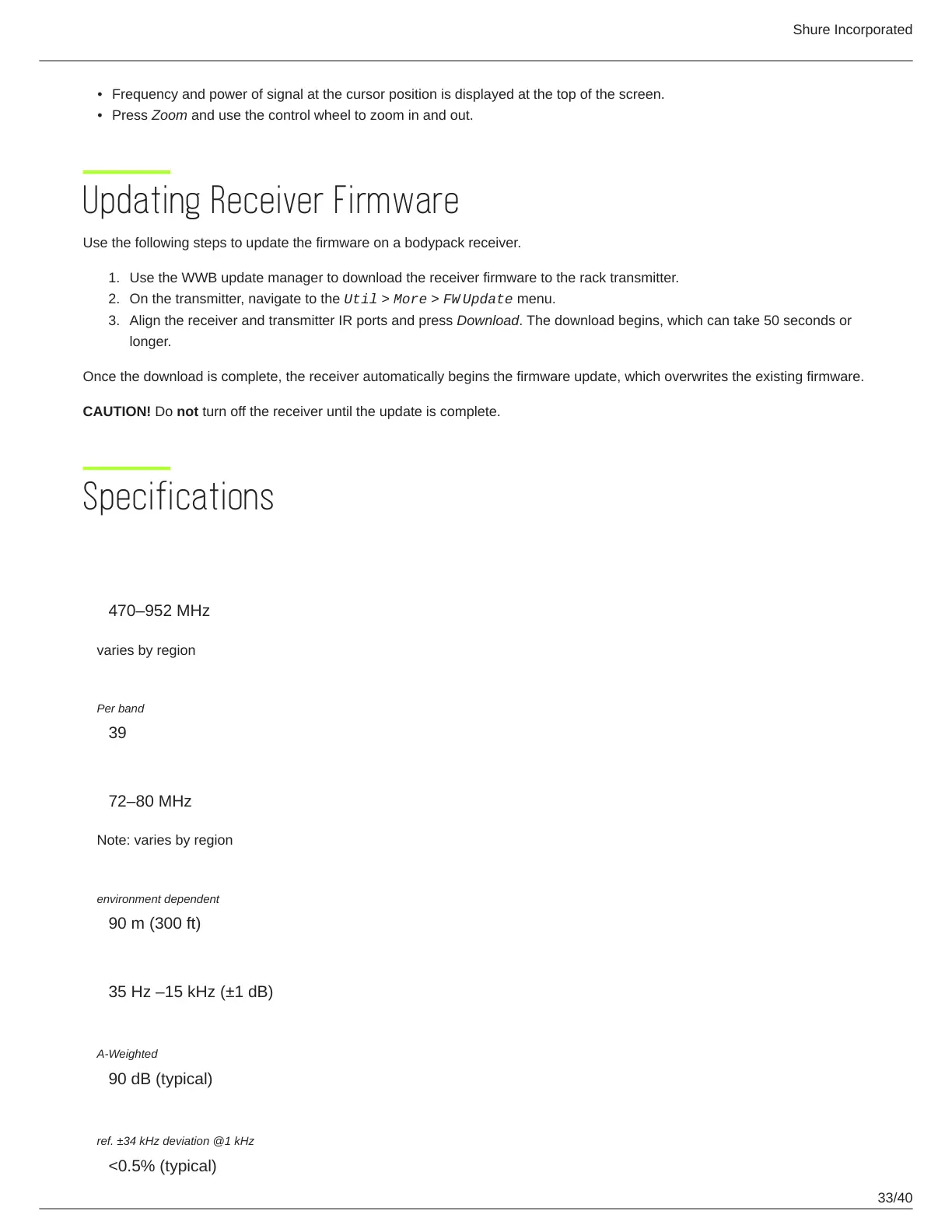Shure Incorporated
33/40
•
•
1.
2.
3.
Frequency and power of signal at the cursor position is displayed at the top of the screen.
Press Zoom and use the control wheel to zoom in and out.
Updating Receiver Firmware
Use the following steps to update the firmware on a bodypack receiver.
Use the WWB update manager to download the receiver firmware to the rack transmitter.
On the transmitter, navigate to the Util > More > FW
Update menu.
Align the receiver and transmitter IR ports and press Download. The download begins, which can take 50 seconds or
longer.
Once the download is complete, the receiver automatically begins the firmware update, which overwrites the existing firmware.
CAUTION! Do not turn off the receiver until the update is complete.
Specifications
PSM 1000
RF Carrier Range
470–952 MHz
varies by region
Compatible Frequencies
Per band
39
Tuning Bandwidth
72–80 MHz
Note: varies by region
Operating Range
environment dependent
90 m (300 ft)
Audio Frequency Response
35 Hz –15 kHz (±1 dB)
Signal-To-Noise Ratio
A-Weighted
90 dB (typical)
Total Harmonic Distortion
ref. ±34 kHz deviation @1 kHz
<0.5% (typical)
