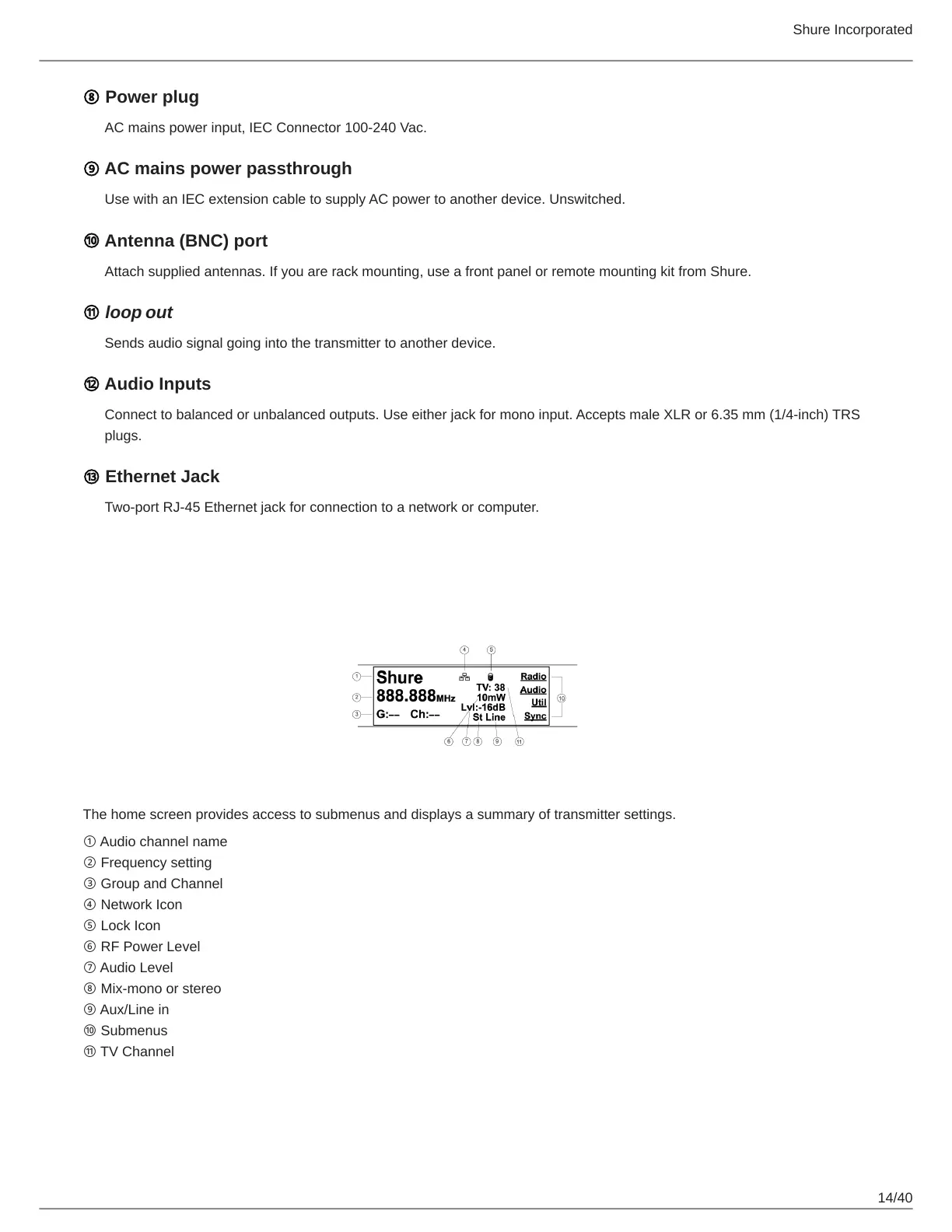Shure Incorporated
14/40
⑧ Power plug
AC mains power input, IEC Connector 100-240 Vac.
⑨ AC mains power passthrough
Use with an IEC extension cable to supply AC power to another device. Unswitched.
⑩ Antenna (BNC) port
Attach supplied antennas. If you are rack mounting, use a front panel or remote mounting kit from Shure.
⑪ loop out
Sends audio signal going into the transmitter to another device.
⑫ Audio Inputs
Connect to balanced or unbalanced outputs. Use either jack for mono input. Accepts male XLR or 6.35 mm (1/4-inch) TRS
plugs.
⑬ Ethernet Jack
Two-port RJ-45 Ethernet jack for connection to a network or computer.
Transmitter Menu Structure and Navigation
Home Screen
The home screen provides access to submenus and displays a summary of transmitter settings.
① Audio channel name
② Frequency setting
③ Group and Channel
④ Network Icon
⑤ Lock Icon
⑥ RF Power Level
⑦ Audio Level
⑧ Mix-mono or stereo
⑨ Aux/Line in
⑩ Submenus
⑪ TV Channel
