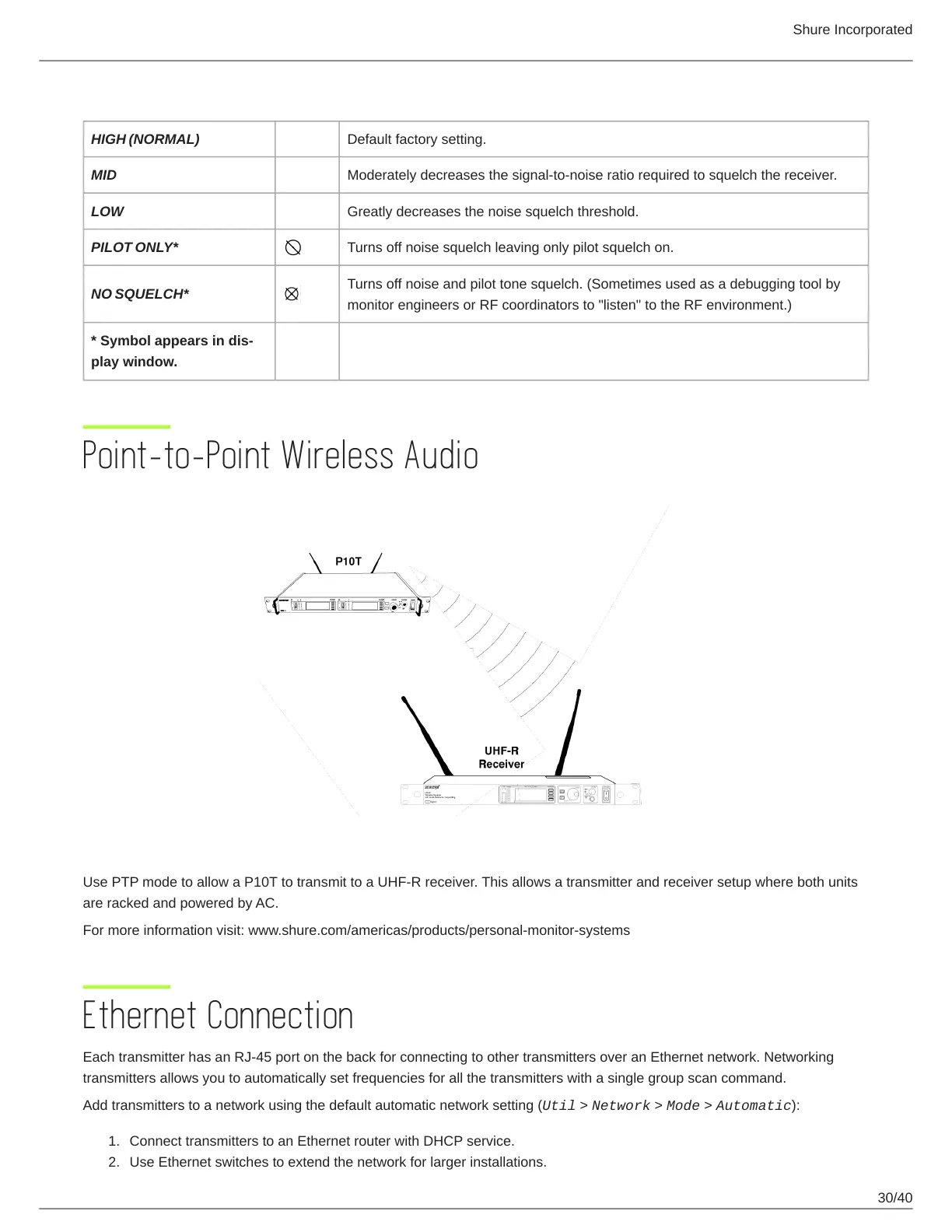Shure Incorporated
30/40
1.
2.
Squelch Settings
HIGH (NORMAL) Default factory setting.
MID Moderately decreases the signal-to-noise ratio required to squelch the receiver.
LOW Greatly decreases the noise squelch threshold.
PILOT ONLY* Turns off noise squelch leaving only pilot squelch on.
NO SQUELCH*
Turns off noise and pilot tone squelch. (Sometimes used as a debugging tool by
monitor engineers or RF coordinators to "listen" to the RF environment.)
* Symbol appears in dis
play window.
Point-to-Point Wireless Audio
Use PTP mode to allow a P10T to transmit to a UHF-R receiver. This allows a transmitter and receiver setup where both units
are racked and powered by AC.
For more information visit: www.shure.com/americas/products/personal-monitor-systems
Ethernet Connection
Each transmitter has an RJ-45 port on the back for connecting to other transmitters over an Ethernet network. Networking
transmitters allows you to automatically set frequencies for all the transmitters with a single group scan command.
Add transmitters to a network using the default automatic network setting (Util > Network > Mode > Automatic):
Connect transmitters to an Ethernet router with DHCP service.
Use Ethernet switches to extend the network for larger installations.
