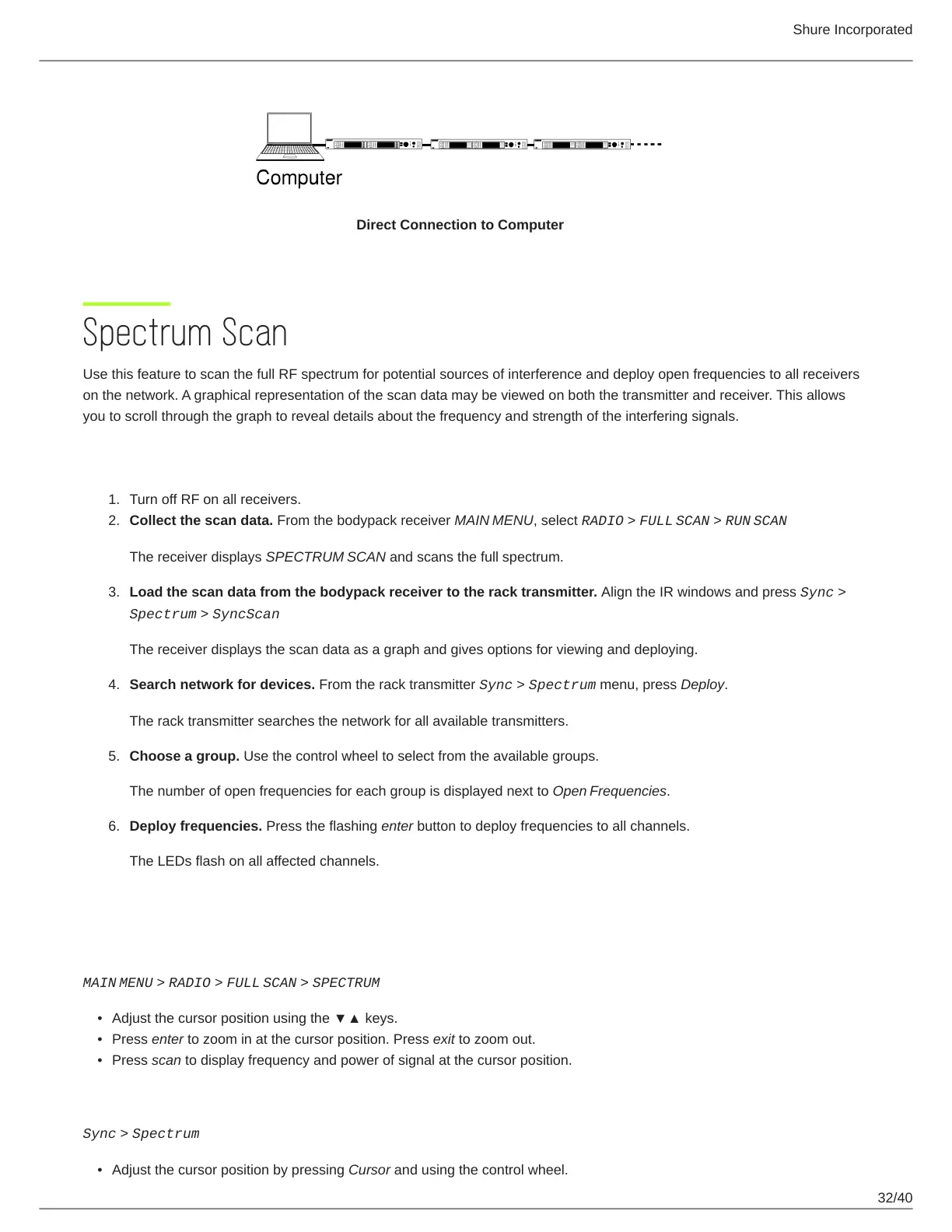Shure Incorporated
32/40
1.
2.
3.
4.
5.
6.
•
•
•
•
Direct Connection to Computer
Spectrum Scan
Use this feature to scan the full RF spectrum for potential sources of interference and deploy open frequencies to all receivers
on the network. A graphical representation of the scan data may be viewed on both the transmitter and receiver. This allows
you to scroll through the graph to reveal details about the frequency and strength of the interfering signals.
Scanning and Deploying Frequencies
Turn off RF on all receivers.
Collect the scan data. From the bodypack receiver MAIN MENU, select RADIO > FULL
SCAN > RUN
SCAN
The receiver displays SPECTRUM SCAN and scans the full spectrum.
Load the scan data from the bodypack receiver to the rack transmitter. Align the IR windows and press Sync >
Spectrum > SyncScan
The receiver displays the scan data as a graph and gives options for viewing and deploying.
Search network for devices. From the rack transmitter Sync > Spectrum menu, press Deploy.
The rack transmitter searches the network for all available transmitters.
Choose a group. Use the control wheel to select from the available groups.
The number of open frequencies for each group is displayed next to Open Frequencies.
Deploy frequencies. Press the flashing enter button to deploy frequencies to all channels.
The LEDs flash on all affected channels.
Viewing Spectrum Data
From the Bodypack Receiver
MAIN
MENU > RADIO > FULL
SCAN > SPECTRUM
Adjust the cursor position using the ▼▲ keys.
Press enter to zoom in at the cursor position. Press exit to zoom out.
Press scan to display frequency and power of signal at the cursor position.
From the Rack Transmitter
Sync > Spectrum
Adjust the cursor position by pressing Cursor and using the control wheel.
