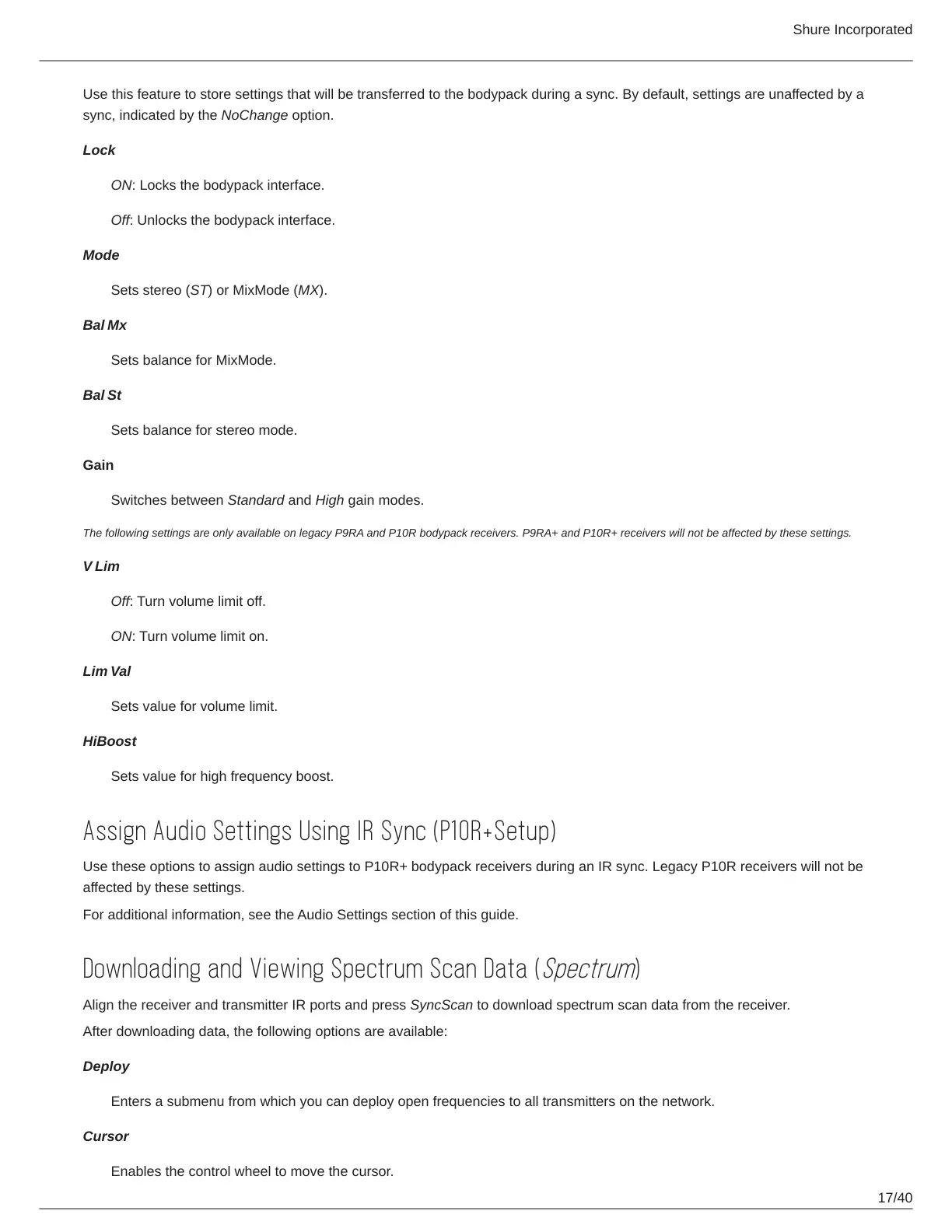Shure Incorporated
17/40
Use this feature to store settings that will be transferred to the bodypack during a sync. By default, settings are unaffected by a
sync, indicated by the NoChange option.
Lock
ON: Locks the bodypack interface.
Off: Unlocks the bodypack interface.
Mode
Sets stereo (ST) or MixMode (MX).
Bal Mx
Sets balance for MixMode.
Bal St
Sets balance for stereo mode.
Gain
Switches between Standard and High gain modes.
The following settings are only available on legacy P9RA and P10R bodypack receivers. P9RA+ and P10R+ receivers will not be affected by these settings.
V Lim
Off: Turn volume limit off.
ON: Turn volume limit on.
Lim Val
Sets value for volume limit.
HiBoost
Sets value for high frequency boost.
Assign Audio Settings Using IR Sync (P10R+Setup)
Use these options to assign audio settings to P10R+ bodypack receivers during an IR sync. Legacy P10R receivers will not be
affected by these settings.
For additional information, see the Audio Settings section of this guide.
Downloading and Viewing Spectrum Scan Data (
Spectrum
)
Align the receiver and transmitter IR ports and press SyncScan to download spectrum scan data from the receiver.
After downloading data, the following options are available:
Deploy
Enters a submenu from which you can deploy open frequencies to all transmitters on the network.
Cursor
Enables the control wheel to move the cursor.
