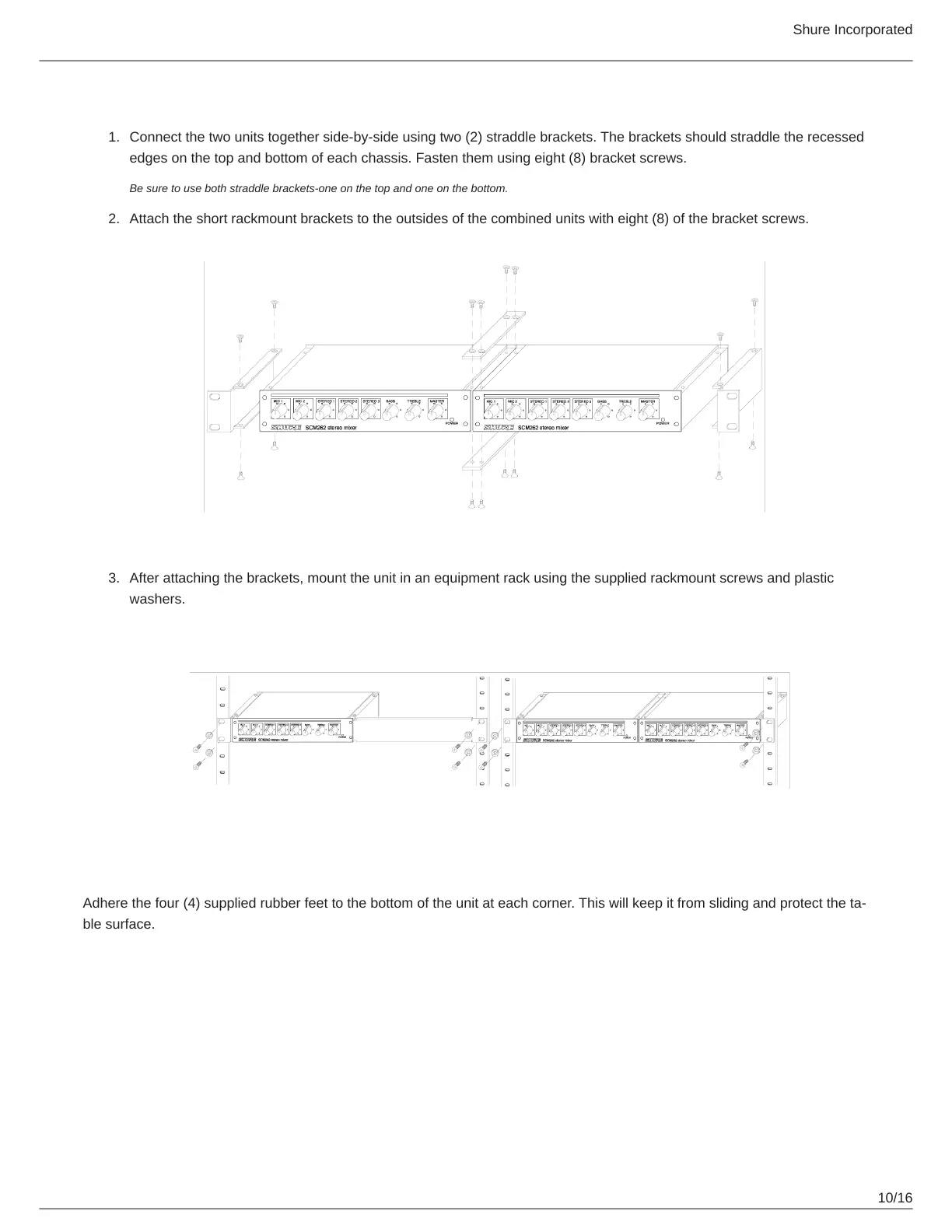Shure Incorporated
10/16
1.
2.
3.
Dual-mounted installation:
Connect the two units together side-by-side using two (2) straddle brackets. The brackets should straddle the recessed
edges on the top and bottom of each chassis. Fasten them using eight (8) bracket screws.
Be sure to use both straddle brackets-one on the top and one on the bottom.
Attach the short rackmount brackets to the outsides of the combined units with eight (8) of the bracket screws.
After attaching the brackets, mount the unit in an equipment rack using the supplied rackmount screws and plastic
washers.
Stand-Alone Installation
Adhere the four (4) supplied rubber feet to the bottom of the unit at each corner. This will keep it from sliding and protect the ta
ble surface.
