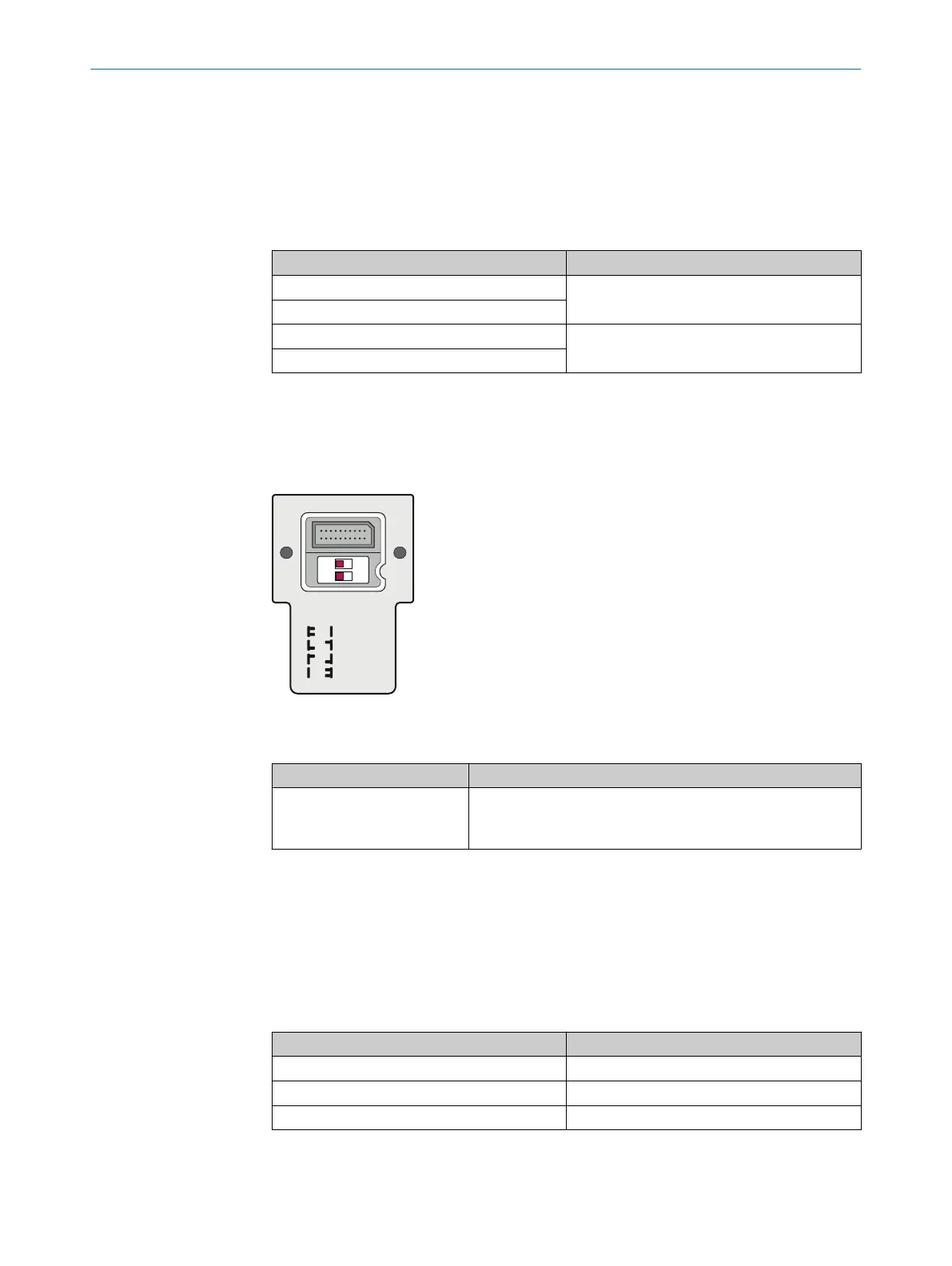7 Configuration
7.1 Overview
Important information
Table 14: Functions and their configuration type
Function Configuration type
Beam coding DIP switch
Resetting to factory settings
Restart interlock Automatic configuration
External device monitoring (EDM)
The following system plugs are available for configuring via a DIP switch:
•
SP1 s
ystem plug
The SP1 system plug can be used on all of the senders and receivers of a single
system.
OFF
uncoded
code 1
code 2
rev.conf.
ON
1
O N
2
Figure 37: SP1 system plug with 2 DIP switches
Table 15: Overview of DIP switches
DIP switch Function
1, 2
•
Be
am coding, see "Configuring beam coding", page 55
•
Reset to factory settings, see "Reset to factory settings",
page 54
Further topics
•
"S
ystem plug", page 15
•
"Configuring the restart interlock", page 56
•
"Configuring external device monitoring (EDM)", page 57
7.2 Factory settings
Table 16: Configurable functions when delivered
Function Configuration when delivered
Beam coding. Uncoded
Restart interlock Not configured
External device monitoring (EDM) Not configured
CONFIGURATION 7
8027140/2021-11-04 | SICK O P E R A T I N G I N S T R U C T I O N S | deTec4
53
Subject to change without notice
