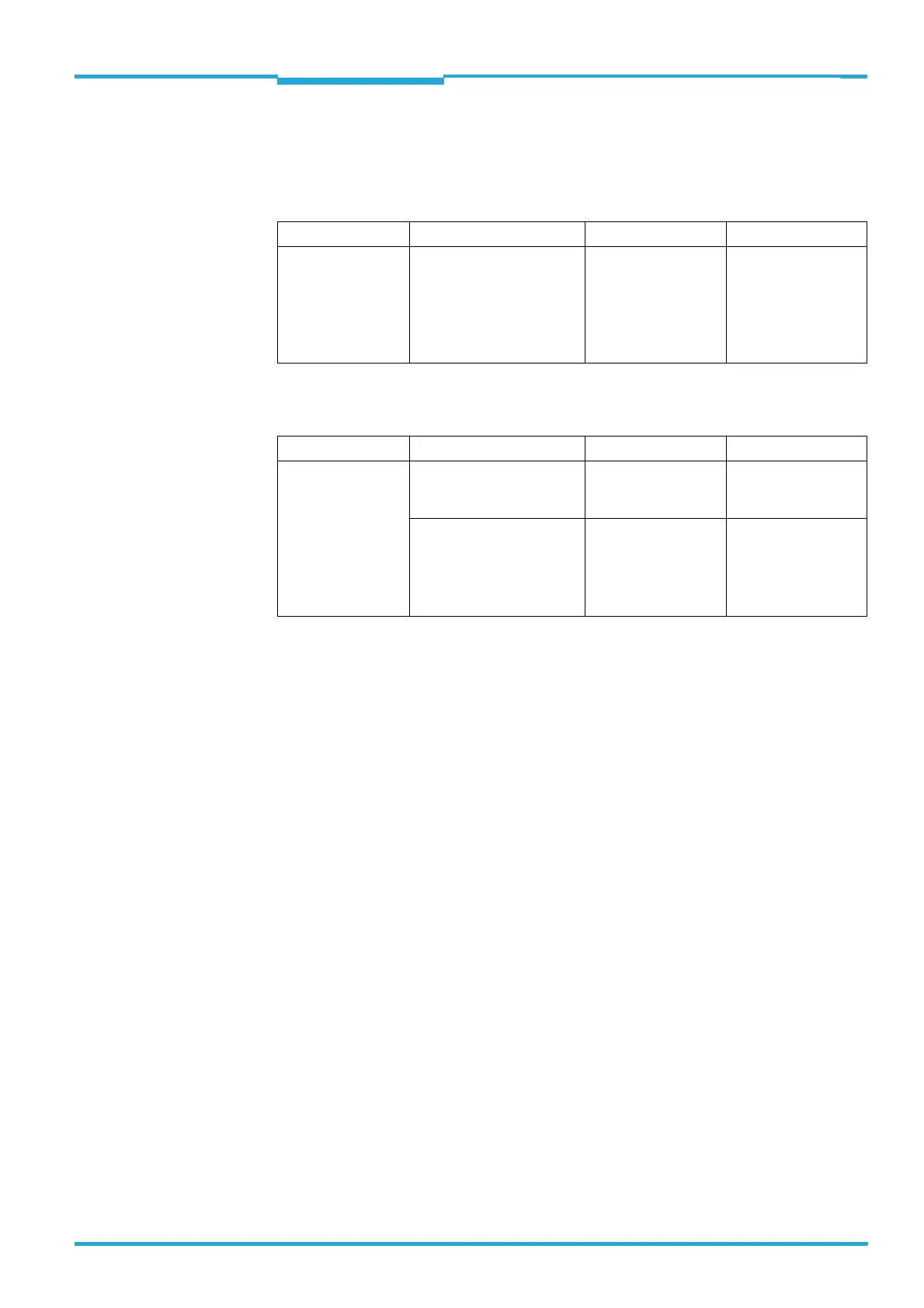Operating Instructions Chapter 6
CLV62x Bar Code Scanner
Electrical installation
8011965/S345/2008-04-16 © SICK AG · Division Auto Ident · Germany · All rights reserved 45
6.3.1 Electrical connections at the bar code scanner
Depending on the device version, the following electrical connections are available at the
bar code scanner:
Tab. 6-1: Electrical connections to the bar code scanner with a fixed cable and connector
(standard version)
Tab. 6-2: Electrical connections to the bar code scanner with connector unit (Ethernet version)
Important Additional digital inputs and outputs are available at connection module CDB620/CDM420
(available from week 07/2008) in combination with the parameter memory module
CMC600.
Device version Connection (design) Interfaces For connection to
CLV62x-0000
CLV62x-1000
CLV62x-2000
CLV62x-3000
Cable with connector
(D-Sub-HD, 15-pole, plug)
• RS-232
• RS-422/485
• CAN
• Two digital inputs
• Two digital outputs
• Power supply
e. g. connection mod-
ule CDB620 or
CDM420
Device version Connection (design) Interfaces For connection to
CLV62x-0120
CLV62x-1120
CLV62x-2120
CLV62x-3120
Connector 1 at the connec-
tor unit
(M-12, 4-pole, socket)
• Ethernet Network provided by
the client
Connector 2 at the connec-
tor unit
M-12, 12-pole, plug
• RS-232
• RS-422/485
• CAN
• One digital input
• Power supply
e. g. connection mod-
ule CDB620 or
CDM420
