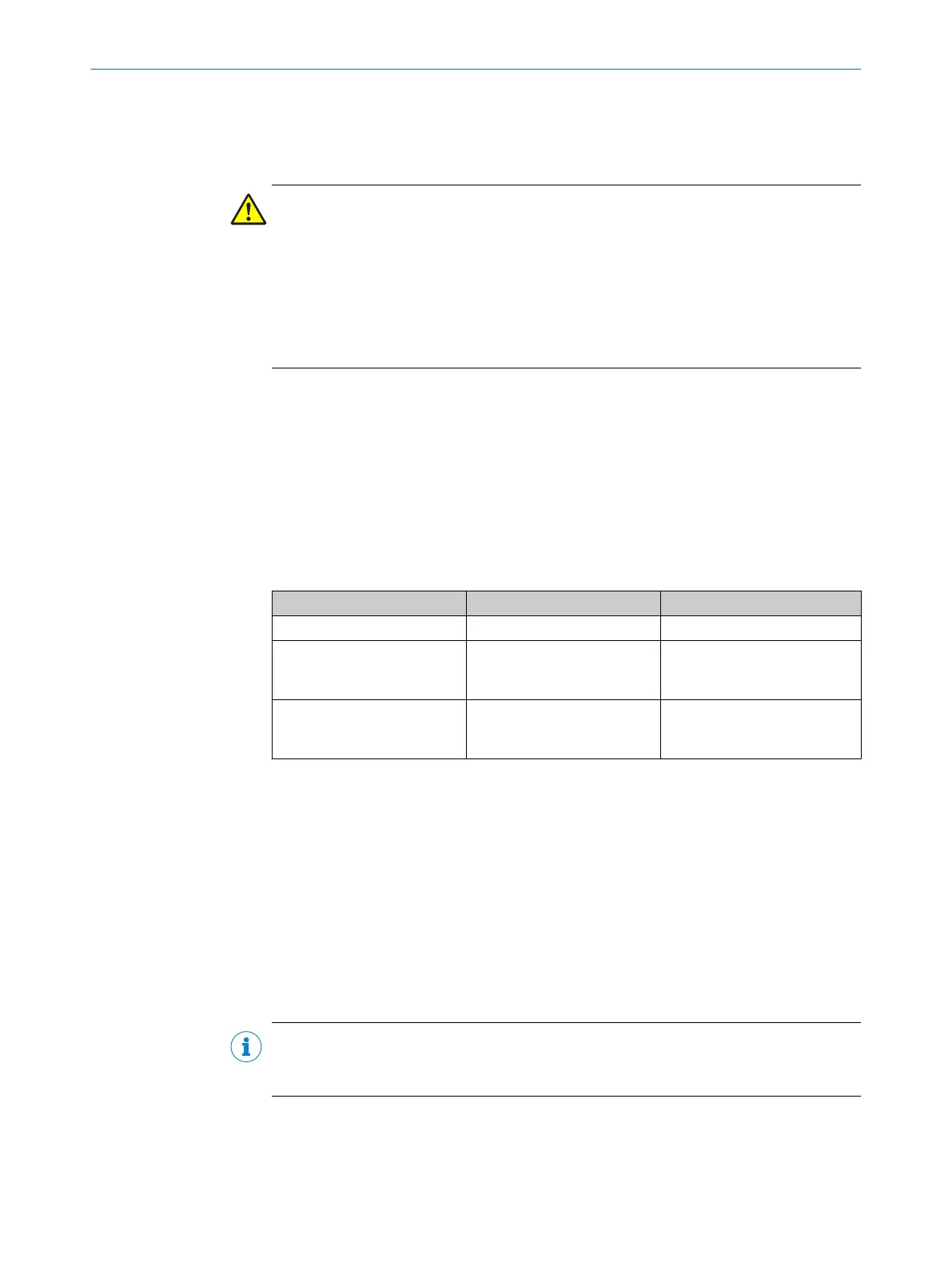7 Commissioning
7.1 Safety
DANGER
H
azard due to lack of effectiveness of the protective device
In the case of non-compliance, it is possible that the dangerous state of the machine
may not be stopped or not stopped in a timely manner.
1. Before commissioning the machine, have it checked and released by qualified
safety personnel.
2. Make sure that the time for the safety requirement (closing the protective device
again) is longer than the response time.
7.2 Switching on
Approach
1. Make sure that the distance of the actuating element from the sensor surface of
the safety switch is greater than the assured switch-off distance.
2. Switch on the supply voltage.
As soon as the supply voltage is applied, the safety switch initializes automatically.
When the STATE LED permanently lights up red, the safety switch is ready for operation.
Table 9: LED displays and OSSD status during commissioning
STATE LED OSSDs Device state
Ö Gr
een/Red
OFF state Safety switch initializes.
O R
ed
OFF state The safety switch is switched
on. A
ctuating object is not
detected.
OGr
een
ON state The safety switch is switched
on. A
ctuating object is
detected.
Further topics
•
see "F
ault indicators", page 22
7.3 Adjustment
Adjusting distance
b
A
djust the distance between the safety switch and actuating element so that the
actuating object is reliably detected within assured switch-off distance S
ao
(LED
STATE permanently green).
Complementary information
NOTE
F
or variants with cylindrical housing, the distance can be adjusted by rotating the safety
switch in or out.
COMMISSIONING 7
8023341/17AZ/2020-03-24 | SICK O P E R A T I N G I N S T R U C T I O N S | IME2S, IQB2S
21
Subject to change without notice