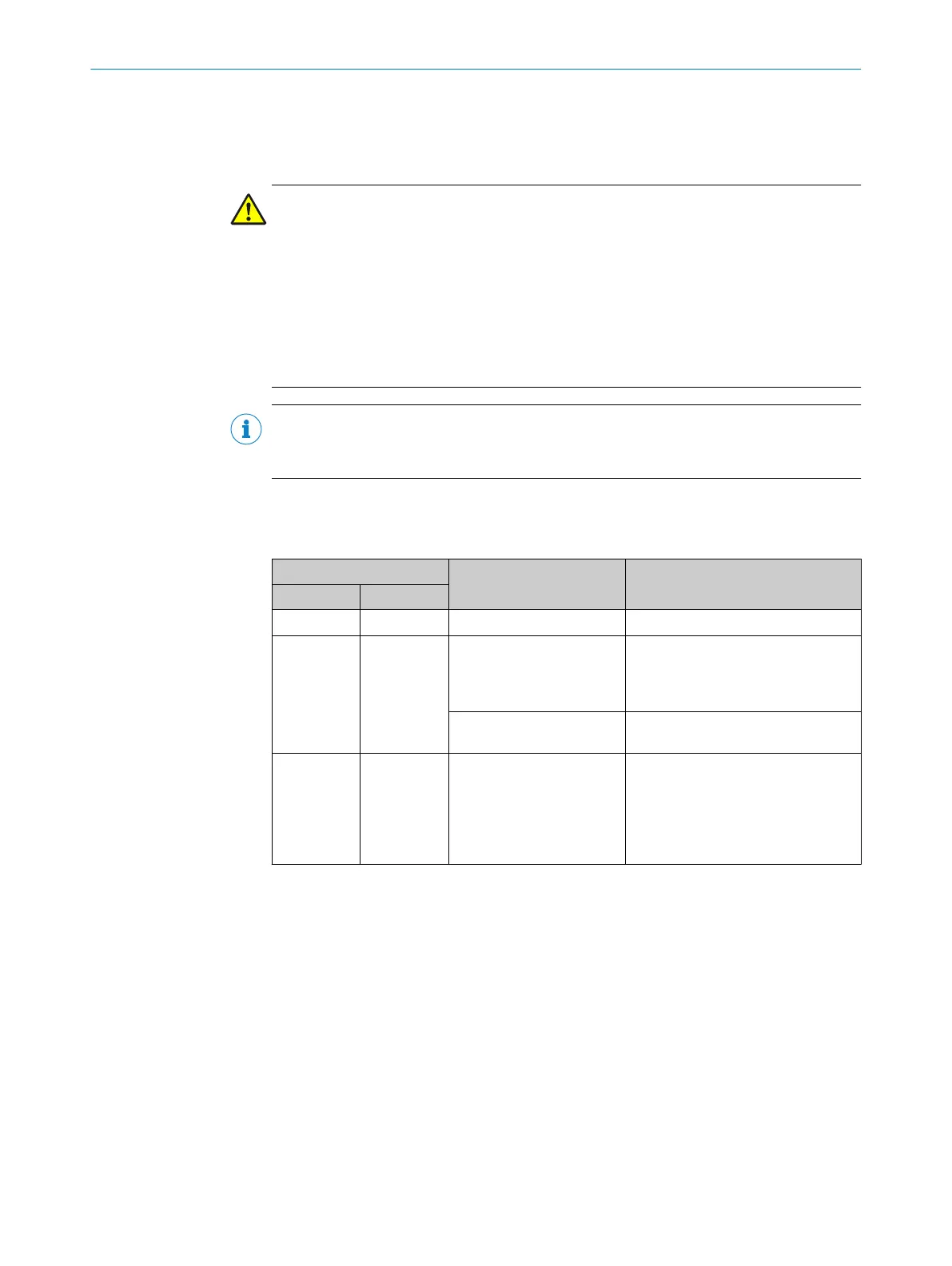8 Troubleshooting
8.1 Safety
DANGER
H
azard due to lack of effectiveness of the protective device
In the case of non-compliance, it is possible that the dangerous state of the machine
may not be stopped or not stopped in a timely manner.
b
Immediately shut the machine down if the behavior of the machine cannot be
clearly identified.
b
If a machine fault cannot be definitively determined or safely rectified, immediately
shut the machine down.
b
Secure the machine so that it cannot switch on unintentionally.
NOTE
A
dditional information on troubleshooting can be found at the responsible SICK sub‐
sidiary.
8.2 Fault indicators
Table 10: Fault indicators
LED STATE Possible cause Corrective measure
Green Red
o o
No supply voltage
•
S
witch on the supply voltage.
o Ö (4 Hz)
Internal error
•
Switch the voltage supply off and
on.
•
If the error occurs again, the sen‐
sor is defective. Replace sensor.
Supply voltage too high or
t
oo low
•
Chec
k the supply voltage.
o Ö (1 Hz)
External error
•
Chec
k wiring for cross-circuit and
short-circuit.
•
Switch the voltage supply off and
on.
•
If the error occurs again, the sen‐
sor is defective. Replace sensor.
8 TROUBLESHOOTING
22
O P E R A T I N G I N S T R U C T I O N S | IME2S, IQB2S 8023341/17AZ/2020-03-24 | SICK
Subject to change without notice