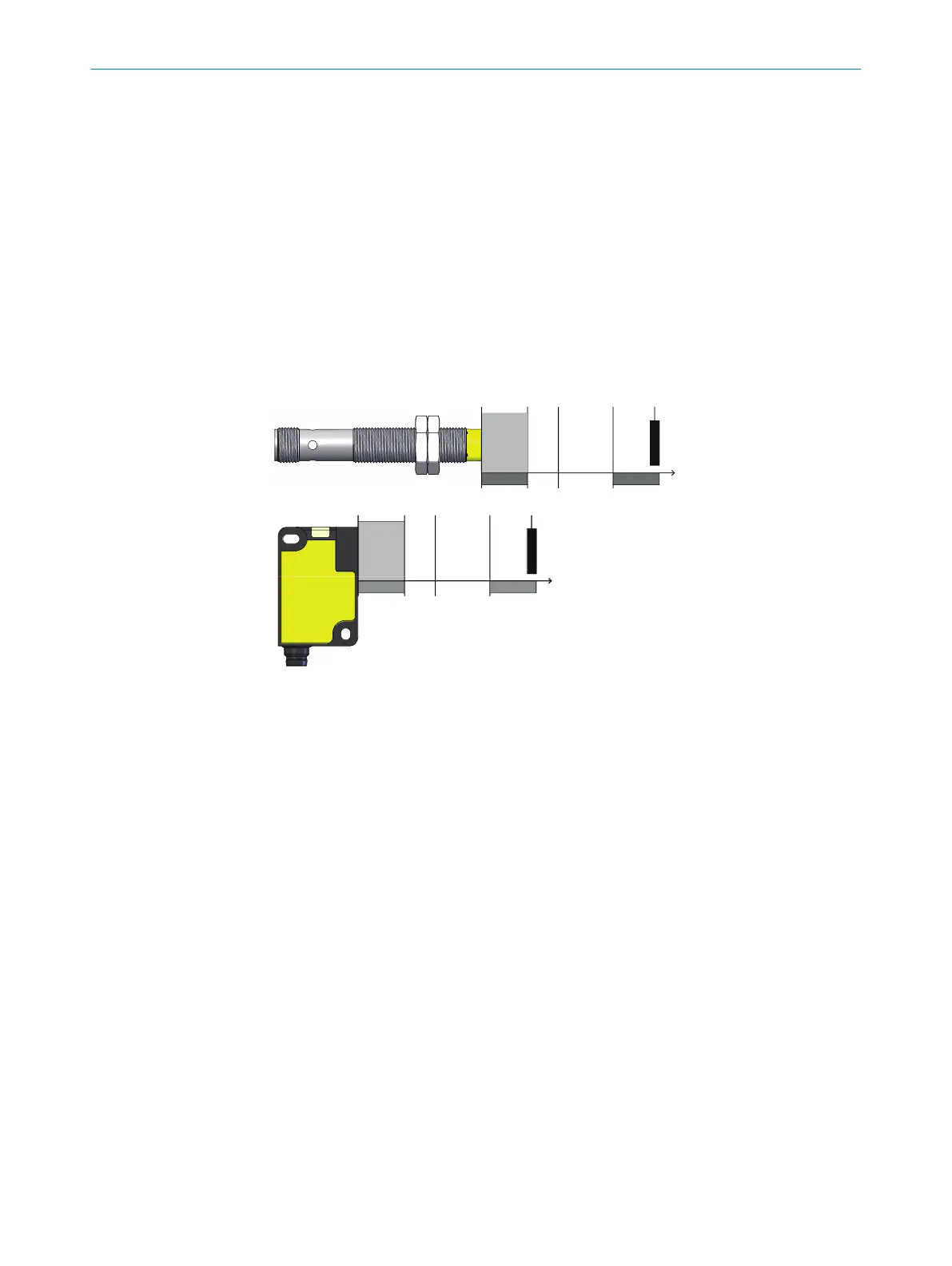3 Product description
3.1 Structure and function
Description of operation
T
he safety switch is an inductive safety switch which is activated by actuating elements
(metal objects) without making contact.
If an actuating element is situated between the active sensor surface and assured
switch-off distance S
ao
, safety outputs (OSSDs) are safe in the ON state. If an actuating
element is situated outside assured safe switch-off distance S
ar
, safety outputs
(OSSDs) are in the OFF state.
The machine or its control must safely analyze the signals (for example using a safe
control or safety relays) and stop the dangerous state.
1 2 3 4 5
O
SSD ON OSSD OFF
1 2 3 4 5
OSSD ON OSSD OFF
1
Safety switches
2
Assured switch-on distance S
ao
3
Sensing range S
n
(s
witch-on distance under laboratory conditions)
4
Assured switch off distance S
ar
5
Actuating element
Assured switch on distance (S
ao
)
Dis
tance from the active sensor surface within which the presence of the actuating ele‐
ment can be safely detected.
The assured switch-on distance is the important value for safe applications.
Sensing range (S
n
)
Is de
tected under laboratory conditions.
Typical sensing range of the safety switch. The sensing range can change with the
shape and material of the actuating element. Manufacturing tolerances as well as
external influences such as temperature or supply voltage are not considered.
Assured switch off distance (S
ar
)
Dis
tance from the active sensor surface outside of which the presence of the actuating
element is reliably detected.
PRODUCT DESCRIPTION 3
8023341/17AZ/2020-03-24 | SICK O P E R A T I N G I N S T R U C T I O N S | IME2S, IQB2S
9
Subject to change without notice