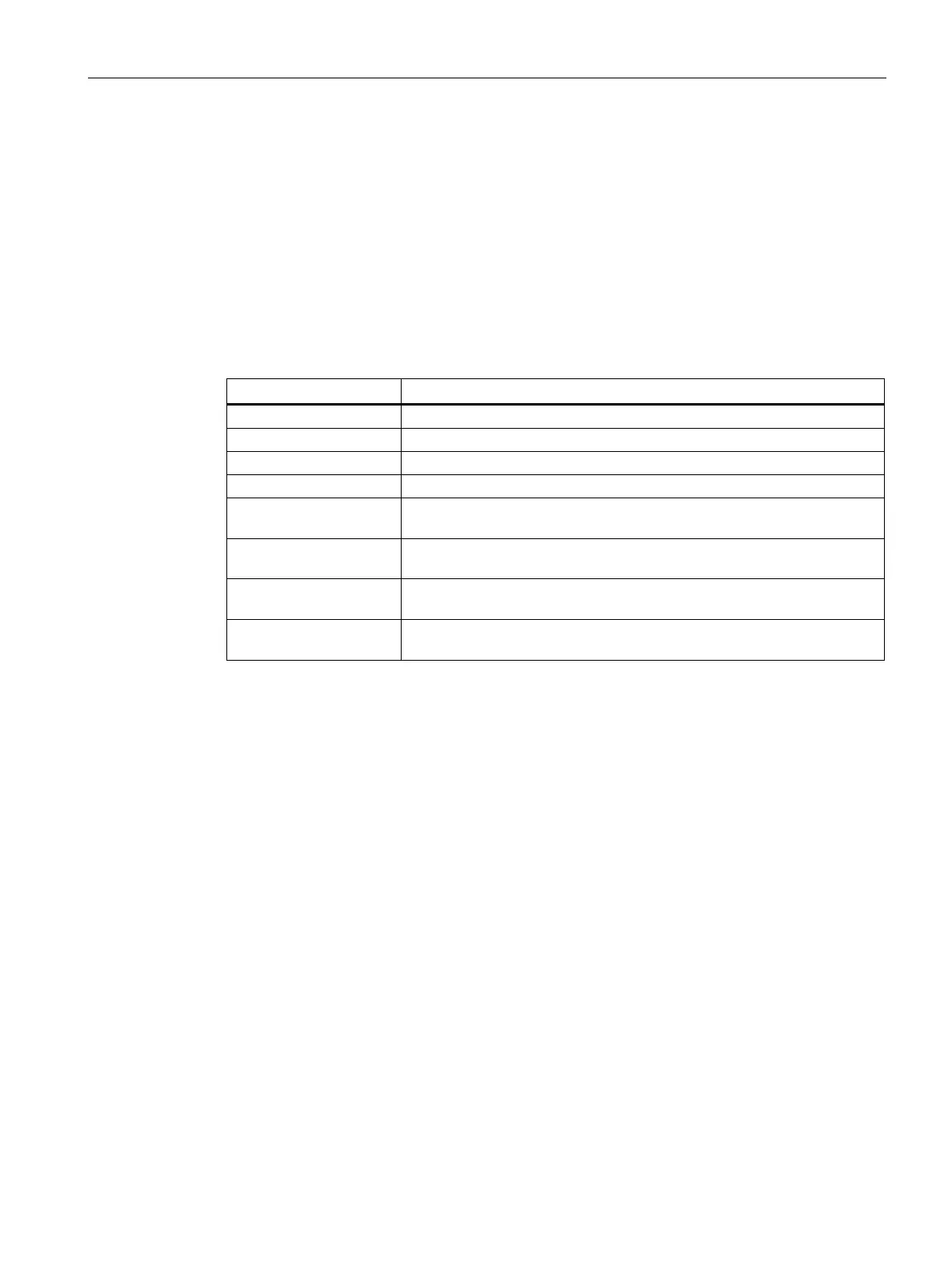Product description
2.3 Basic versions
3TK2810-1 safety-related speed monitor
System Manual, 01/2011, 926246402000 DS 02
17
Functional principle in setup mode
If the 3TK2810-1 safety-related speed monitor is switched to the setup mode (control of
terminal EA1), the output contact 13/14 closes immediately. If the machine speed is also
within the parameterized speed window, the output contact 23/24 closes.
If setup mode (control of terminal EA1) is selected, monitoring of the protective door contacts
is deactivated (sensor circuits T1/P1 and T2/P2). The protective door can now be opened by
an enabling command to the interlock magnets.
Versions and order numbers of the 3TK2810-1 speed monitor
MLFB Designation
3TK2810-1BA41 Speed monitor 24 V DC screw-type terminal
3TK2810-1BA42 Speed monitor 24 V DC spring-loaded terminal
3TK2810-1KA41 Speed monitor 110 to 240 V AC/DC screw-type terminal
3TK2810-1KA42 Speed monitor 110 to 240 V AC/DC spring-loaded terminal
3TK2810-1BA41-0AA0 Speed monitor 24 V DC screw-type terminal;
for use with Namur sensors
3TK2810-1BA42-0AA0 Speed monitor 24 V DC spring-loaded terminal;
for use with Namur sensors
3TK2810-1KA41-0AA0 Speed monitor 110 to 240 V AC/DC screw-type terminal;
for use with Namur sensors
3TK2810-1KA42-0AA0 Speed monitor 110 to 240 V AC/DC spring-loaded terminal;
for use with Namur sensors
