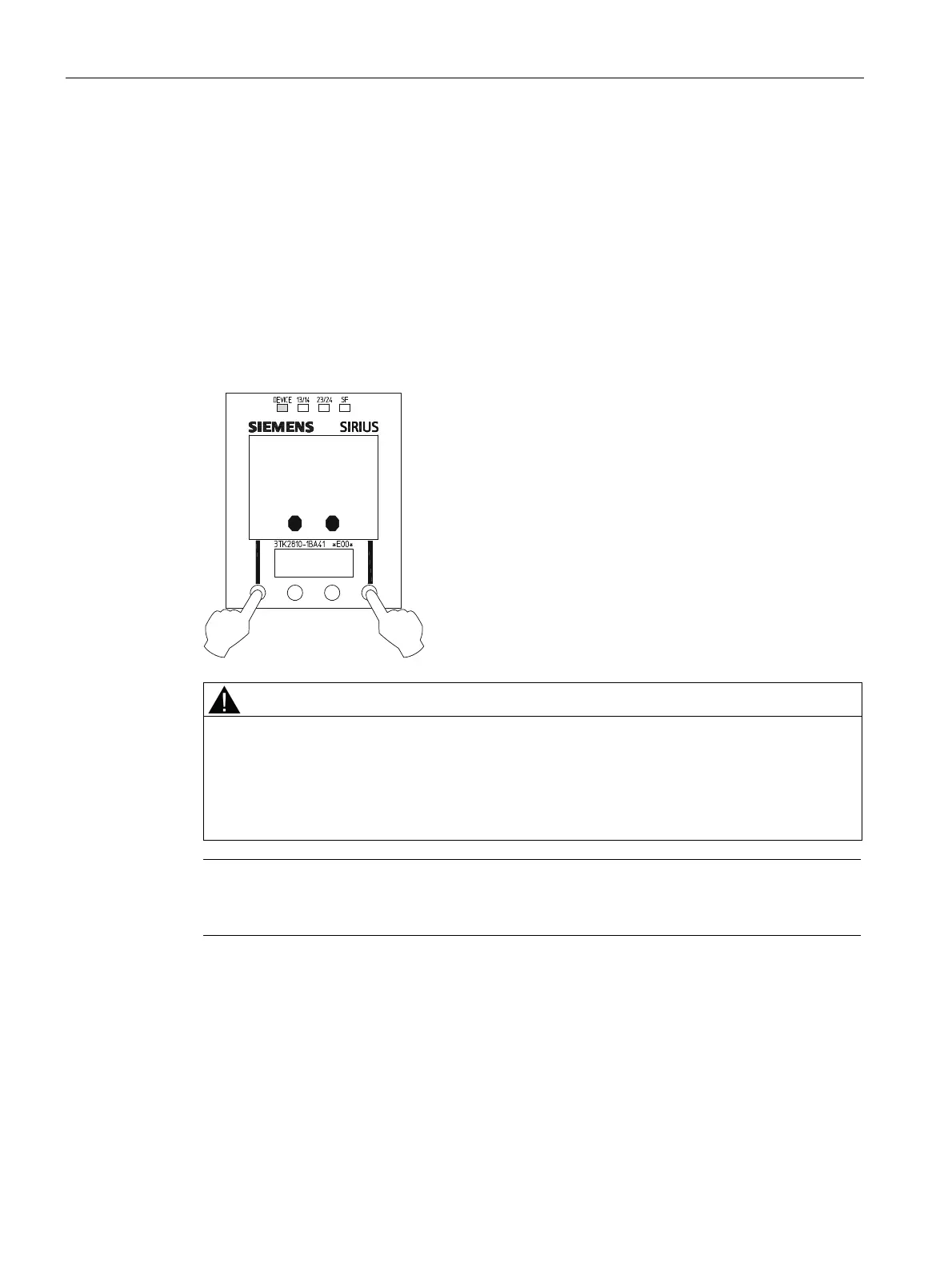Operation
6.2 Parameterizing/configuring
3TK2810-1 safety-related speed monitor
42 System Manual, 01/2011, 926246402000 DS 02
6.2.2 Parameterization using the display
To enter the parameterization mode of the device, press the following button combinations:
● Press the right button and keep it pressed.
● Also press the left button (see below).
A display test follows
● After correct execution of the display test, confirm with the OK button (right button)
● The parameterization can then be modified.
● Before the device accepts the modified parameters, you must confirm the parameters
again for security.
▲
▲
▲
▲
$XWRPDWLNEHWULHE
PPLQ
6WLOOVWDQG
PPLQ
WARNING
Hazardous Voltage.
Can Cause Death, Serious Injury, or Property Damage.
Carry out functional test of the system
To guarantee the safety of the system, a full functional test must be carried out and
successfully concluded following parameterization.
Note
You must document the set parameters with the printed form (see Chapter "Appendix
(Page 75)").
