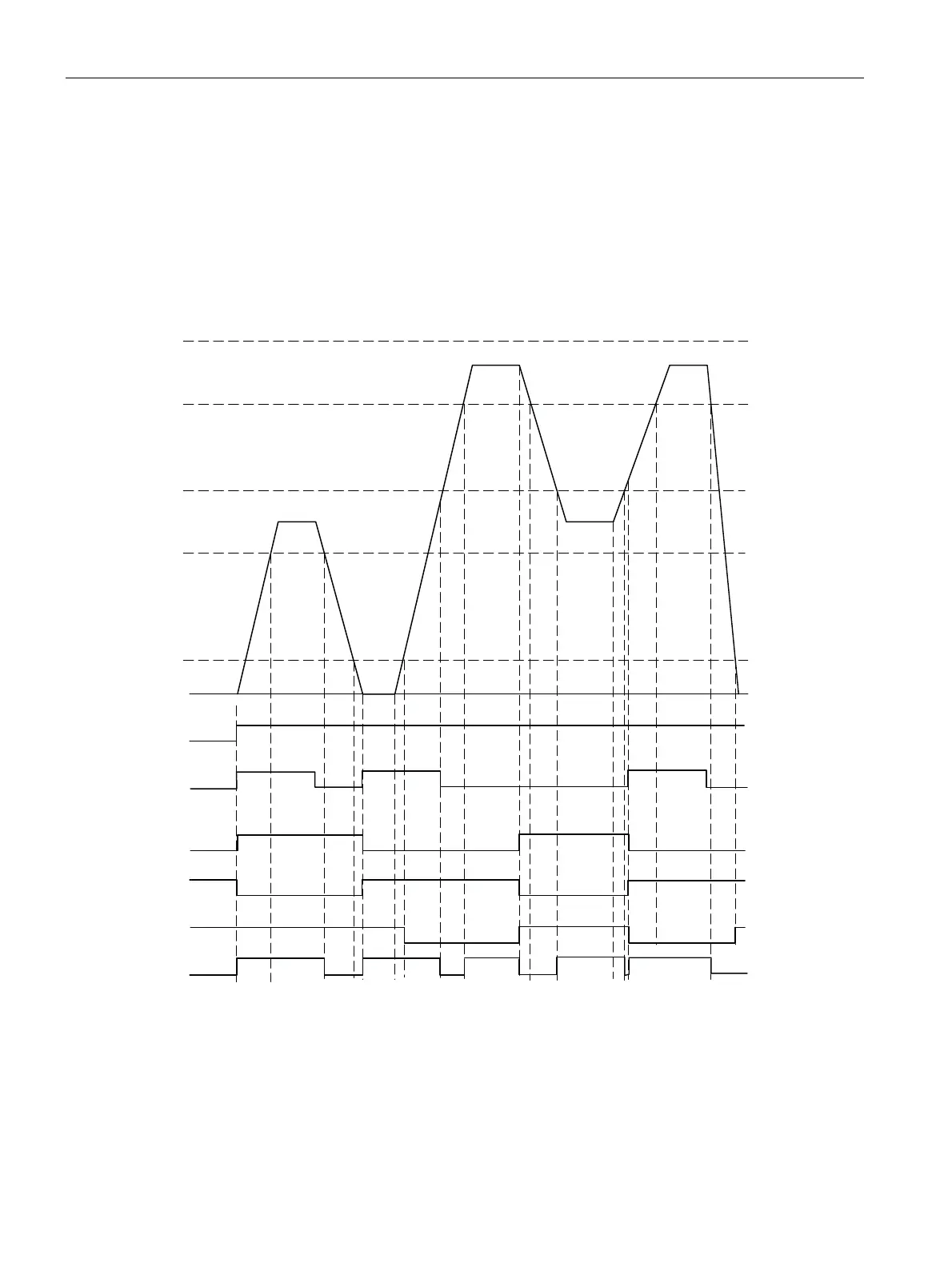Functions
3.2 Function diagram for setup and automatic mode
3TK2810-1 safety-related speed monitor
26 System Manual, 01/2011, 926246402000 DS 02
3.2 Function diagram for setup and automatic mode
Requirements
● Start type: Automatic start
● Protective door closed and signal present at P1 and P2
● Magnet of the tumbler provides positive checkback signal (signal to MAG)
AUTO
max n1
min n2
STANDSTILL
n5
SETUP
max n3
min n4
Start
override
13/14 and 15
23/24 and 25
Signal input
Setup mode
EA1
Signal input
utomatic mode
EA2
S
U
Figure 3-1 Function diagram for setup and automatic mode
