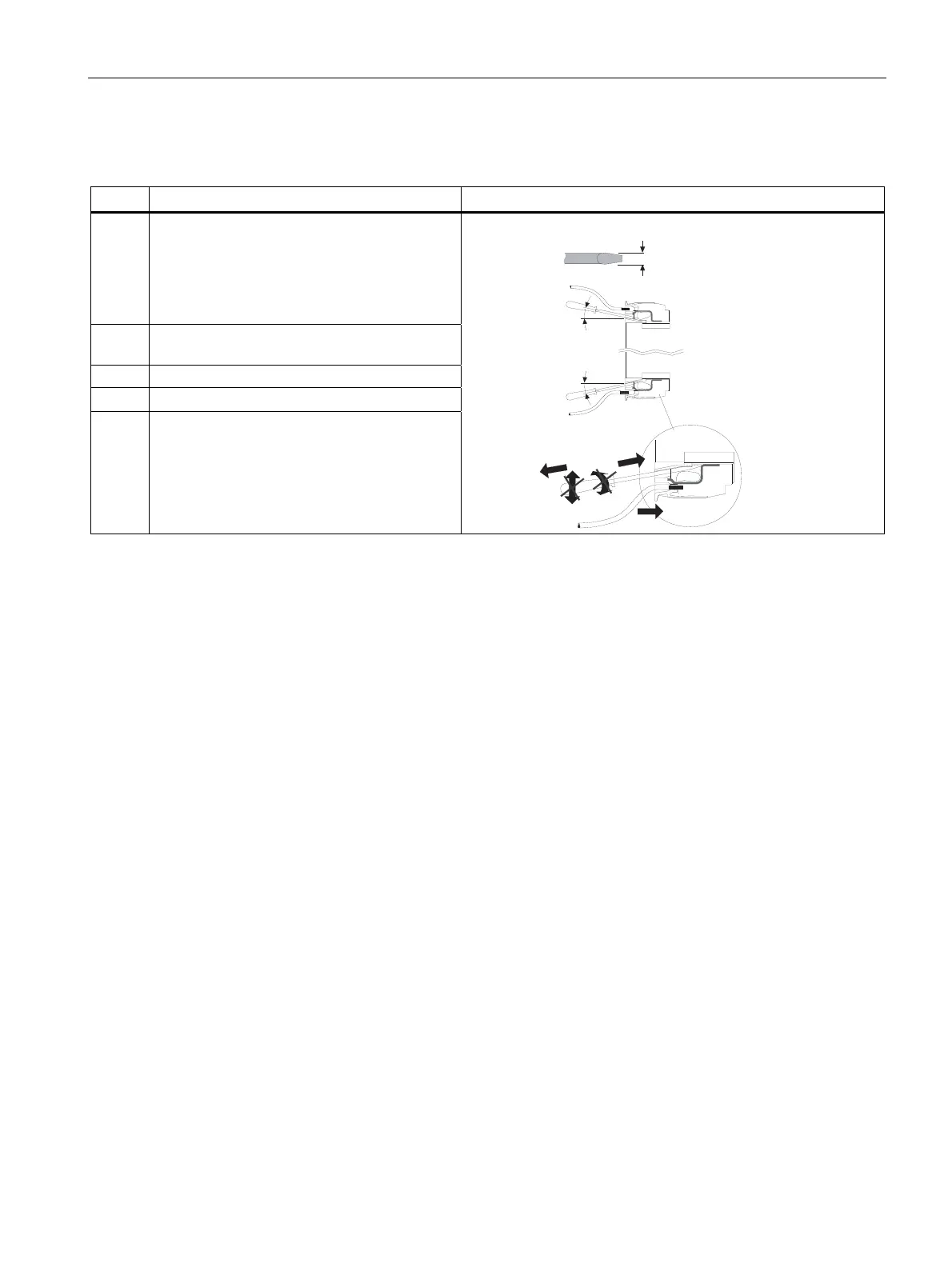Connecting
5.2 Connecting terminal blocks
3TK2810-1 safety-related speed monitor
System Manual, 01/2011, 926246402000 DS 02
35
Procedure for spring-loaded terminal blocks
Step Operating instruction Figure
1 To release the terminal spring, insert the 3-mm
flat-head screwdriver into the square opening
of the spring-loaded terminal until it engages.
Please observe a 10° horizontal angular
deviation of the screwdriver to the oval
opening.
2 Insert the cable into the oval opening as far as
it will go.
3 Hold the cable in the spring-loaded terminal.
4 Remove the screwdriver.
5 Pull on the cable to ensure it is tight.
~10°
~10°
3 mm
