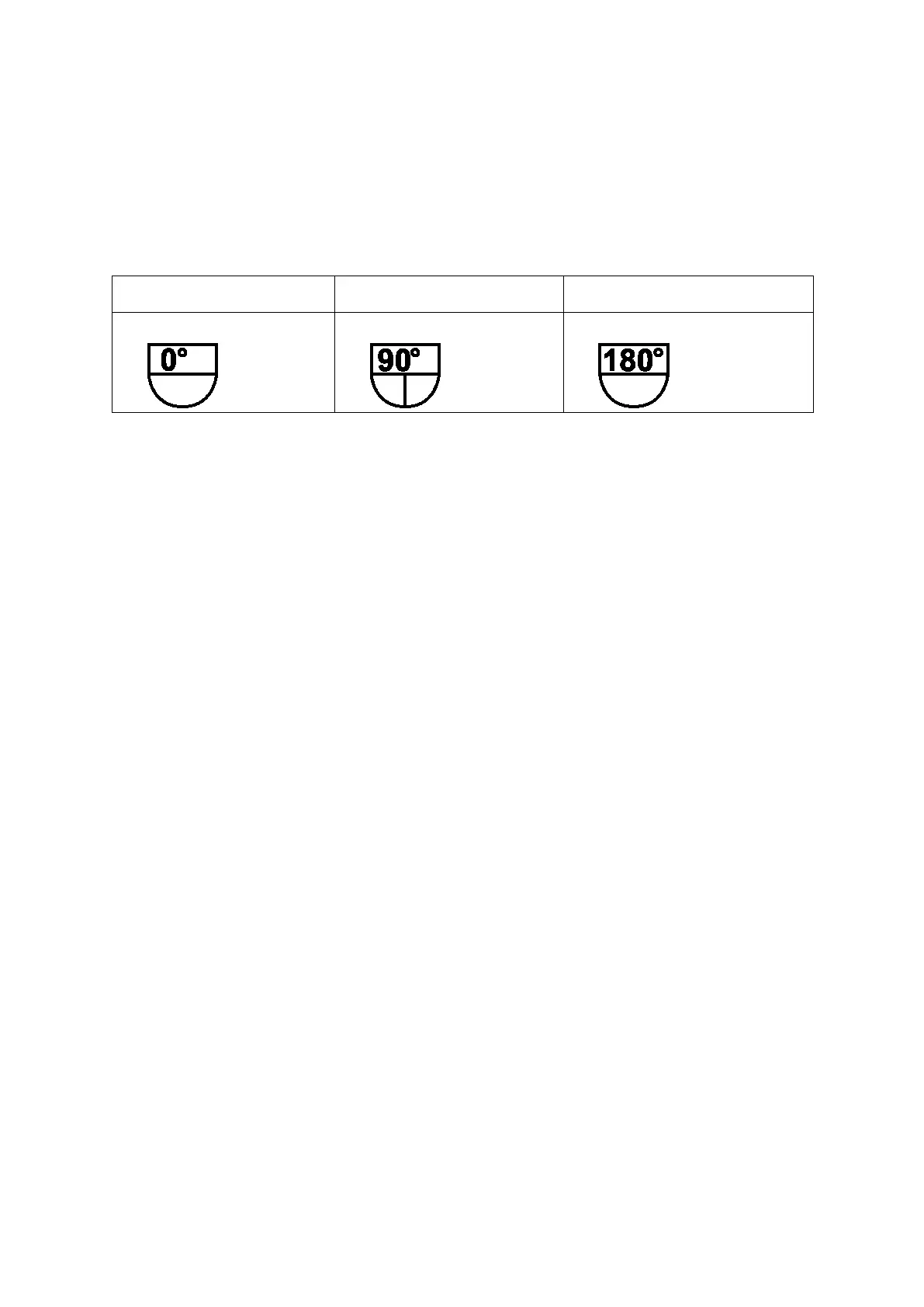6 Transesophageal Transducer
Instructions for Use 6 - 25
Changing the Imaging Scan Plane (V7M)
You can change the imaging plane of the V7M transducer by rotating the array rotation control.
As the array orientation changes, the on-screen scan plane icon updates to indicate the relative
direction of the array and the numerical value of the rotation angle.
Note: The V7M transducer scan plane is adjustable within the range of -12° to 192°. The angle
indicator in the scan plan icon does not display when the angle is less than 0° (-1° to -12°) or greater
than 180° (181° to 192°).
The angle of 0° is equivalent to the
transverse imaging scan plane.
The angle of 90° is equivalent to the
longitudinal imaging scan plane.
The angle of 180° provides the mirrored
transverse imaging scan plane.
Lens Temp: <37°C
Lens Temp: <37°C
Lens Temp: <37°C
Examples of the scan plane icon. The array rotation angle is displayed numerically at the top of
the icon.
